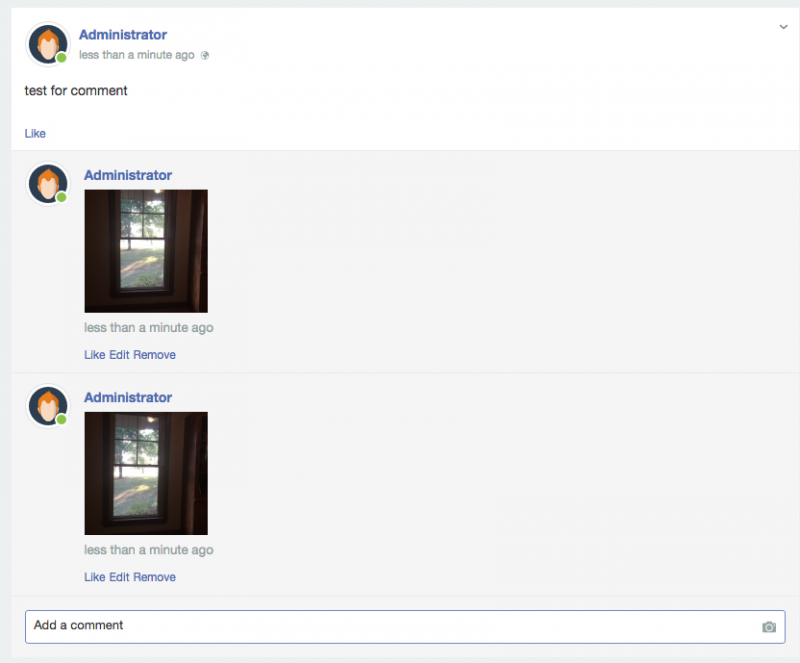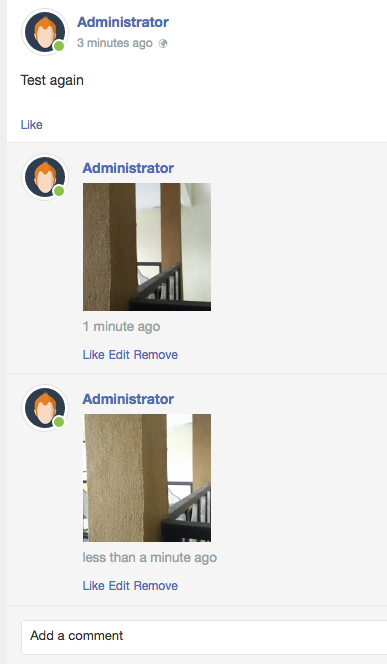Support Forum
Photos in comments are sideways
-

- Dimas
- Visitor
- Thank you received: 0
Licenses:
Hi,
This is our defauilt design, for photos will be put on below the name, for text will be put on beside the name :)
thank you!
-

- Dimas
- Visitor
- Thank you received: 0
Licenses:
Oh I see, for this you can configure photos setting->set "Rotate Photos Automatically" to No
-

- Dimas
- Visitor
- Thank you received: 0
Licenses:
Hi,
Would you mind provide me sample photo please? please provide me the original source photo, you can upload to dropbox, instead upload it here..
thank you
It must only occur if loaded directly from a phone. I am using an iPhone and is still occurs if I upload from my phone upright into a comment. I posted the same picture from my phone to the post you created and it is still sideways
I have better narrowed down the issue and tested on an android device and an iPhone device.
On my site the "Rotate photos automatically" function is not being applied to photos in comments.
When I turn the function off, the photos in the main post are rotated incorrectly. Turning the function on solves the problem for the main post but not for the comments.
-

- Dimas
- Visitor
- Thank you received: 0
Licenses:
Hi Jonathan,
Thank you for the news, I will post this to our bug list.
Cheers!
Dimas