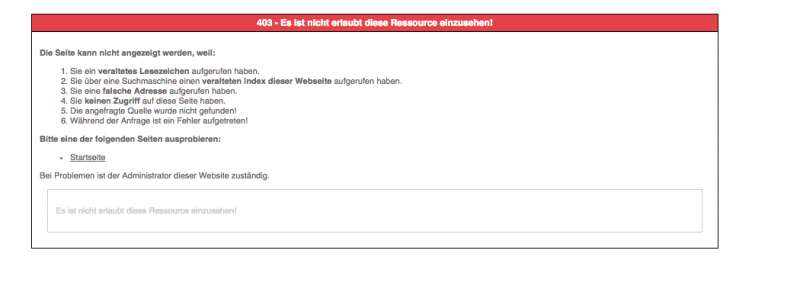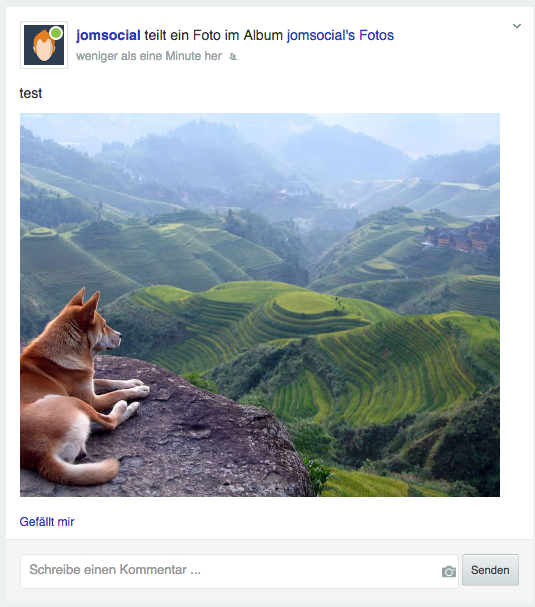Support Forum
Photo upload and video upload doesn´t work after upgrade
ISSUE SUMMARY:
Trying to upload photo, gives error, format is not supported...
but is a normal jpg file.
See screenshot attached...
Also changing avatar, profile header. does not work anymore
Video upload also does not work.
STEPS TO REPLICATE:
1 try to upload video or foto
2
3
4
5
RESULT
EXPECTED RESULT
BROWSER
-

- Dimas
- Visitor
- Thank you received: 0
Licenses:
Hi,
Can you try downgrade to v 4.2.1? because this issue related with server issue, which is the mime type cant be detected.
I cant connect to your FTP, I get this :
Command: PWD
Response: 257 "/" is current directory.
Command: TYPE I
Response: 200 Type set to I
Command: PORT 192,168,1,5,232,243
Response: 200 Port command successful
Command: MLSD
Response: 150 Opening data channel for directory listing of "/"
Response: 425 Can't open data connection for transfer of "/"
Error: Failed to retrieve directory listingcan you fix it? I need check the code why this issue is happening.
thank you
-

- Dimas
- Visitor
- Thank you received: 0
Licenses:
ehm weird, anyway can you provide me cPanel access? I can check the files on server with it.
-

- Dimas
- Visitor
- Thank you received: 0
Licenses:
Hi,
I install extplorer on your site, is that ok ? :)
I just debugged your site and get this error :
420 no decode delegate for this image format `JPEG'This issue related imagick configuration, can you make sure you already installed imagick properly? and contact your hosting provider to ask the imagick things.. or please you disabled imagick for testing this.
Please let me know how it goes then :)
thank you
Hi DImas, yes that was ok... i disabled imagick in the settings of jomsocial... that was not helping... need to check the installation at our server.... its own hosted server, can nobody ask ;-).....
-

- Dimas
- Visitor
- Thank you received: 0
Licenses:
The imagick still active and the didnt install it properly, this imagick issue related with this
stackoverflow.com/questions/9586048/imag...k-no-decode-delegate
I tried to debug your site by forced the imagick, and the upload photo is working by using phpGD library
-

- Dimas
- Visitor
- Thank you received: 0
Licenses:
actually the video is succesfully to be uploaded, but fail when convert it to mp4, the issue is still coming from your FFMPEG, can you check the FFMPEG path is correct /FFMPEG/bin ?
also please you try to install FFMPEG carefully..
www.wikihow.com/Install-FFmpeg-on-Windows
thank you
Dear Dimas, i upgrated again and photo uploading again is not working... could you please put your fingers in :-).,.. and solve it again as you did last time...
Also please have a loook at video upload and processing... FFMPEG is correct installed and also with now error running as written here, whta can be the problem...since we use Jomsocial we could not get it work...
www.wikihow.com/Install-FFmpeg-on-Windows
Thank you very much kind regards
Joachim