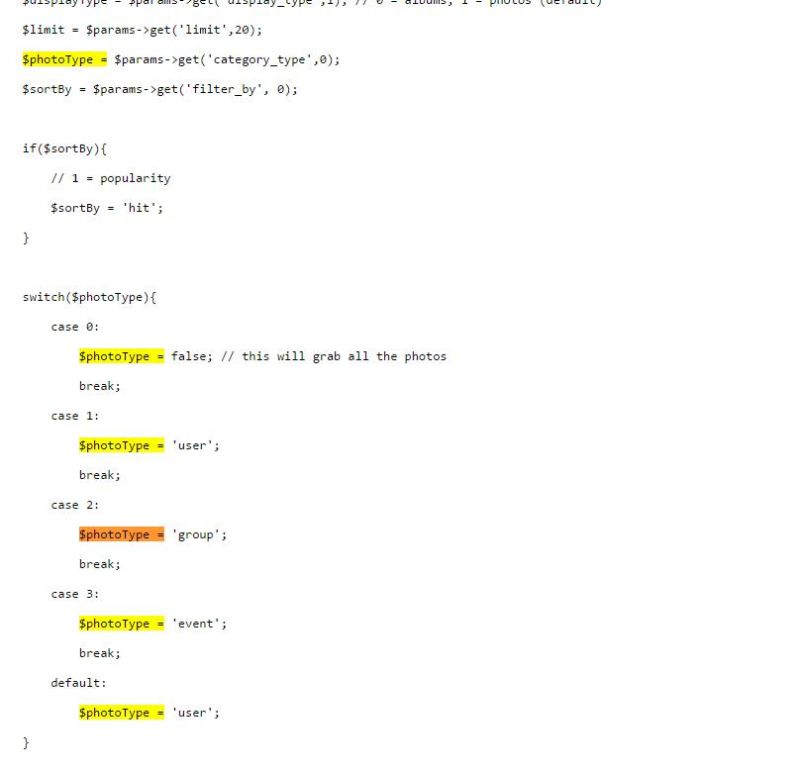Support Forum
All photos component not working well
-

Topic Author - José Guillermo
- Offline
- Fresh Boarder
- Thank you received: 0
Licenses:
JomSocial Active iSEO Expired Socialize Expired
ISSUE SUMMARY:
After the update my component "all photos" is not working properly, is just showing only one photo, and the others is not shown. Is not showing the photos of the users.
STEPS TO REPLICATE:
1 . The link to view all photos
www.filminday.com/actividad/photos/display.html
2 I verify my component "all photos" on
www.filminday.com/administrator/index.ph...modules&view=modules
3 My configuration is
Display: Photos
From: All
Sort by:
Newest
Limit:20
RESULT
EXPECTED RESULT
BROWSER
Hi, Jose.
I assign developer to this thread.
- Instead of saying: 'it's not working', explain the problem in detail.
- Screenshots with the URL visible in them and the problem marked are more than welcome.
- Tell us how to replicate the problem, we can't fix it if we can't find it.
- Make sure that your site/server meets JomSocial System Requirements
- Make sure to setup JomSocial Cron Job
- Always provide us with access details to the backend and ftp. We need it to debug problems.
- If you have a similar problem, but a solution you found isn't working, open a new thread instead of 'merging' with an existing one.
- Use the "Thank You" feature on any post that helped you
-

Topic Author - José Guillermo
- Offline
- Fresh Boarder
- Thank you received: 0
Licenses:
JomSocial Active iSEO Expired Socialize Expired
Well months before, the component module "all photos" were showing all photos (profile photos 'in this case around 70 photos of the users', uploaded photos), now it just showing one photo, even if I upload a photo, it doesn't apper, it just show one.
I tried to activate and desactivate the module but it doesn't show "all photos" including the profile avatars. Feel free to activate and desactivate the module.
Hi,
please provide me valid credentials information of your site, I need:
FTP
joomla super user
phpmyadmin/cpanel (database access)
I need it for debugging purpose. please edit your put post at this topic and put that credentials information at site info form (private)
Regards
-

Topic Author - José Guillermo
- Offline
- Fresh Boarder
- Thank you received: 0
Licenses:
JomSocial Active iSEO Expired Socialize ExpiredOk I will provide the ftp access, thank you in advance.
-

Topic Author - José Guillermo
- Offline
- Fresh Boarder
- Thank you received: 0
Licenses:
JomSocial Active iSEO Expired Socialize ExpiredI just had provided on my last message, here in this publication will be posted too.
Hi,
could you please upgrade your site to jomsocial 4.2.2 first?
if the issue still exist, please edit:
/modules/mod_community_photos/mod_community_photos.php line 49
$photoType = 'user';$photoType = null;Regards
-

Topic Author - José Guillermo
- Offline
- Fresh Boarder
- Thank you received: 0
Licenses:
JomSocial Active iSEO Expired Socialize Expired
Here is the code, but I don't know waht part exactly, there are some many equal text:
Here is my code counting to line 49
1<?php
2
3/**
4
5* @copyright (C) 2015 iJoomla, Inc. - All rights reserved.
6
7* @license GNU General Public License, version 2 ( www.gnu.org/licenses/gpl-2.0.html )
8
9* @author iJoomla.com <This email address is being protected from spambots. You need JavaScript enabled to view it.>
10
11* @url www.jomsocial.com/license-agreement
12
13* The PHP code portions are distributed under the GPL license. If not otherwise stated, all images, manuals, cascading style sheets, and 14included JavaScript *are NOT GPL, and are released under the IJOOMLA Proprietary Use License v1.0
15
16* More info at www.jomsocial.com/license-agreement
17
18*/
19
20defined( '_JEXEC' ) or die( 'Unauthorized Access' );
21
22
23
24 // Check if JomSocial core file exists
25
26 $corefile = JPATH_ROOT . '/components/com_community/libraries/core.php';
27
28
29
30 jimport( 'joomla.filesystem.file' );
31
32 if( !JFile::exists( $corefile ) )
33
34 {
35
36 return;
37
38 }
39
40
41
42 // Include JomSocial's Core file, helpers, settings...
43
44 require_once( $corefile );
45
46 require_once dirname(__FILE__) . '/helper.php';
47
48
49
50 // Add proper stylesheet
JFactory::getLanguage()->isRTL() ? CTemplate::addStylesheet('style.rtl') : CTemplate::addStylesheet('style');
$displayType = $params->get('display_type',1); // 0 = albums, 1 = photos (default)
$limit = $params->get('limit',20);
$photoType = $params->get('category_type',0);
$sortBy = $params->get('filter_by', 0);
if($sortBy){
// 1 = popularity
$sortBy = 'hit';
}
switch($photoType){
case 0:
$photoType = false; // this will grab all the photos
break;
case 1:
$photoType = 'user';
break;
case 2:
$photoType = 'group';
break;
case 3:
$photoType = 'event';
break;
default:
$photoType = 'user';
}
if($displayType){
$model = CFactory::getModel('photos');
//photos
$photos = $model->getAllPhotos(null, $photoType, $limit, array(0,10), COMMUNITY_ORDER_BY_DESC,
$sortBy, true);
if ($photos) {
// Make sure it is all photo object
foreach ($photos as $row) {
$photo = JTable::getInstance('Photo', 'CTable');
$photo->bind($row);
$row = $photo;
}
}
require(JModuleHelper::getLayoutPath('mod_community_photos', 'photos'));
} else {
$model = CFactory::getModel('photos');
$filter = 'special';
if($photoType == 'group' || $photoType == 'event'){
$filter = $photoType;
}
$albums = $model->getAllAlbums(0, $limit, $sortBy, $filter);
if ($albums) {
// shuffle($latestAlbums);
// Make sure it is all albums object
foreach ($albums as $row) {
$album = JTable::getInstance('Album', 'CTable');
$album->bind($row);
$row = $album;
}
}
if (!empty($albums)) {
for ($i = 0; $i < count($albums); $i++) {
$row = $albums[$i];
$row->user = CFactory::getUser($row->creator);
}
}
require(JModuleHelper::getLayoutPath('mod_community_photos', 'albums'));
}
Hi,
switch($photoType){
case 0:
$photoType = false; // this will grab all the photos
break;
case 1:
$photoType = 'user';
break;
case 2:
$photoType = 'group';
break;
case 3:
$photoType = 'event';
break;
default:
$photoType = 'user';
}changing it to
switch($photoType){
case 0:
$photoType = false; // this will grab all the photos
break;
case 1:
$photoType = 'user';
break;
case 2:
$photoType = 'group';
break;
case 3:
$photoType = 'event';
break;
default:
$photoType = null;
}Regards
-

Topic Author - José Guillermo
- Offline
- Fresh Boarder
- Thank you received: 0
Licenses:
JomSocial Active iSEO Expired Socialize ExpiredThank you, it worked out, I have a question, why this happened?