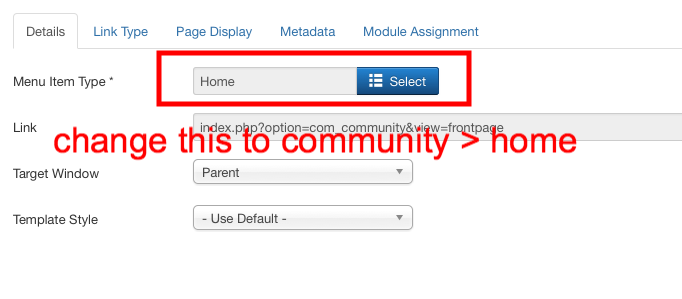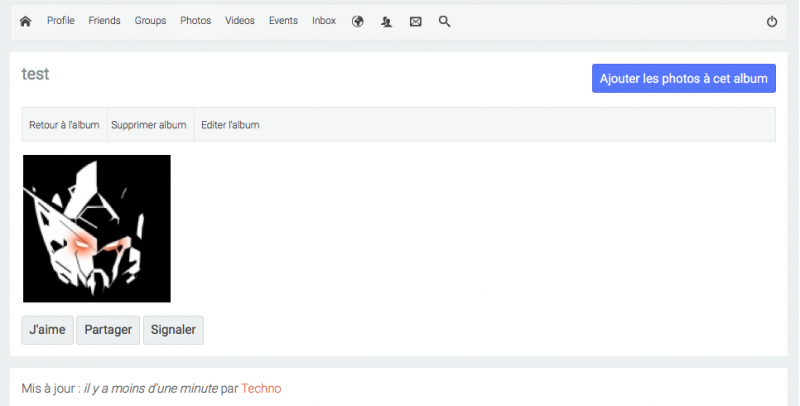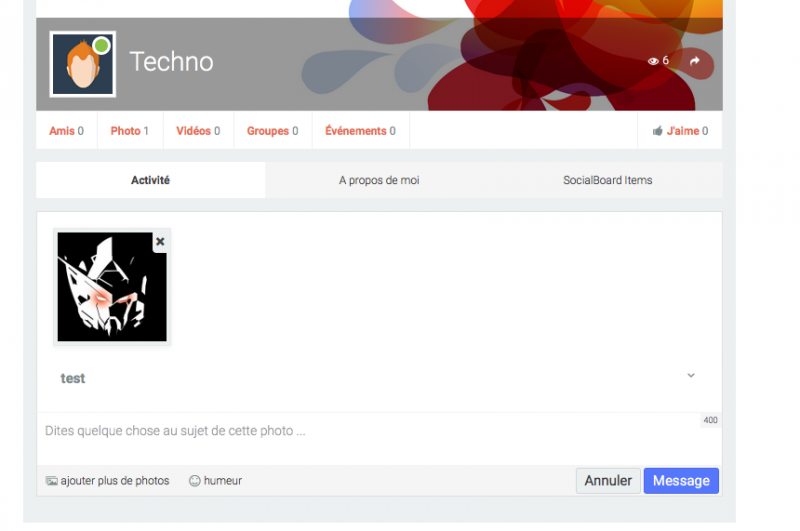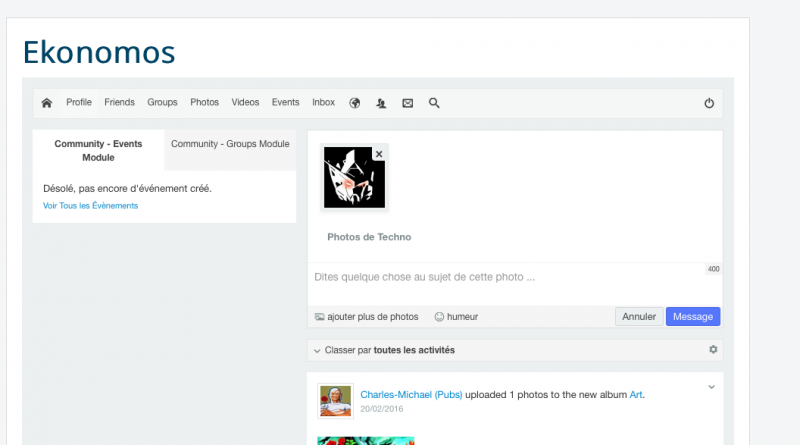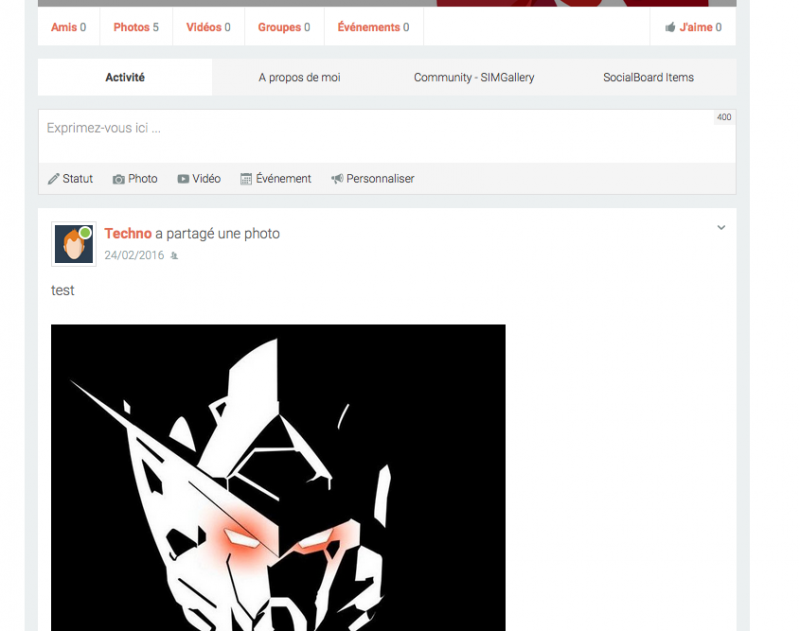Support Forum
2 errors; change pictures/avatari or click on Photo/Group
-

Topic Author - ARNAUD FRERET
- Offline
- Fresh Boarder
- Posts: 61
- Thank you received: 2
Licenses:
JomSocial Active Socialize Expired
Hello,
I have this errors when i use jomsocial :
1) i Can't upload a picture or an avatar (nothing happens after the end of the download)
2) when i click on Group/Photo/Events links on my profil page, i always go back to my profil page.
you can see this link in youtube for the errors :
youtu.be/p9cS06TPmz8
3) Override doesn't work in iJoomla Installer(i put the Licence Key but i can't save it)
Many Thanks for your help
Best Regards
BROWSER
Firefox 44.0.2 under Windows 10 64
Chrome 48.0.2564.109 Windows 10 64
Hi,
1)
about avatar upload. please turn of this plugins from joomla plugins manager at backend
Community - SIMGallery
System - SIMGallery
2)
please read this:
documentation.jomsocial.com/wiki/Toolbar_Explained
common mistake. at joomla menu manager > NEW MENUS, and edit "Mon Profil", changing it into "jomsocial home"
3)
please download new jomsocial package from jomsocial.com > my account. unzip that jomsocial package. you will find ijoomlainstaller package. and install it from joomla extensions manager (for re-install). and if the issue still exist. please open new topic for that.
Regards
-

Topic Author - ARNAUD FRERET
- Offline
- Fresh Boarder
- Posts: 61
- Thank you received: 2
Licenses:
JomSocial Active Socialize Expired
Hi,
1)
OK for avatar but i always the same error when i want to post a picture (and i have desactivated all plugins/component SimGallery)
2)
I have changed the name but no change when when i click on Group/Photo/Events links on my profil page, i always go back to my profil page (with a change of the url...).
please read this: documentation.jomsocial.com/wiki/Toolbar_Explained
common mistake. at joomla menu manager > NEW MENUS, and edit "Mon Profil", changing it into "jomsocial home"
3)
I have reinstalled the "iJoomla-Installer-Updater" but nothing changed (can't override or keep the licence key)
please download new jomsocial package from jomsocial.com > my account. unzip that jomsocial package. you will find ijoomlainstaller package. and install it from joomla extensions manager (for re-install). and if the issue still exist. please open new topic for that.
Many Thanks for your help
Regards
Hi,
1)
I cant login to administrator any more, please edit your first post at put valid credentials information at site info section:
Your IP Address [180.254.225.88] is temporary BLOCKED by this website.
Reason: Failed login attempt limit has been reached.
You will be blocked until 24 February 2016 04:08:34. 2)
menu title can anything like what you want. but the important thing is a menu type:
3)
please open new topic under billing issue.
Regards
-

Topic Author - ARNAUD FRERET
- Offline
- Fresh Boarder
- Posts: 61
- Thank you received: 2
Licenses:
JomSocial Active Socialize Expired
Hi,
1) I just put your IP in White list. Try again with the password indicated further.
OK for avatar but i always the same error when i want to post a picture (and i have desactivated all plugins/component SimGallery)
2) Works Now
3)I have created a new Topic for that a new topic under billing issue.
Many Thanks for your help
Regards
-

Topic Author - ARNAUD FRERET
- Offline
- Fresh Boarder
- Posts: 61
- Thank you received: 2
Licenses:
JomSocial Active Socialize Expired
Hello,
The error happens when i try to post a photo in Activity Stream (not when i dowload a photo in photo place).
In Fact i use an other extension (Simgallery 5.06) to download the photo (but the extension "SIMGallery" was disable when you tried).
I asked to the support of SIMGALLERY, he give me this answer :
"That's not a SIMGallery issue. I disabled the SIMGallery component and all its plugins, and I still can't post pictures on the JomSocial activity stream.
SIMGallery is functioning properly though. If you go to gaya's SIMGallery wall photos
www.ekonomos
[...]tos&uid=617 you will see all the photos I have posted on gaya's JomSocial wall. This means the photos are actually in JomSocial's database, but for some reason JomSocial is not showing them on the activity stream."
May you help me please
Many Thanks
Best Regard
Arnaud
-

Topic Author - ARNAUD FRERET
- Offline
- Fresh Boarder
- Posts: 61
- Thank you received: 2
Licenses:
JomSocial Active Socialize Expired
this is a youtube video who explains the issue in the profile's user :
www.ekonomos.org/mon-profil
youtu.be/ZNoImw20Elo
Many Thanks for your help
-

Topic Author - ARNAUD FRERET
- Offline
- Fresh Boarder
- Posts: 61
- Thank you received: 2