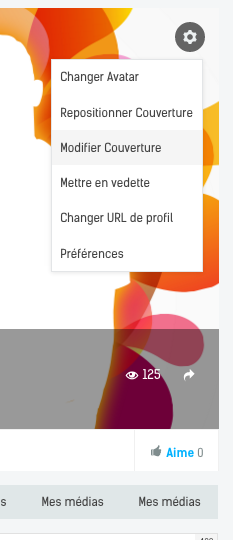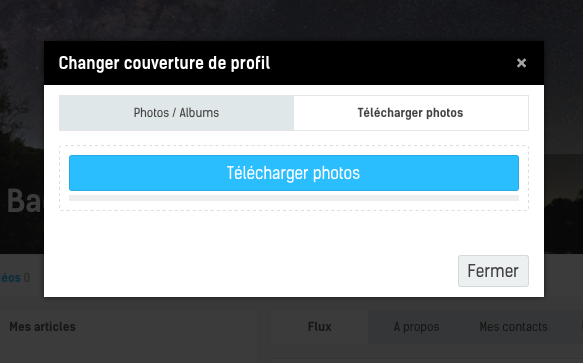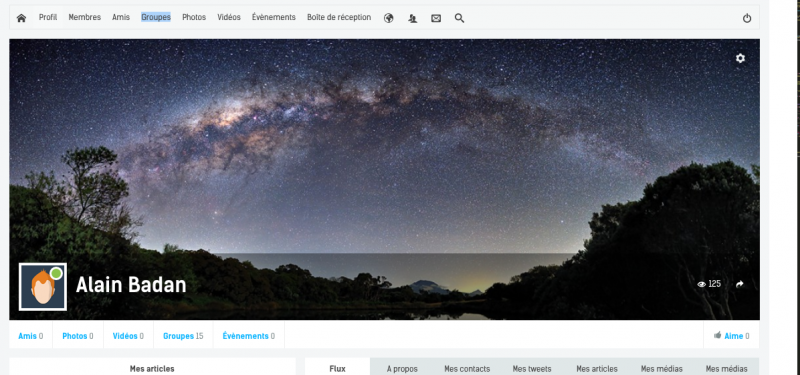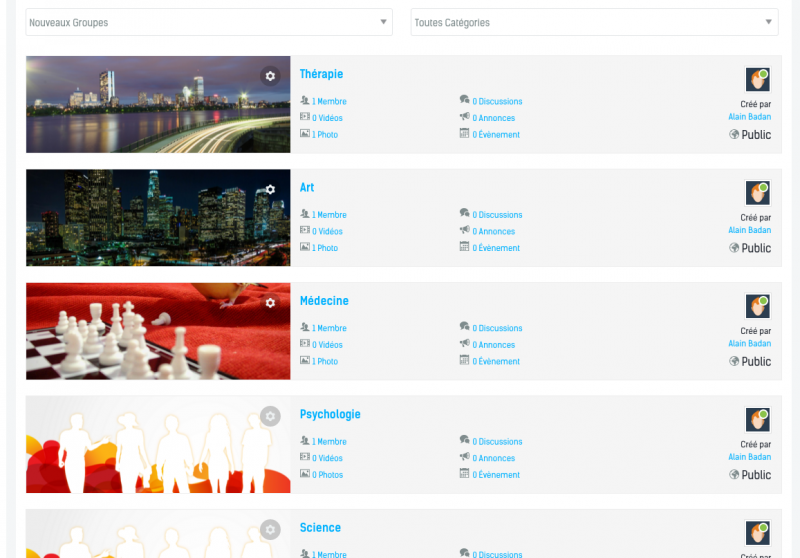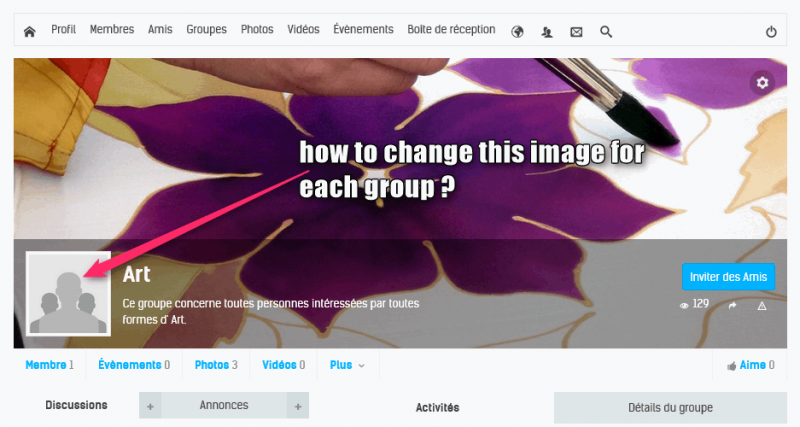Support Forum
Welcome! Support Forums have been reactivated
Welcome the Technical Support section. Help us in assisting you by providing us with a concise and descriptive elaboration of your issues. Be specific and if possible, provide us with a step-by-step instruction in replicating your problem.
How to change default images in JomSocial ?
9 years 2 months ago
9 years 2 months ago
-

- Dimas
- Visitor
- Thank you received: 0
Licenses:
Hi Alain,
You can override this image, to do it you can use your own image and copy / upload it into this folder /templates/YOURTEMPLATE/html/com_community/images/
i hope it will help
thank you
9 years 2 months ago
9 years 2 months ago
9 years 2 months ago
Sorry Dimas, but it's not what I want. I need to change the pictures of the differents groups
www.eveil.me/communaute-eveil/les-groupes
Each group should have a different picture.
9 years 2 months ago
9 years 2 months ago
9 years 2 months ago
9 years 2 months ago
-

- Dimas
- Visitor
- Thank you received: 0
Licenses:
Hi Alain,
as admin of that group you should go to group detail->click options->and click "modify cover",
but anyway, seems you already found it, right? I can see the cover groups already changed.
thank you!
9 years 2 months ago
9 years 2 months ago
Moderators: Piotr Garasiński