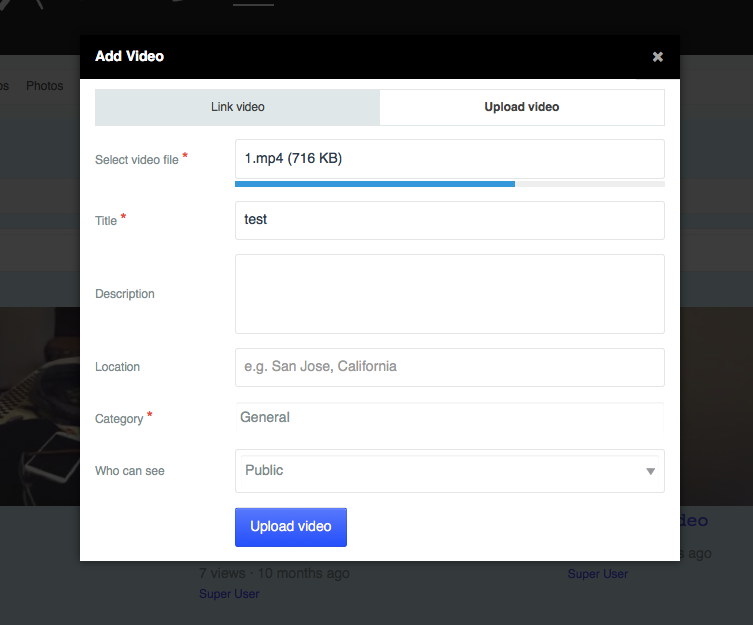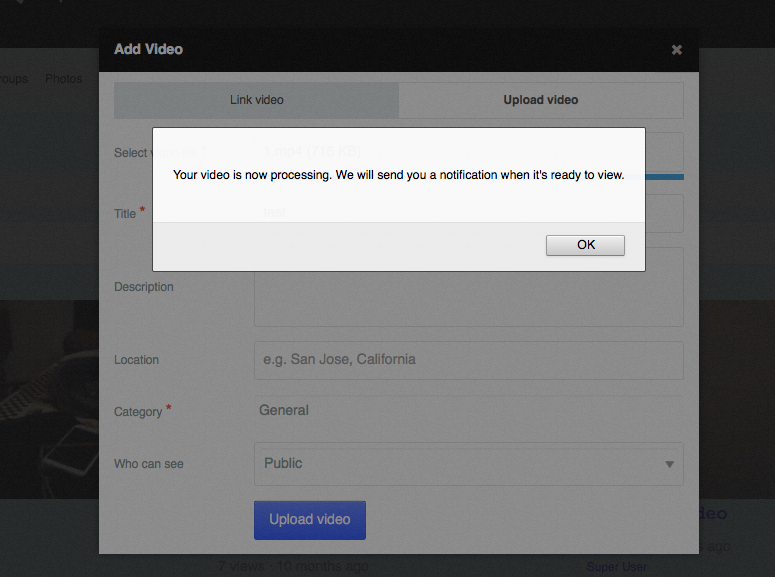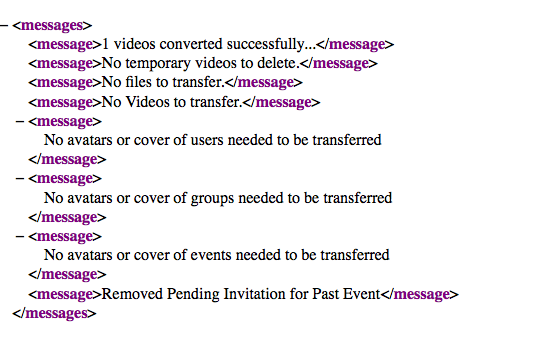Support Forum
Video upload failed - unsupported file type - where to check file types?
ISSUE SUMMARY:
During a video upload, file uploads completely and then errors out with "unsupported file type".
File being uploaded is .mp4
Where do I check supported file types? Haven't worked it since ver 2.8.1
Strange thing is, some small file mp4 files will load, if they are just a couple seconds in length
php upload limit is 1024Mb
video config section of JomSocial is 200Mb
a 75Mb mp4 file will not load
This is on the development site
STEPS TO REPLICATE:
1 login
2 upload an mp4 file over 50Mb in size
3
4
5
RESULT
unsupported file type
EXPECTED RESULT
video uploads without problem
BROWSER
Safari current
building the ffmpeg statement
// Build the ffmpeg command
$config = CFactory::getConfig();
$cmd = array();
$cmd[] = $this->ffmpeg;
$cmd[] = '-y -i ' . $videoIn;
/**
* @uses Server must compiled with libx264
*/
$cmd[] = '-vcodec libx264';
$cmd[] = '-acodec aac -ab 64k'; /* Set a lower bitrate (for example "-ab 64k") */
$cmd[] = '-strict -2';
$cmd[] = '-crf 23';
$cmd[] = '-s ' . $videoSize;
$cmd[] = $config->get('customCommandForVideo');
$cmd[] = $videoFullPath;
$command = implode(' ', $cmd);
$cmdOut = $this->_runCommand($command);ffmpeg info
root@nikex [/usr/local/bin]# ffmpeg
ffmpeg version N-61445-gdded5ed-syslint Copyright (c) 2000-2014 the FFmpeg developers
built on Mar 14 2014 00:58:36 with gcc 4.4.7 (GCC) 20120313 (Red Hat 4.4.7-4)
configuration: --prefix=/usr/local/cpffmpeg --enable-shared --enable-nonfree --enable-gpl --enable-pthreads --enable-libopencore-amrnb --enable-decoder=liba52 --enable-libopencore-amrwb --enable-libfaac --enable-libmp3lame --enable-libtheora --enable-libvorbis --enable-libx264 --enable-libxvid --extra-cflags=-I/usr/local/cpffmpeg/include/ --extra-ldflags=-L/usr/local/cpffmpeg/lib --enable-version3 --extra-version=syslint
libavutil 52. 66.101 / 52. 66.101
libavcodec 55. 52.102 / 55. 52.102
libavformat 55. 34.101 / 55. 34.101
libavdevice 55. 11.100 / 55. 11.100
libavfilter 4. 3.100 / 4. 3.100
libswscale 2. 5.101 / 2. 5.101
libswresample 0. 18.100 / 0. 18.100
libpostproc 52. 3.100 / 52. 3.100
Hyper fast Audio and Video encoder
usage: ffmpeg [options] [[infile options] -i infile]... {[outfile options] outfile}...
Use -h to get full help or, even better, run 'man ffmpeg'
I will not modify the core files per your instruction.
The mp4 file you are testing is small, small files load ok.
Large files have a problem, but only after they have uploaded completely and then the error is displayed.
I have video debugging enabled but am not sure how to find the debug info you have displayed. Perhaps that will help me.
I changed it from 10Mb to 300Mb.
(I thought this was for images only)
Also verified that JomSocial Video Settings were set for larger file and now have them at 800Mb.
Large Video Upload of mp4 file still fails.