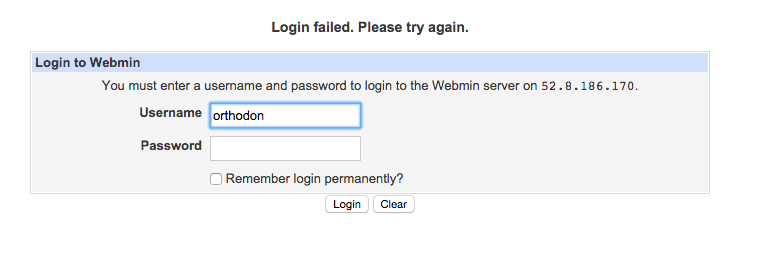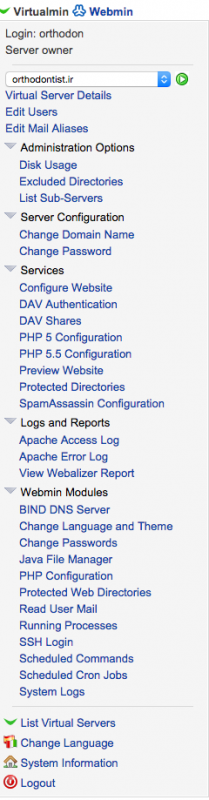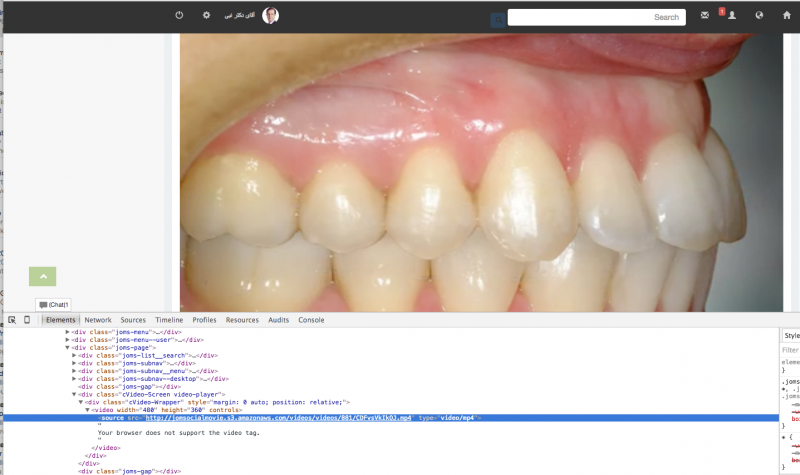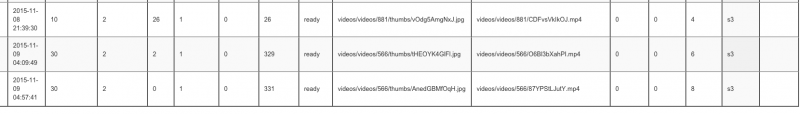Support Forum
Remote storage to S3 and internal server errors
Hi Dimas
server is virtualmin not cpanel which looks like with this address:
52.8.186.170:10000/
I have provider credentials before.
Regards
Nabi
-

- Dimas
- Visitor
- Thank you received: 0
Licenses:
Dear Nabi,
I can't access that page, its showing blank page here.
thank you!
Hi Dimas
for firefox browser:
screencast.com/t/EL5fCduR
next step:
screencast.com/t/qerxtuiH2j
last step:
screencast.com/t/bJ3LMhfIh
I faced the same problem, but escaped this way.
Regards
Nabi
Dear Dimas
Thanks for your reply.
Can you kindly upload a movie < 40 MB from the front end and do not run cron job manually. Automatically every 5 minutes a cron job is run from webcron.org.
I am sure that you can never watch your video at the stream wall although PHPMyAdmin or upload to Amazon S3 may seem well.
Regards
Nabi
-

- Dimas
- Visitor
- Thank you received: 0
Licenses:
Hi Nabi,
May I know that video still on pending? or failed move to S3?
You really need to increase the memory_limit, max_input_time and max_execution_time to the bigger size, current configuration is not enough..
I suggest you also consult this issue with your sys-admin, this is server configuration issue, technically in jomsoical code is fine..
thank you
-

- Dimas
- Visitor
- Thank you received: 0
Licenses:
ahh... glad to know that