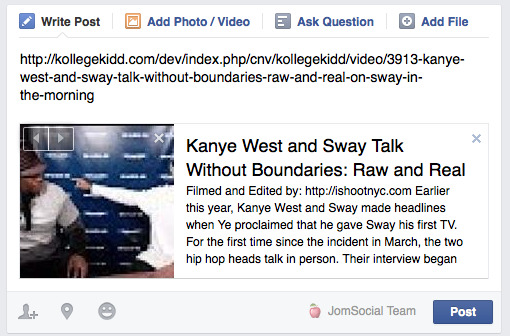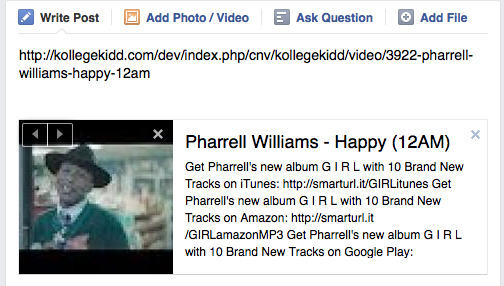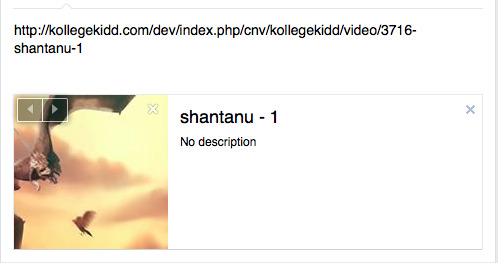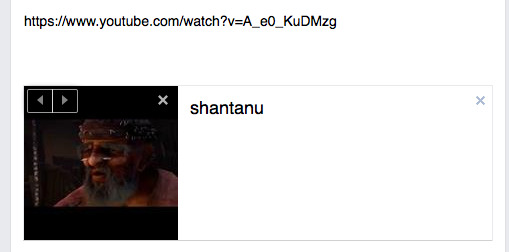Support Forum
Social sharing icons issue
Hi Albertus,
Thanks, green share was working fine. Grey share , shares video from youtube. I want to share video from my site not from youtube. Green was working fine, dont know what happened to it suddenly, how can we solve this ?
Hello Albertus,
Grey button shares youtube site, I want to share video from my site so I need to use green button and not grey button. It was working fine but suddenly it started in wrong way. Why does it take more than 1 thumbnail where as there is only one og:image
tag on page ?
How can we solve this issue ?
Hi Parth,
If you using green button the shared link will using current page URL not video URL. we made like that, so it will work for album also.
If you want using green button to share video, I suggest you to hire developer.
www.jomsocial.com/jomsocial-developers
my apology, cant help you more further
Regards,
Albert
HI Albertus,
I found that when we link any youtube video it generates thumbnail of size 112 x 84 and it gives issue. I checked on facebook debugger it gave following issue.
Provided og:image is not big enough. Please use an image that's at least 200x200 px. Image '
kollegekidd.com/dev/images/videos/2452/thumbs/X28os4KSZQm.jpg
' will be used instead.
So thumbnail should be 200 x 200. From where I can change size 112 x 84 to 200 x 200 ? I tried to change it in default.ini in admin but its not taking any effect. I think if this size issue is solved, facebook share will be solved.
HI Albertus,
Thanks for info but I can not wait for release, I want to do it now, can you please tell me where to go to change it ? It should take that from default.ini but its not in effect ? why is it so ? or can I change that in any file as hard coded, will upgrade version when its out. I want to make it work anyhow.
It should generate 200 x 200 thumbnail at least. Its on high priority, your help would be appreciated. Please !
Hi Albertus,
I linked same video on my both sites. Its working on my live site but not on dev site. Both sites are same then why is this issue ?
Live:
kollegekidd.com/cnv/2452-kumar/video/4064-shantanu
Dev:
kollegekidd.com/dev/index.php/cnv/2452-k.../video/3907-shantanu
I am really not getting where this facebook share is going. It has started wrong functionality on dev.
PLEASE HELP !!!!!!!
Hi Albertus,
I have solved this. I found video thumbnail size hard coded in video controller so I changed it. Its working fine now : ) I m happy for this but not for next :(
When I share video, it goes to my profile. When I click on play button, it vanishes and blank space there. I tried to link another video from youtube directly. It worked well !! When I share it from site, its not working !! Why is that ?
You can try following site videos on facebook.
kollegekidd.com/dev/index.php/cnv/kolleg...-williams-happy-12am
kollegekidd.com/dev/index.php/cnv/kolleg...-sway-in-the-morning
This is test youtube video.
www.youtube.com/watch?v=A_e0_KuDMzg
Hi Parth,
better you make dev site as sub domain dev.yousite.com not yoursite.com/dev. facebook will confusing. they content cache not perfect.
thats why facebook provide this tools:
developers.facebook.com/tools/debug
Like I explain it to you before. when we share something on facebook, we only sent the page URL. after that facebook will handling all things (thumbnail to shown, description) for video thumbnail I suggest you to wait our official release for newest version. Many code changes for thumbnails it self.
and bout share links:
I cant find this link:
kollegekidd.com/dev/index.php/cnv/2452-k.../video/3907-shantanu
only this link I found
kollegekidd.com/dev/index.php/cnv/kolleg...ideo/3716-shantanu-1
all that link work for me as attached:
sorry I can't help the way you expect. you can marked this topic as escalated, and our support manager will handle it
Regards,
Albert
Hi Parth,
If you want add site logo to facebook, when you share the video. you must create new FB share script by using
developers.facebook.com/docs/graph-api/reference/link/
this FB API. but the image cannot part as description, but must as thumbnail.
Regards,
Albert