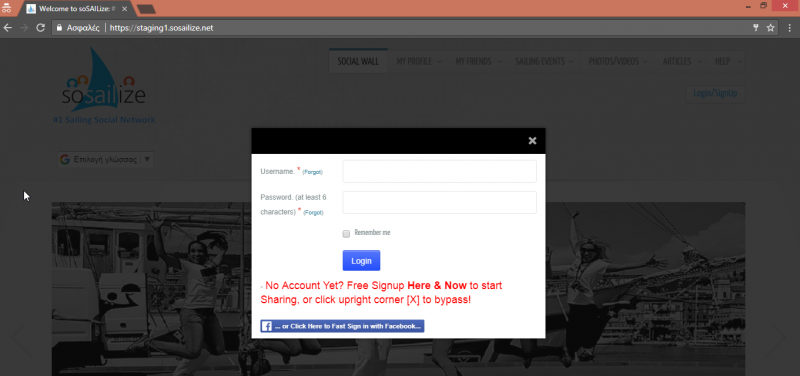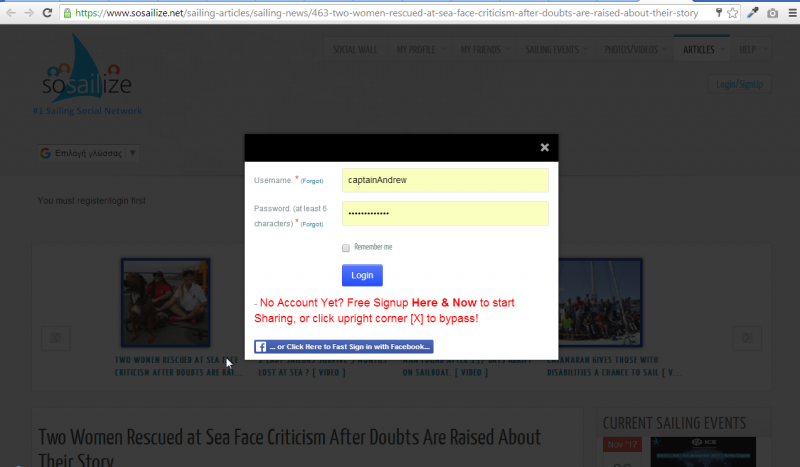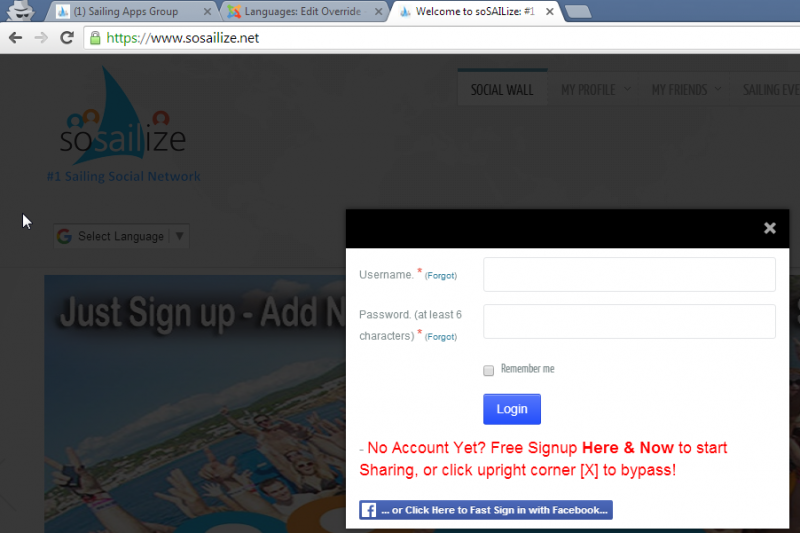Support Forum
welcome login popup how to disable
Hi,
if not logged in my site then in every page, even in articles, there is a popup asking to sign in.
Using browser's dev tools i can see it has to do with "joms-pop" something. But there is no such module or plugin when looking in administrator's panel.
In addition, this popup is not appearing when visiting my 2 test sites which are clones of the live site and should appear there too.
How can i
1) disable it from all pages,
or
2) enable it only in some pages
Thank you
HI, Nick.
Please:
1. Edit your first post.
2. Click switch below main text field:
prntscr.com/fk3hdg
3. Provide your site details: backend URL, admin credentials and FTP:
prntscr.com/fk3hwz
4. Let us know that you provided credentials by posting in the same thread.
- Instead of saying: 'it's not working', explain the problem in detail.
- Screenshots with the URL visible in them and the problem marked are more than welcome.
- Tell us how to replicate the problem, we can't fix it if we can't find it.
- Make sure that your site/server meets JomSocial System Requirements
- Make sure to setup JomSocial Cron Job
- Always provide us with access details to the backend and ftp. We need it to debug problems.
- If you have a similar problem, but a solution you found isn't working, open a new thread instead of 'merging' with an existing one.
- Use the "Thank You" feature on any post that helped you
HI, NIck.
You're using outdated version of JomSocial 4.3.3 while latest version is 4.4.5.
Please, upgrade to latest version and check if issue persist.
- Instead of saying: 'it's not working', explain the problem in detail.
- Screenshots with the URL visible in them and the problem marked are more than welcome.
- Tell us how to replicate the problem, we can't fix it if we can't find it.
- Make sure that your site/server meets JomSocial System Requirements
- Make sure to setup JomSocial Cron Job
- Always provide us with access details to the backend and ftp. We need it to debug problems.
- If you have a similar problem, but a solution you found isn't working, open a new thread instead of 'merging' with an existing one.
- Use the "Thank You" feature on any post that helped you
HI, NIck.
Your site still uses JS 4.3.3:
prntscr.com/h25jhv
Your issue seems to be related with Joomla! caching. I disabled it and modal window is gone... at least for me.
Please, clear browser cache and check if it's gone for you as well (keep Joomla! caching disabled).
- Instead of saying: 'it's not working', explain the problem in detail.
- Screenshots with the URL visible in them and the problem marked are more than welcome.
- Tell us how to replicate the problem, we can't fix it if we can't find it.
- Make sure that your site/server meets JomSocial System Requirements
- Make sure to setup JomSocial Cron Job
- Always provide us with access details to the backend and ftp. We need it to debug problems.
- If you have a similar problem, but a solution you found isn't working, open a new thread instead of 'merging' with an existing one.
- Use the "Thank You" feature on any post that helped you
Hi,
thank you for your answer.
My live site has an older version of jomsocial because i want to check latest version (mainly the chat) before updating.
So please work with my updated test site
So if i disable cache then the "welcome login popup" or "joms-popup" is not appearing indeed.
But then site speed gets much lower and download time increases. So i need the cache enabled. So cache solution is not acceptable.
And also i want this popup to appear in some pages but not all.
I would also like to change the title of this popup.
So i need other solutions please. Any ideas?
Thank you
HI, NIck.
It was proven in past that caching in Joomla! cause issues.
That's the issue in this case.
Rather use gzip on your server and leverage browser caching:
varvy.com/pagespeed/leverage-browser-caching.html
- Instead of saying: 'it's not working', explain the problem in detail.
- Screenshots with the URL visible in them and the problem marked are more than welcome.
- Tell us how to replicate the problem, we can't fix it if we can't find it.
- Make sure that your site/server meets JomSocial System Requirements
- Make sure to setup JomSocial Cron Job
- Always provide us with access details to the backend and ftp. We need it to debug problems.
- If you have a similar problem, but a solution you found isn't working, open a new thread instead of 'merging' with an existing one.
- Use the "Thank You" feature on any post that helped you
Hi Michał,
thank you for your answer.
But i don't want it disappear from all pages.
I want to control where to pop.
1) Is there a way to control it?
2) Is there a way to change the title of this popup?
Hi, Nick.
No sorry, there is no option to control where it appear. It appear on all JS related pages - if needed.
You can't limit it to be present on certain pages only.
You may change title by using Joomla! language override:
documentation.jomsocial.com/wiki/Changin...gle_Sentence_or_Word
- Instead of saying: 'it's not working', explain the problem in detail.
- Screenshots with the URL visible in them and the problem marked are more than welcome.
- Tell us how to replicate the problem, we can't fix it if we can't find it.
- Make sure that your site/server meets JomSocial System Requirements
- Make sure to setup JomSocial Cron Job
- Always provide us with access details to the backend and ftp. We need it to debug problems.
- If you have a similar problem, but a solution you found isn't working, open a new thread instead of 'merging' with an existing one.
- Use the "Thank You" feature on any post that helped you
Hi Michal,
thank you for your answer.
1) You said "It appear on all JS related pages - if needed".
But it appears on all pages even not JS related.
E.g. click
Why is this?
2) In order to use Joomla! language override i need to know the 'constant' or the 'value'. I know None of them.
Any Solution?
Thank you
HI, Nick.
That page uses JS Events module so JS scripts are loaded.
But modal window do not show for me:
prntscr.com/h6tetr
- Instead of saying: 'it's not working', explain the problem in detail.
- Screenshots with the URL visible in them and the problem marked are more than welcome.
- Tell us how to replicate the problem, we can't fix it if we can't find it.
- Make sure that your site/server meets JomSocial System Requirements
- Make sure to setup JomSocial Cron Job
- Always provide us with access details to the backend and ftp. We need it to debug problems.
- If you have a similar problem, but a solution you found isn't working, open a new thread instead of 'merging' with an existing one.
- Use the "Thank You" feature on any post that helped you
Hi Michał,
thank you for your answer.
1) It didn't pop-up to you the moment you visited the page and this is one more problem, most of the time pops-up but sometimes it doesn't pop-up, without a knowing reason. Do you know why is this problem?
2) Do you plan to let us control this joms-popup in a future edition of jomsocial?
Thank you
Hi, Nick.
Usually this issue is caused by caching as explained previously.
No, we do not plan to allow to control over it as this detect non-logged in users automatically... It will only complex already wast settings. in most cases it works fine... if cache is disabled.
- Instead of saying: 'it's not working', explain the problem in detail.
- Screenshots with the URL visible in them and the problem marked are more than welcome.
- Tell us how to replicate the problem, we can't fix it if we can't find it.
- Make sure that your site/server meets JomSocial System Requirements
- Make sure to setup JomSocial Cron Job
- Always provide us with access details to the backend and ftp. We need it to debug problems.
- If you have a similar problem, but a solution you found isn't working, open a new thread instead of 'merging' with an existing one.
- Use the "Thank You" feature on any post that helped you