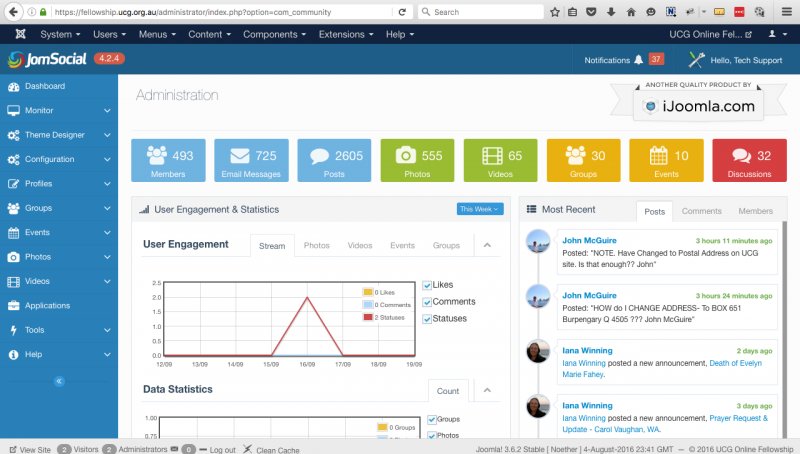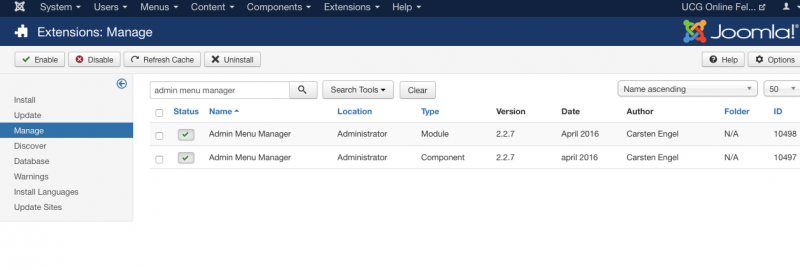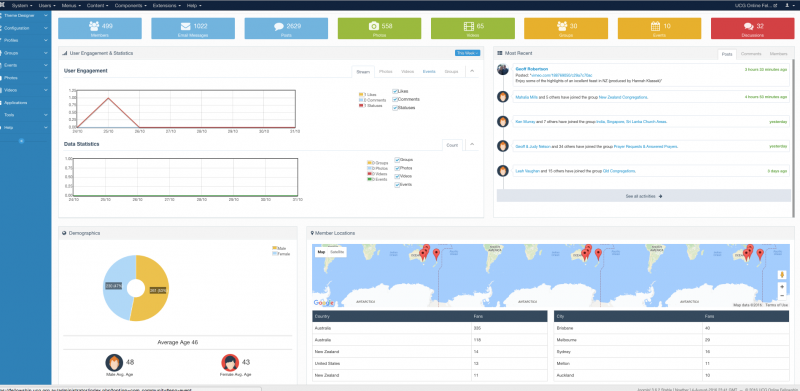Support Forum
"Error: You are not authorised to view this resource."
Sure. When you go to Componets > JomSocial, the page doesn't load properly - i.e. the animations continue and the panes for 'User Engagement" and Data Statistics" are blank. Also none of the left hand column links work.
Thanks,
Geoff
Hi Albertus, I have tried with Chrome, Firefox, and Safari and all 3 are the same. The error is
VM236:17 Uncaught TypeError: $.each is not a function(anonymous function) @ VM236:17Jax.processResponse @ ajax_1.5.pack.js:1xmlhttp.onreadystatechange @ ajax_1.5.pack.js:1
VM242:21 Uncaught TypeError: $.each is not a function
This seems to prevent any of the left column links from working.
Does this help?
thanks,
Geoff
HI again, this issue continues to be a problem, even after the update to 4.2.5. The main JomSocial admin page (Dashboard) does not seem to load correctly, as:
1) The links in the left hand menu do not work (every link is the same — administrator/index.php?option=com_community&#), and,
2) The dynamic data (User Engagement and Data Statistics) do not load -- just a spinning icon.
.../administrator/index.php?option=com_community
The site is used daily, so it is not because there is no data.
The Chrome browser inspector errors show:
JQMIGRATE: Migrate is installed, version 1.4.1
index.php:17 Uncaught TypeError: $.each is not a function
index.php:21 Uncaught TypeError: $.each is not a function
util.js:208 Google Maps API warning: NoApiKeys
developers.google.com/maps/documentation...messages#no-api-keys
util.js:208 Google Maps API warning: SensorNotRequired
developers.google.com/maps/documentation...#sensor-not-required
3ace.min.js:1 Uncaught TypeError: f.next is not a function
The admin credentials have not changed. If you are able to check this out and fix, we'd really appreciate it.
thanks,
Geoff
Hi,
please create new google map API key at:
console.developers.google.com/
and enabling the following library:
Google Maps Embed API
Google Maps Geocoding API
Google Maps Geolocation API
Google Maps JavaScript API
Google Places API Web Service
Google Static Maps API
after that put that key at jomsocial backend > configuration > site > intgration
Regards
HI again Albertus,
The Admin pages of JomSocial don't load properly on our website, and have not done so since we upgraded. None of the links will work on that page, as described earlier in this thread.
I have now created Google Maps APIs, but I am unable to enter the key in the Jomsocial admin area, as it won't load. I will go back and paste my Key in the private area -- perhaps you know a way to enter it? I am hoping it might fix this problem.
thanks,
Geoff
Thanks Dimas, but it's still not working for me. I have cleared my cache, and tried with two browsers (Chrome and Firefox). Have attached a screen capture. In the Chrome inspector I get:
JQMIGRATE: Migrate is installed, version 1.4.1
index.php?option=com_community:21 Uncaught TypeError: $.each is not a function(…)
index.php?option=com_community:17 Uncaught TypeError: $.each is not a function(…)
util.js:208 Google Maps API warning: NoApiKeys
developers.google.com/maps/documentation...ages#no-api-keysPA.j
@ util.js:208
util.js:208 Google Maps API warning: SensorNotRequired
developers.google.com/maps/documentation...sor-not-requiredPA.j
@ util.js:208
Hi,
seem you gave wrong support domain, please make sure it again?
I checked for fello********, the backend was okay.
please check "Admin Menu Manager" at joomla backend > extensions > manage. turn it off if enabled.
Regards