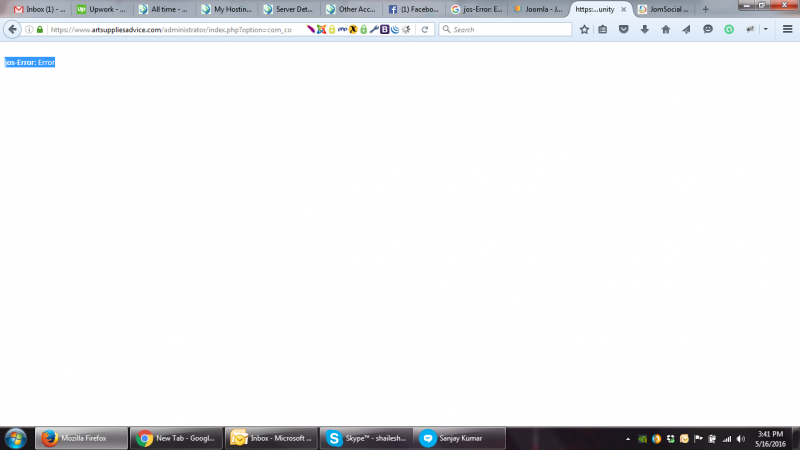Support Forum
While accessing Bakend, Its showing "jos-Error: Error"
ISSUE SUMMARY:
After login in admin section when i click on the JomSocial under component then i got "jos-Error: Error" error. Please let me know that why i am getting this error.
STEPS TO REPLICATE:
1-- Logged in Administrator Area
2-- Go into the Component--->JomSocial
3-- Able to see jos-Error: Error
4
5
RESULT
EXPECTED RESULT
BROWSER
Hi.
Please, unlock access to Joomla Installer.
i.imgur.com/G6rxtS2.png
- Instead of saying: 'it's not working', explain the problem in detail.
- Screenshots with the URL visible in them and the problem marked are more than welcome.
- Tell us how to replicate the problem, we can't fix it if we can't find it.
- Make sure that your site/server meets JomSocial System Requirements
- Make sure to setup JomSocial Cron Job
- Always provide us with access details to the backend and ftp. We need it to debug problems.
- If you have a similar problem, but a solution you found isn't working, open a new thread instead of 'merging' with an existing one.
- Use the "Thank You" feature on any post that helped you
Hi, NIck.
I've tried to upload new installation package to install JS over, but:
i.imgur.com/R1edCkQ.png
Please, check if your server settings meet our system requirements:
documentation.jomsocial.com/wiki/System_Requirements
- Instead of saying: 'it's not working', explain the problem in detail.
- Screenshots with the URL visible in them and the problem marked are more than welcome.
- Tell us how to replicate the problem, we can't fix it if we can't find it.
- Make sure that your site/server meets JomSocial System Requirements
- Make sure to setup JomSocial Cron Job
- Always provide us with access details to the backend and ftp. We need it to debug problems.
- If you have a similar problem, but a solution you found isn't working, open a new thread instead of 'merging' with an existing one.
- Use the "Thank You" feature on any post that helped you
Thanks for your quick response.
I have increased both size and now new size is same as below--
upload_max_filesize = 24M
post_max_size = 32M
Please let me know if you need any more details from us.
Please take care this issue asap. Thanks in advance.
Hi, Nick.
I get the same result:
i.imgur.com/gho7EQL.png
I can't upload JS package.
I uploaded files via FTP then... installation can't get trough.
I assign developer to this thread.
Please, I ask your patience: we work in 8 hours shifts and we're based in various timezones. That's why it may take w while.
- Instead of saying: 'it's not working', explain the problem in detail.
- Screenshots with the URL visible in them and the problem marked are more than welcome.
- Tell us how to replicate the problem, we can't fix it if we can't find it.
- Make sure that your site/server meets JomSocial System Requirements
- Make sure to setup JomSocial Cron Job
- Always provide us with access details to the backend and ftp. We need it to debug problems.
- If you have a similar problem, but a solution you found isn't working, open a new thread instead of 'merging' with an existing one.
- Use the "Thank You" feature on any post that helped you
-

- Dimas
- Visitor
- Thank you received: 0
Licenses:
Hi Nick,
This issue caused by koowa plugin, I already disabled it and apply some latest bug patches on your site, seems working fine now.
thank you!