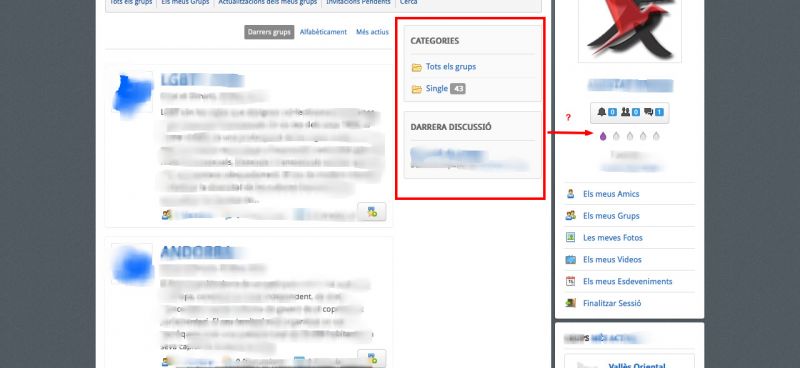Support Forum
Poner modulo en pagina fotografias
Hello, I've been looking at the manual to put modules:
documentation.jomsocial.com/wiki/Built-in_Module_Positions
I have a doubt, if for example I want to put a module in the section of photographs, I have to add a code like this example:
<? php $ this -> renderModules ('js_side_modulephoto')>?
If true my example, I can say as knowing the file to put it. As I find out the files that I have to put the codes?. wanted to know and I wanted to put modules on page photographs, videos ....
Thank you very much and excuse my ignorance.
Post edited to inform Albertus
EDIT: Where I wanted to remove or edit the categories module!
Hi Amistad,
basically you can put that code at Jomsocial template files (/components/com_community/templates). any files on that location depend on purpose. every files name start with 'photo' are for page photographs and files name with 'video' are related with page videos
if the position not exist you can create new module position. but if already exist you can use the exist one and assign that module only appear for related page/menu. in your case, page photographs, videos.
please tell me which modules do want put on page photographs and videos, and where do you want put the modules (in page section). if can, provide me the screenshot. So I can do ti for you. please provide me FTP access by editing this Topics
Cheers,
Albert
Hi Amistad,
For photo album detail page:
/components/com_community/templates/[default or your own jomsocial template]/photos.album.phpFor photo preview page:
/components/com_community/templates/[default or your own jomsocial template]/photos.photo.phpFor my photo page:
/components/com_community/templates/[default or your own jomsocial template]/photos.myphotos.phpFor all photo page:
/components/com_community/templates/[default or your own jomsocial template]/photos.index.phpFor all videos page:
/components/com_community/templates/[default or your own jomsocial template]/videos.index.phpFor my videos page:
/components/com_community/templates/[default or your own jomsocial template]/videos.myvideos.phpFor preview videos page:
/components/com_community/templates/[default or your own jomsocial template]/videos.video.phpfor group page you can use our default position:
- js_groups_side_top
- js_groups_side_bottom
and position at top jomsocial toolbar you can using extensions.joomla.org/extensions/style-a...les-management/10307
Cheers,
Albert
Thank you so much. The truth is that I think is a pretty complicated thing. I've got some things but the truth is that it is better to put the modules on the sides that allows the template.
It is possible to add a module as the group Categories in siderbar b yootheme template:? Position. Or delete this?. In the private rather leave the link to which I may understand better. /index.php/grups
Thank you very much again
Hi Amistad,
Jomsocial already have some default module position:
documentation.jomsocial.com/wiki/Built-in_Module_Positions
.
For group we have js_groups_side_top and js_groups_side_bottom.
But if want the module only visible by come categories and using template module position, you must create new module for that purpose. (as reference:
www.jomsocial.com/jomsocial-developers
)
Regards,
Albert
seek solution ..... I still think that the issue of the position of the modules is not how easy it would have to be. We can not be paying for these small details. We will have to keep in mind that these little details you want the users to pay.
Thank you very much ......
Albertus thank you very much.
Eliminare the code if I find that module. Can you see that I have only one category.
I am only interested:
- Groups
- Categories of events
Categories of groups do not need
It is easy to remove that module (CATEGORIES)
Thank you very much!.
Greetings!
Hi Amistad,
I already removed the Categories for you at this page: /index.php/grups/display
What I did are:
1. copy file from /cat/com_community/templates/default/groups.index.php to /cat/templates/yoo_revista/html/com_community/groups.index.php this is the way to make override template files
2. edit /cat/templates/yoo_revista/html/com_community/groups.index.php
line 29:
<!--
line 63:
-->That code mean to ignore code in that section. so in future if you want restore it, just remove that code.
Cheers,
Albert
Hi Amistad,
I made the changes for "Remove modules and expand it".:
1. copy file from /cat/com_community/templates/default/groups.index.php to /cat/templates/yoo_revista/html/com_community/groups.index.php
2. edit /cat/templates/yoo_revista/html/com_community/groups.index.php
before:
<div class="cLayout cIndex cGroups-Index">
<!-- FEATURED GROUP -->
<?php if( $featuredHTML ){ ?>
<?php echo $featuredHTML; ?><!--call groups.featured.php -->
<?php } ?>
<div class="row-fluid">
<div class="span8">
<div class="cMain">
<?php echo $sortings; ?>
<?php echo $groupsHTML;?>
</div>
</div>
<div class="span4">
<div class="cSidebar">
<div class="cGroup-Categories app-box">
<?php if ( $index ) : ?>
<h3 class="app-box-header"><?php echo JText::_('COM_COMMUNITY_CATEGORIES');?></h3>
<div class="app-box-content">
<ul class="app-box-list for-menu cResetList">
<li>
<i class="com-icon-folder"></i>
<?php if( $category->parent == COMMUNITY_NO_PARENT && $category->id == COMMUNITY_NO_PARENT ){ ?>
<a href="<?php echo CRoute::_('index.php?option=com_community&view=groups');?>"><?php echo JText::_( 'COM_COMMUNITY_GROUPS_ALL_GROUPS' ); ?></a>
<?php }else{ ?>
<a href="<?php echo CRoute::_('index.php?option=com_community&view=groups&task=display&categoryid=' . $category->parent ); ?>"><?php echo JText::_('COM_COMMUNITY_BACK_TO_PARENT'); ?></a>
<?php } ?>
</li>
<?php if( $categories ): ?>
<?php foreach( $categories as $row ): ?>
<li>
<i class="com-icon-folder"></i>
<a href="<?php echo CRoute::_('index.php?option=com_community&view=groups&task=display&categoryid=' . $row->id ); ?>"><?php echo JText::_( $this->escape($row->name) ); ?></a>
<?php if( $row->count > 0 ){ ?><span class="label"> <?php echo $row->count; ?></span><?php } ?>
</li>
<?php endforeach; ?>
<?php else: ?>
<?php if( $category->parent == COMMUNITY_NO_PARENT && $category->id == COMMUNITY_NO_PARENT ){ ?>
<li>
<i class="com-icon-folder"></i>
<?php echo JText::_('COM_COMMUNITY_GROUPS_CATEGORY_NOITEM'); ?>
</li>
<?php } ?>
<?php endif; ?>
</ul>
</div>
<?php endif; ?>
</div>
<?php if($config->get('creatediscussion') ){?>
<?php echo $discussionsHTML;?>
<?php }?>
</div> <!-- end cSidebar -->
</div>
</div>
</div><!--.cIndex-->
after:
<div class="cLayout cIndex cGroups-Index">
<!-- FEATURED GROUP -->
<?php if( $featuredHTML ){ ?>
<?php echo $featuredHTML; ?><!--call groups.featured.php -->
<?php } ?>
<div class="row-fluid">
<div class="span12">
<div class="cMain">
<?php echo $sortings; ?>
<?php echo $groupsHTML;?>
</div>
</div>
</div><!--.cIndex-->3. copy file from /cat/com_community/templates/default/groups.mygroups.php to /cat/templates/yoo_revista/html/com_community/groups.mygroups.php
4. edit /cat/templates/yoo_revista/html/com_community/groups.mygroups.php
before:
<?php echo $sortings; ?>
<div class="row-fluid">
<div class="span8">
<!-- ALL MY GROUP LIST -->
<div class="<?php if ( !empty($discussionsHTML)) { ?>cMain<?php } ?> clrfix">
<?php echo $groupsHTML; ?>
</div>
</div>
<div class="span4">
<?php if ( !empty($discussionsHTML)) { ?>
<div class="cSidebar clrfix">
<div class="clrfix">
<?php echo $this->view('groups')->modUserGroupPending($my->id); ?>
</div>
<?php if($config->get('creatediscussion') ){?>
<?php echo $discussionsHTML; ?>
<?php }?>
</div>
<?php } ?>
</div>
</div>
after:
<?php echo $sortings; ?>
<div class="row-fluid">
<div class="span12">
<!-- ALL MY GROUP LIST -->
<div class="<?php if ( !empty($discussionsHTML)) { ?>cMain<?php } ?> clrfix">
<?php echo $groupsHTML; ?>
</div>
</div>
</div>and about: "hold: http://yousite/index.php/forum/administracio/3-explanation#3" is that still relevant/open question? because I'm not understand with that.
Regard,
Albert
Albertus Many thank you very much!.
Now it will be difficult to explain well ....
To avoid problems with an upgrade ... that is the best I can do?
You have to remove some code specifically?
You have to add some code somewhere?
I make myself clear?
Thank you very much again
Hi Amistad,
To avoid problem with the upgrade, I did override.
e.g: I copied /cat/com_community/templates/default/groups.mygroups.php to /cat/templates/yoo_revista/html/com_community/groups.index.php
If any upgrade with jomsocial and this file /cat/com_community/templates/default/groups.mygroups.php changed. by Default joomla will use override file (/cat/templates/yoo_revista/html/com_community/groups.index.php)
as reference:
documentation.jomsocial.com/wiki/Customizing_Template
all my new code I put at override location:
/cat/templates/yoo_revista/html/com_community/
I hope my explanation clear for you, because I'm not good enough to make explanation :-)
Regards,
Albert