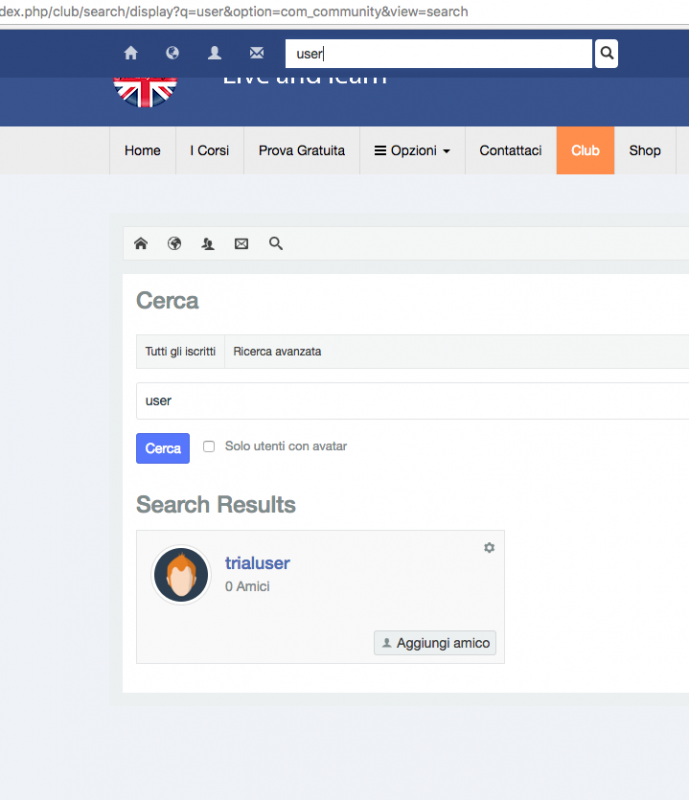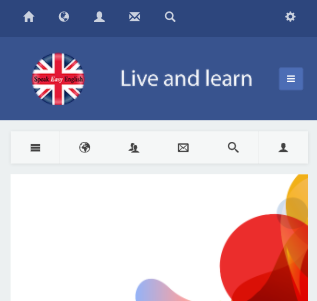Support Forum
Facebook connect z-index issue responsive mobile size view
ISSUE SUMMARY:
Facebook connect when click login the facebook connect box appears, then once connected to facebook the login box remains on screeen and covers the logged in box that shows miport avatar...
Also when login and then logout, the next person that tries to login in same broswer is shown undefined error
Reproduce by logging in then logging out and then logging in again, you will see modal window that shows undefined error
STEPS TO REPLICATE:
1 clcik login with facebook on small screen mobile view
2 login with facebook credentials
3 see that login box does not disappear and covers "welcome" login box with importort avatar...
4
5
RESULT: Login box covers import status and avatar box
EXPECTED RESULT to see the import avatar and post box to complete login
BROWSER Chrome latest
HI, Lee.
Thank you for contacting us.
I'm sorry to hear you have issues with our product.
I assign developer to investigate cause of this issue.
Unfortunately he,s on holidays at the moment and will be back at 26th December. He'll contact you when he'll be available.
- Instead of saying: 'it's not working', explain the problem in detail.
- Screenshots with the URL visible in them and the problem marked are more than welcome.
- Tell us how to replicate the problem, we can't fix it if we can't find it.
- Make sure that your site/server meets JomSocial System Requirements
- Make sure to setup JomSocial Cron Job
- Always provide us with access details to the backend and ftp. We need it to debug problems.
- If you have a similar problem, but a solution you found isn't working, open a new thread instead of 'merging' with an existing one.
- Use the "Thank You" feature on any post that helped you
-

- Dimas
- Visitor
- Thank you received: 0
Licenses:
Hi Lee,
I see you are using https and http, can you make sure you use only https or http ? because some of menus redirect to https and some of them to http
thank you!
There is a plugin "ssl" redirect that is now turned off. so the https protocol should work on every page and not switch automatically, you are welcome to change the settings according to what best works. HTTPS should be used in shop and subscription area because credit cards are required. Other pages https is not necessary. I am not sure why this would effect login modal windows, but anyway... thanks
Other components css and or javascript conflicts
The eshop conflicts with toolbar javascript and shows a blue menu at top of page,
speakeasyenglish.org/index.php/shop
Java script conflict and css issue
I think the bootstrap for this component does nto respect joomla oredering, kindly tweak where possible, thank you.
speakeasyenglish.org/index.php/prenotare...supporto-individuale
CSS issue effective display of calendar.
I think the bootstrap for eshop / oscalendar and membershippro components do not respect joomla css javascript ordering, kindly tweak where possible, thank you.
speakeasyenglish.org/index.php/prenotare...supporto-individuale
CSS issue effective display of calendar.
css issue
speakeasyenglish.org/index.php/opzioni/c...-di-ingresso/sign-up
the € icons are not showing well using display: block - again I think this is because the component uses iwn css and it conflicts with jomsocial css bootstrap. I would prefer to keep bootstrap for all components and not turn off because if we turn off css and or javascript in these components that do not display well.
and in toolbar settings I have set to use mobile logo and desktop logo, when logged in this works fine, but when not logged in the mobile logo does not show.
Thank you so much for your kind help and patience.
I have installed js 4.2.6 and it seems to have solved responsive issue. the rc seems to have some twerks still to be made.
Nut other issues weith bootstrap and css still remain, also the facebook login from homepage still produces undefined error and the z-index problem when login with facebook is still present.
Also, other issues in other forum posts are still present, mainly css issues and java script conflicts with Memnership pro, oscalendar and eshop, but as I said I have created other posts according to earlier request to separate issues in Forums
Still cant login to documentation.
Thanks for your help
-

- Dimas
- Visitor
- Thank you received: 0
Licenses:
Hi Lee,
This issue caused by redirect plugin, you said you have ssl redirection right? or maybe do you have another redirection plugin? please you disable it.. because this issue caused by it.
thank you