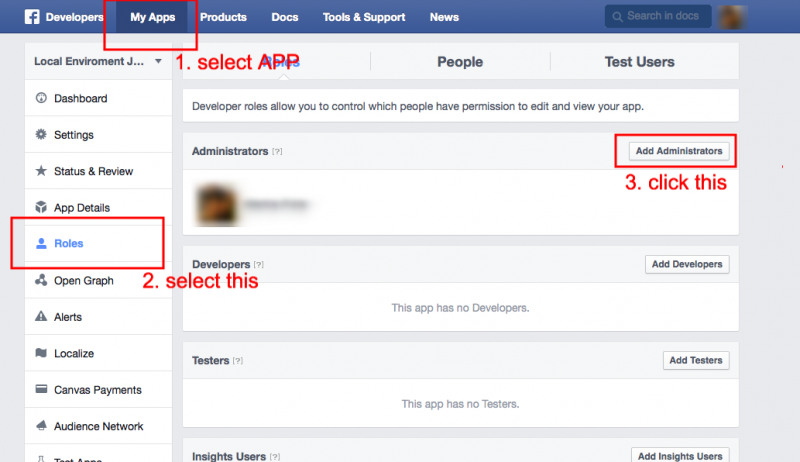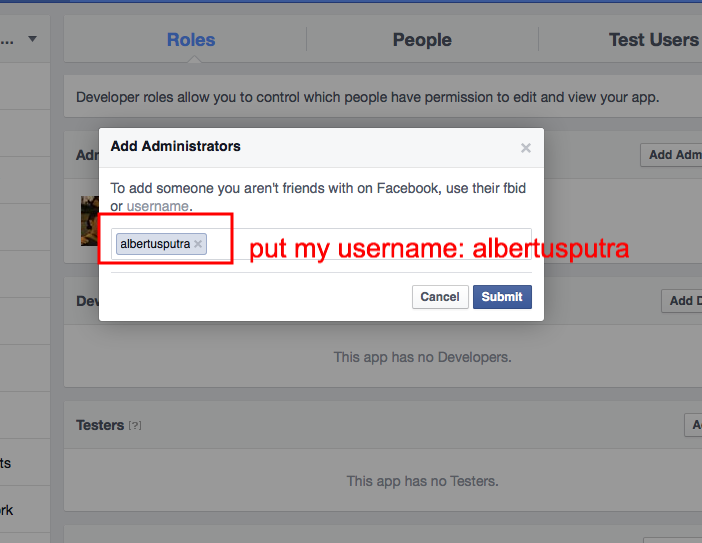Support Forum
Sign In w/ Facebook not working
ISSUE SUMMARY:
When we navigate to the main jomsocial page on our site and click the "Sign in with Facebook" button it doesn't work.
STEPS TO REPLICATE:
1 Go to
www.bsmartguide.com
2 Navigate to the "Activity" page from the main menu
3 Click "Sign in with Facebook"
4
5
RESULT
On Mac Safari this error is reported:
Invalid Scopes: offline_access, status_update, publish_stream. This message is only shown to developers. Users of your app will ignore these permissions if present. Please read the documentation for valid permissions at:
developers.facebook.com/docs/facebook-login/permissions
On Google Chrome this error is reported:
The system was unable to detect your Facebook Login. Please try again.
EXPECTED RESULT
BROWSER
Hi Meagan,
here the fix:
Please log in or register to see it.
unzip and put it at:
/components/com_community/templates/default/
dont forget to backup old file first before replace it with new one
Regards
This message has an attachment file.
Please log in or register to see it.
Hello,
We have installed the provided file, but it is still not working. In Mac Safari we get this error:
"The system was unable to detect your Facebook Login. Please try again."
I can't test on Firefox, because I can't logout. Using the Logout button in the upper right user menu simply goes to a login screen. But there's no actual logout button.
Hi Meagan,
the issue only with FB app owner, please add my username albertusputra or email This email address is being protected from spambots. You need JavaScript enabled to view it. as FB app administrator.
so I can have a look at FB app settings.
Regards
Hello Albertus,
We have tried to login using Facebook accounts that are not administrators and it also fails. I've updated the first post to provide you with admin access to our Facebook account.
Albertus wrote: Hi Meagan,
the issue only with FB app owner, please add my username albertusputra or email This email address is being protected from spambots. You need JavaScript enabled to view it. as FB app administrator.
so I can have a look at FB app settings.
Regards
Hi Meagan,
Sorry. for add my FB account at your FB API administrator, I mean like this:
open
developers.facebook.com
Regards
Hi Meagan,
I found the problem but I dont know from where that code.
if you view page source you can see there is a facebook script that using app id:
575895019094043
that script not belongs to jomsocial. do you remember from where that code? seem hardcoded. please remove it.
Regards
Hello Albertus,
That code appears to be from a script that is hard coded into our template. I believe it was put in as part of a Facebook 'like' button a long time ago. I've commented out the script for now. Can you try it now?
Thank You.
Hi Meagan,
sorry. I removed my administrator access at your FB app. could you please re-add me again?
I got this message:
Given URL is not allowed by the Application configuration: One or more of the given URLs is not allowed by the App's settings. To use this URL you must enable Web OAuth Login in your App's settings.
maybe this can help:
stackoverflow.com/questions/13733506/fac...by-the-apps-settings
Regards