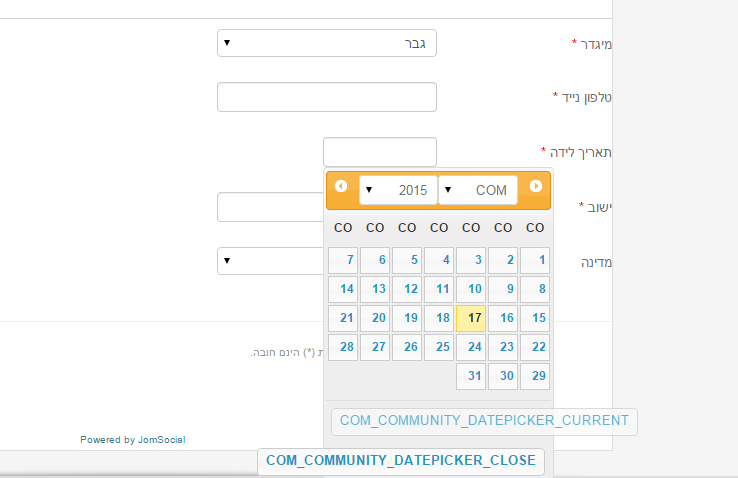Support Forum
Registration form: Birthdate field is not working properly
Hi,
Birhdate field allows only TODAY field.
In another case, Years doesn't include 2015 ..
Since last week I cannot upload files with the message ..
herein link to Dropbox:
dropbox
Birthdate.png - screenshot of the problem
Please asvise.
regards,
Udi
-

- Paul
- Visitor
- Thank you received: 0
Licenses:
Hi Udi,
I just tested your site and in all browsers i see the datepicker and it is working correctly
Regarding the file type not supported i just added a .png file and it worked fine. You can set different file types in joomla admin > content >. media manager > options > Legal Extensions (File Types)
Hi Paul,
Thank you for taking care.
Avatar upload - OK.
Birthdate during registration - NO change.
I tried in 2 PC's Chrome, firefox - still have the problem.
As I cannot attach files to this msg, it seems we face different picture ...
You can find current screenshot at the dropbox link.
regards,
Udi
Hi, Udi.
Your issue with calendar is caused by your template. Header has z-index: 777 so it covers top part of calendar.
ROOT/templates/jf_social/css/jftemplate.css line 1 (file is minified?):
#jf-header {
background-color: #eee;
background-image: url("../images/jf/header/header-bg.png");
background-position: 20% 30%;
background-repeat: no-repeat;
border-bottom: 1px solid #ddd;
margin: 0 0 15px;
padding: 10px 0;
position: relative;
transition: all 0.3s ease-in-out 0s;
width: 100%;
z-index: 777;
}You should contact with template developer... or apply my fix. Add this:
#ui-datepicker-div {
z-index: 999 !important;
}to: ROOT/templates/jf_social/css/jftemplate.css at file end.
- Instead of saying: 'it's not working', explain the problem in detail.
- Screenshots with the URL visible in them and the problem marked are more than welcome.
- Tell us how to replicate the problem, we can't fix it if we can't find it.
- Make sure that your site/server meets JomSocial System Requirements
- Make sure to setup JomSocial Cron Job
- Always provide us with access details to the backend and ftp. We need it to debug problems.
- If you have a similar problem, but a solution you found isn't working, open a new thread instead of 'merging' with an existing one.
- Use the "Thank You" feature on any post that helped you
Hi, Udi.
I don't know where your programmer applied it... I added my code to ROOT/templates/jf-social/css/jf-custom.css and it works as I sait it will be:
prntscr.com/6k8xpp
Browse to registration form, clear browser cache by hitting: CTRL+F5
- Instead of saying: 'it's not working', explain the problem in detail.
- Screenshots with the URL visible in them and the problem marked are more than welcome.
- Tell us how to replicate the problem, we can't fix it if we can't find it.
- Make sure that your site/server meets JomSocial System Requirements
- Make sure to setup JomSocial Cron Job
- Always provide us with access details to the backend and ftp. We need it to debug problems.
- If you have a similar problem, but a solution you found isn't working, open a new thread instead of 'merging' with an existing one.
- Use the "Thank You" feature on any post that helped you