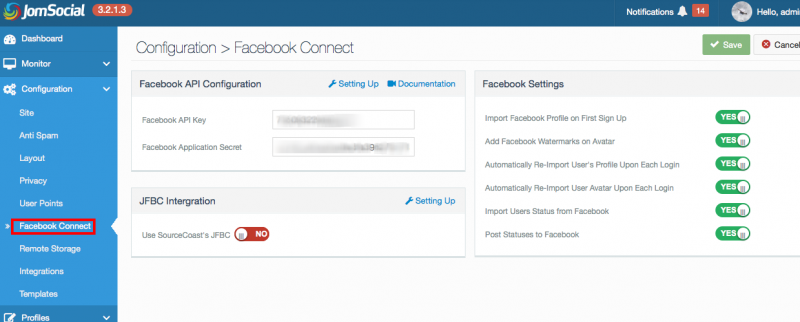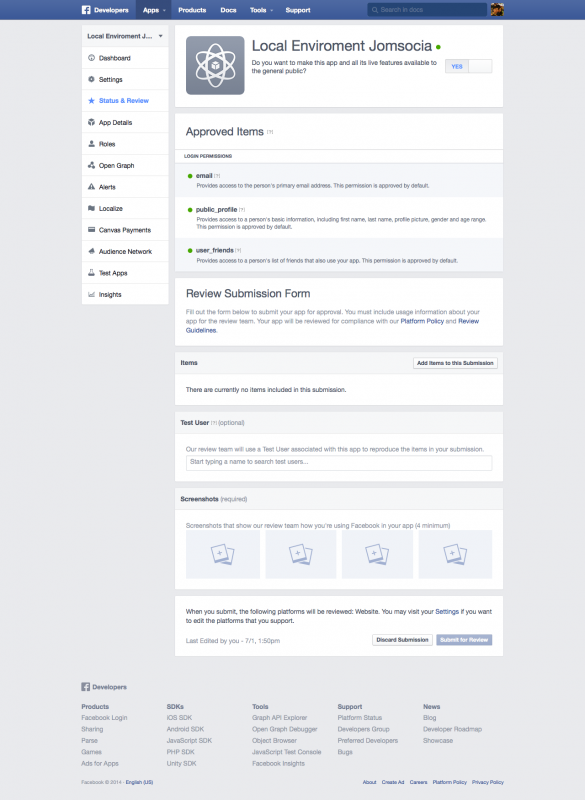Support Forum
how to enable Associate Your Facebook Login
hello,
how can i enable the user profile option "Associate Your Facebook Login"
so it will work for existing users on my site
hello,
i updated the details of my site info in the first massage i sent...
all of my API settings are ok
so the reason you say i cant "Associate Your Facebook Login" because i'm the administrator and it is not working for administrators...
when i go to my profile setting in the front end the massage i see in the Associate Your Facebook Login area is that its turned off by administrator...
ok,
i disable the my floating Facebook module and for me its not working because you say its not working for administrators...
so i made a test user and entered the profile area and it sims that i can see the "Associate Your Facebook Login" with the connect with Facebook button, but when i click on it i get an error
"Given URL is not allowed by the Application configuration.: One or more of the given URLs is not allowed by the App's settings. It must match the Website URL or Canvas URL, or the domain must be a subdomain of one of the App's domains."
please advice ?
Hi Ben
this message:
"Given URL is not allowed by the Application configuration.: One or more of the given URLs is not allowed by the App's settings. It must match the Website URL or Canvas URL, or the domain must be a subdomain of one of the App's domains."
related with your facebook app setup. please goto facebook developer page and make sure the setting for the domain is correct.
maybe this link can help:
www.facebook.com/help/community/question/?id=542958419109491
stackoverflow.com/questions/19098952/giv...cebook-application-e
Regards,
Albert