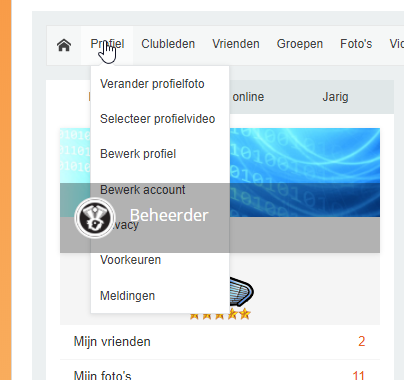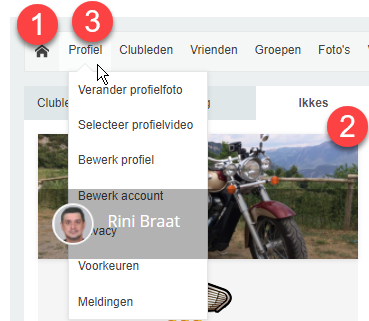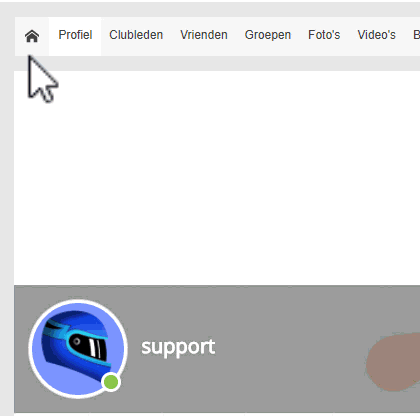Support Forum
template
Hi,
I hope you can help me with this. It's more a css issue. Since I'm using default Joomla template and default JomSocial template, no changes, I hope you can help me because I don't know much about css.
On site the menu dissapeares "behind" profile card (see image), so menu's are not functional anymore.
An option for me is to disable the profile card, but I think it's a nice option I want to keep.
Hope you can help fix this.
Regards, Rini
-

- Pankaj Sharma
- Offline
- Moderator
- Posts: 875
- Thank you received: 130
Licenses:
JomSocial Active GURU Active Publisher Active AdAgency Active iSEO Active Socialize Active
Hi
may i know in which device you are facing this issue?
I check the profile page and its not showing the issue like in your screenshot :
prntscr.com/imxjm1
Regards
It's on all browsers on all devices I tried. Only thing you are looking in wrong place.
Log on to
myshadowmc.nl
with account provided.
Go to home page (as you did).
To "hide" this issue from users (because site is live now), I changed the first tab with third one (sorry for that).
Please select "Ikkes" and then try again.
I've added the screenshot to first post of this threat.
Thank you!
-

- Pankaj Sharma
- Offline
- Moderator
- Posts: 875
- Thank you received: 130
Licenses:
JomSocial Active GURU Active Publisher Active AdAgency Active iSEO Active Socialize Active
Hi
The login info does not for the profile you shared in the screenshot.
Can you try yourself with support login, there is no menu with name Ikkes as well.
prntscr.com/inehji
Regards
-

- Pankaj Sharma
- Offline
- Moderator
- Posts: 875
- Thank you received: 130
Licenses:
JomSocial Active GURU Active Publisher Active AdAgency Active iSEO Active Socialize Active
Hi
open /css/template.css file and add this code at the end of file
.joms-dropdown, .joms-popover {
z-index: 105;}save and check.
Regards
Hi,
tried it, but with no succes.
I noticed missing } and end so added that, but that did not help.
To add a backgroud to the protostar theme before, I noticed earlier that edditing template.css did not work, it was needed to add a new css file with name user.css in same directory.
So I've added your code to that file, but unfortunate, also without succes...
-

- Pankaj Sharma
- Offline
- Moderator
- Posts: 875
- Thank you received: 130
Licenses:
JomSocial Active GURU Active Publisher Active AdAgency Active iSEO Active Socialize Active
Hi
I fixed it directly on your site.
I added the code in the template.css file.
Kindly clear browser cache and check :
prntscr.com/iocf1y
Regards