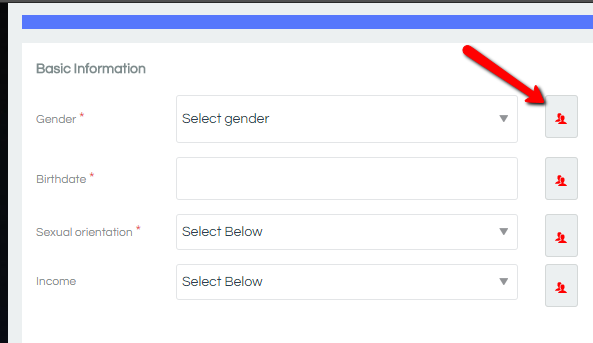Support Forum
Pro Package
-

Topic Author - christophe
- Offline
- Fresh Boarder
- Posts: 14
- Thank you received: 0
Licenses:
JomSocial Active iSEO Active Socialize Active
HI,
I just installed Jomsocial Pro version.
Is there a step by step tutorial somewhere to put everything together as close as possible to the demo website?
The one I found and the video here and there you posted are mostly outdated like the one explaining how to switch to the dark theme properly (
www.youtube.com/watch?v=GvUaSg9dTxU
).
thanks!
Chris
HI, Christophe.
Thank you for contacting us.
Our demo site is using Socialize as template. JomSocial after installation is ready for use, but as for template you'll need assign modules in correct position.
Then you may fiddle with theme settings.
There is no documentation how to make it similar to demo - so please, tell me what you want to achieve and I'll help you.
Please:
1. Edit your first post.
2. Click switch below main text field:
prntscr.com/fk3hdg
3. Provide your site details: backend URL, admin credentials and FTP:
prntscr.com/fk3hwz
4. Let us know that you provided credentials by posting in the same thread.
- Instead of saying: 'it's not working', explain the problem in detail.
- Screenshots with the URL visible in them and the problem marked are more than welcome.
- Tell us how to replicate the problem, we can't fix it if we can't find it.
- Make sure that your site/server meets JomSocial System Requirements
- Make sure to setup JomSocial Cron Job
- Always provide us with access details to the backend and ftp. We need it to debug problems.
- If you have a similar problem, but a solution you found isn't working, open a new thread instead of 'merging' with an existing one.
- Use the "Thank You" feature on any post that helped you
-

Topic Author - christophe
- Offline
- Fresh Boarder
- Posts: 14
- Thank you received: 0
Licenses:
JomSocial Active iSEO Active Socialize Active
a good start would be to look a like
www.socialize.jomsocial.com/
.
since this community website will be completely private, When you are not log in to have:
- the same quick login/password access in the header
- invitation zone to register
- the same 2 section footer
- the black theme of www.socialize.jomsocial.com/ ( i choose black already but cannot find a tutorial to make jomsocial black theme too
when you are log in, then :
- to have the same as www.socialize.jomsocial.com/ when log in , except with the black theme of socialize 2
thank you!
HI, Christophe.
Okay so here we go:
1. Toolbar in header is a JS Toolbar module. The one displayed on demo is deprecated. So on your site you'll have to use JS Toolbar.
Assign that module to "top-header " module position.
If you want to to look like on demo - check this:
www.jomsocial.com/forum/pre-sales-questi...lly-need-help#183948
2. "Invitation zone to register" You probably mean "Get connected" area. You need to enable user registration in Joomla! Backend -> Users -> User manager -> Options (button upper right) and enable "Allow user registration". Also JomSocial frontpage needs to be created as menu item (you create menu item as usually and choose type "JomSocial home". Set it as default page in Joomla!
3. Here are available module positions:
www.socialize.jomsocial.com/explore/module-positions
You may disable some of them and keep only two - for two columns in template configuration - "Layout" tab:
prntscr.com/hvudw0
Just click on number of columns you want.
4. To make Socialize in dark theme - just choose that theme:
prntscr.com/hvue66
To make JomSocial dark, you'll need to set colors in Theme Designer Backend -> Components -> JomSocial -> Theme Designer -> Colors
prntscr.com/hvuemu
5. If you want to have 2 different styles for template - you'll need to duplicate template
prntscr.com/hvuewm
, configure it again to make white theme (but you can't do that for JomSocial - once configured in Theme Designer colors are used globally). And assign templates to menu item IDs.
Note that by assigning template to JomSocial frontpage menu item, it will be applied to all JS pages... so you'll have to create a new menu (you may call it hidden) and create new menu items for all main toolbar items like profile, Friends, Events, Photos, Groups and Videos just to give them menu item ID and then assign template to those menu items.
- Instead of saying: 'it's not working', explain the problem in detail.
- Screenshots with the URL visible in them and the problem marked are more than welcome.
- Tell us how to replicate the problem, we can't fix it if we can't find it.
- Make sure that your site/server meets JomSocial System Requirements
- Make sure to setup JomSocial Cron Job
- Always provide us with access details to the backend and ftp. We need it to debug problems.
- If you have a similar problem, but a solution you found isn't working, open a new thread instead of 'merging' with an existing one.
- Use the "Thank You" feature on any post that helped you
-

Topic Author - christophe
- Offline
- Fresh Boarder
- Posts: 14
- Thank you received: 0
Licenses:
JomSocial Active iSEO Active Socialize Active
Hey,
I swich to JA social II template and I just noticed that registration doesnt work now with jomsocial. It request me to login in order to register... which is odd...
See picture attached: registration is OFF on Joomla side as requested by Jomsocial.
I updated the URL in the admin/mod
thank you for your help.
chris
HI.
"Allow user registration" MUST be ON if you want to allow your users to register.
Also you've set JomSocial frontapge to "Registered". Registration form uses the same menu item ID... so you've set that to access registration form... user needs to be already registered ^^.
I changed it to "Public" and now registration is available.
- Instead of saying: 'it's not working', explain the problem in detail.
- Screenshots with the URL visible in them and the problem marked are more than welcome.
- Tell us how to replicate the problem, we can't fix it if we can't find it.
- Make sure that your site/server meets JomSocial System Requirements
- Make sure to setup JomSocial Cron Job
- Always provide us with access details to the backend and ftp. We need it to debug problems.
- If you have a similar problem, but a solution you found isn't working, open a new thread instead of 'merging' with an existing one.
- Use the "Thank You" feature on any post that helped you
-

Topic Author - christophe
- Offline
- Fresh Boarder
- Posts: 14
- Thank you received: 0
Licenses:
JomSocial Active iSEO Active Socialize Active
Thank you on that point.
I'm now setting up the field for the registration profile, and to make it short, the layout is not good during registration (mostly on checkbox, where all items are next to each others).
can you suggest a good 3rd party extension for the registration process that includes:
- responsive registration page
- can divide the registration in several pages to not overwhelm the new subscriber
- 100% compatible with jomsocial
On in the other side, is there a plugin coming with jomsocial which invite subscriber to complete there profile when they didnt fill the requiered field?
Thank you!
Hi, Christophe.
Broken layout of registration form is caused by template.
I assign developer to check this.
There is no extension you're asking for. Registration need to be made in JS.
There is module that could help you:
www.jomsocial.com/products/products/7-mo...s/37-js-force-fields
- Instead of saying: 'it's not working', explain the problem in detail.
- Screenshots with the URL visible in them and the problem marked are more than welcome.
- Tell us how to replicate the problem, we can't fix it if we can't find it.
- Make sure that your site/server meets JomSocial System Requirements
- Make sure to setup JomSocial Cron Job
- Always provide us with access details to the backend and ftp. We need it to debug problems.
- If you have a similar problem, but a solution you found isn't working, open a new thread instead of 'merging' with an existing one.
- Use the "Thank You" feature on any post that helped you
-

- Pankaj Sharma
- Offline
- Moderator
- Posts: 875
- Thank you received: 130
Licenses:
JomSocial Active GURU Active Publisher Active AdAgency Active iSEO Active Socialize Active
Hi Chris,
JA Social ii is fully supported Jomsocial, I noticed the JA Social ii template is not set as default in Jomsocial > configurations >templates.
For the registration page, there is too much checkbox option so it looks like this, if you will make the one under one it will increase the height of the page only from the right side.
Add below code in JA template/css/custom.css file to create some space between the checkbox options.
.view-register .jomsocial .lblradio-block {padding-left:5px;}
Regards
-

Topic Author - christophe
- Offline
- Fresh Boarder
- Posts: 14
- Thank you received: 0
Licenses:
JomSocial Active iSEO Active Socialize Active
Thank you Pankaj. your css trick did improve a little bit the layout.
I did put JA social ii as default for Jomsocial but don't see a difference.
I noticed during the registration that by default, the user ca choose to make each info public, memeber only, etc... (see screenshot attached).
Is there an option to remove that? At the end, I need the website to be completely private and not let anyone being able to change the privacy setting choose by the admin.
Thank you !
-

- Pankaj Sharma
- Offline
- Moderator
- Posts: 875
- Thank you received: 130
Licenses:
JomSocial Active GURU Active Publisher Active AdAgency Active iSEO Active Socialize Active
Hi
There is no such option to hide them. you can edit the Jomsocial registration fields from Josmcoiail Profile option for the visibility.
Admin has option to set the user privacy from Jomsocial Privacy options here:
prntscr.com/hza0ow
You can hide the options using below CSS code in /css/custom.css file
.joms-form__group.has-privacy .joms-button--privacy { display: none!important; }Regards