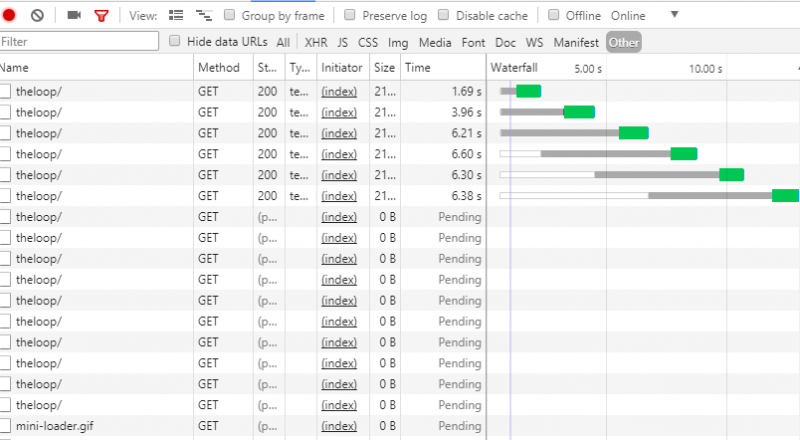Support Forum
Postbox takes a long time to load in Google chrome 62+ when index.php not used
The postbox is taking a very long time to load in Google Chrome version 62+. I though this was related to this ticket, but the fixes put in place in version 4.5.0 don't help me
www.jomsocial.com/forum/installation/377...ith-google-chrome-62
.
Things I have noticed:
- Safari / Firefox work fine
- The site postbox loads fairly quick when I enter the page as index.php with or without SEF turned on. so if I just go to mysite.com the postbox loads slow. If I go to mysite.com/index.php it loads quickly. This makes me worry the issue could be with my server; but then why would this work OK in firefox/safari and not on chrome
- It is not related to the soicalize template, I try with another template and same problem. The other template doesn't have any modules either so probably not related to a module
I can provide credentials to our staging area though not sure if there is a way to give ftp access if needed. I also made a video showing the slowness here too: www.youtube.com/watch?v=bWbYFkkeQbI&feature=youtu.be notice how it loads fast at first with index.php, but when I take it out and use no index.php it is slow.
It may also help me to debug if the developer lets me know what he had to modify in regards to that other chrome 62 forum post. I wonder if this could be due to chrome restricting how many ajax can run behind the scenes (but then again why does it work fine with index.php).
EDIT: I noticed that when I don't use index.php there are all these requests made to the root of the site asking for text/html that take forever and don't return anything.
I also just noticed that your websites own version is taking forever for the postbox at the top of the stream to load in chrome 62 on PC or mac: www.jomsocial.com/community Check it out... so at least it isn't just my server!
Here is a video showing it: youtu.be/PRYtJpv7cyA
Issue is happening somewhere in relation to this file; if I save this file as empty the lag goes away you see in the video "components/com_community/templates/jomsocial/layouts/stream/comment.php"
EDIT: Video on demo.jomsocial which is running version 4.5.0:
youtu.be/t8YSBhmGyQc
Hi John-Paul,
Nice find on that! I was having the same issue and it looks like it may be this:
<img src="#" alt="attachment"> on line 82
after commenting that out the page loaded properly. You can also just remove the # form the src attribute and that will work as well.
HI, Guys.
Thank you for your input.
Chrome has some changes in version 62... but again in 64 everything works fine.
I confirm that you located the issue properly and fix suggested by Jeremy is valid.
- Instead of saying: 'it's not working', explain the problem in detail.
- Screenshots with the URL visible in them and the problem marked are more than welcome.
- Tell us how to replicate the problem, we can't fix it if we can't find it.
- Make sure that your site/server meets JomSocial System Requirements
- Make sure to setup JomSocial Cron Job
- Always provide us with access details to the backend and ftp. We need it to debug problems.
- If you have a similar problem, but a solution you found isn't working, open a new thread instead of 'merging' with an existing one.
- Use the "Thank You" feature on any post that helped you