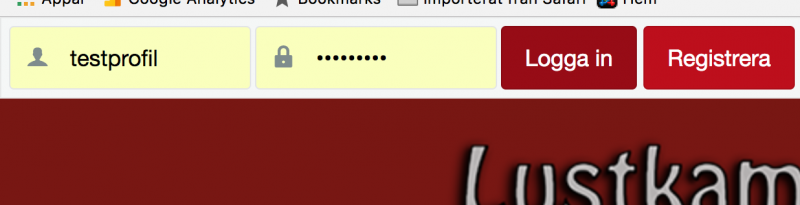Support Forum
Just went 4.4.4 and chat is still not working.
Hi,
Just whet 4.4.4 and I´m a bit confused.
Yes, there is a send button, thanks a lot!
But there ar a lot of other things we have discussed her before.
Where is the delete button?
Where is the timestamp?
Why is there no notification and active envelope when you get a message?
Photos still disappear after a short time in chat.
Is this not fixed in this update as you told me before it should be or is something wrong on my site?
Regards
Jonas
HI, Jonas.
Thank you for contacting us.
Yes, some fixes are still in progress. This apply to chat delete button and timestamps.
As for notifications, please, make sure that you're using latest version of mod_community_bar (toolbar from Socialize is deprecated).
Issue with disappearing photos in chat seems to be your site specific issue as we do not have similar reports, and it should be addressed in your original thread. Please, update it (just post) that issue is not fixed and we'll be on it.
- Instead of saying: 'it's not working', explain the problem in detail.
- Screenshots with the URL visible in them and the problem marked are more than welcome.
- Tell us how to replicate the problem, we can't fix it if we can't find it.
- Make sure that your site/server meets JomSocial System Requirements
- Make sure to setup JomSocial Cron Job
- Always provide us with access details to the backend and ftp. We need it to debug problems.
- If you have a similar problem, but a solution you found isn't working, open a new thread instead of 'merging' with an existing one.
- Use the "Thank You" feature on any post that helped you
Hi Michal,
Thanks for your quick answer.
Okej, I will update my photo problem.
I use SocializeVersion: 2.1.4 Released Date:February 17 2017Author:JomSocial.
I guess that in that package you provided the latest version of toolbar or do I have to do something else?
Regards
Jonas
Hi, Jonas.
I'm not sure if Socialize was updated as well...
I'll send you PM with latest version of JS Toolbar module.
- Instead of saying: 'it's not working', explain the problem in detail.
- Screenshots with the URL visible in them and the problem marked are more than welcome.
- Tell us how to replicate the problem, we can't fix it if we can't find it.
- Make sure that your site/server meets JomSocial System Requirements
- Make sure to setup JomSocial Cron Job
- Always provide us with access details to the backend and ftp. We need it to debug problems.
- If you have a similar problem, but a solution you found isn't working, open a new thread instead of 'merging' with an existing one.
- Use the "Thank You" feature on any post that helped you
Hi Michal,
Well I don´t know why but we have been running with Community Toolbar for Socialize Template.
JS Toolbar looks a lot different but the envelope seems to work.
Where do we adjust coolers on the bar?
Thanks
Jonas
Hi again Michal,
What is the different between this to toolbars?
I have a page I need new members to read before the register and now the link on the Registrera button is not working.
Where do I fix that.
This toolbar is floating out much more than the other one, can I adjust it to look like the other?
When login out I´m not geting logged out....
Sorry.
Regards
Jonas
Hi, Jonas.
Yes, JS Toolbar looks a bit different than the old one. But with some styles it can look very similar.
If you provide me printscreen of your previous one, I'll help you to change it.
Registration seems to work fine:
prntscr.com/gnczwd
How does it was before?
- Instead of saying: 'it's not working', explain the problem in detail.
- Screenshots with the URL visible in them and the problem marked are more than welcome.
- Tell us how to replicate the problem, we can't fix it if we can't find it.
- Make sure that your site/server meets JomSocial System Requirements
- Make sure to setup JomSocial Cron Job
- Always provide us with access details to the backend and ftp. We need it to debug problems.
- If you have a similar problem, but a solution you found isn't working, open a new thread instead of 'merging' with an existing one.
- Use the "Thank You" feature on any post that helped you
Hi Michal,
Thanks for your help so far.
I think you misunderstand me with the register button.
I want the link to go to a other page as we call Bli medlem.
That´s a info page that we want members to read before the register.
I need to know where I chance the link.
We talked about it before here:
www.jomsocial.com/forum/templates-themes...rect-to-another-page
But now I can´t find where.
When it comes to style, please point out where I can fix it so I know how for next update.
Regards
Jonas
Hi, Jonas.
No, how could I? :)
You posted right after my shift was end.
Now I understand what you mean. You need to override this file (do you remember how to do an override?):
ROOT/modules/mod_community_bar/tmpl/default.php
Register link needs to be replaced in lines 468 and 567.
- Instead of saying: 'it's not working', explain the problem in detail.
- Screenshots with the URL visible in them and the problem marked are more than welcome.
- Tell us how to replicate the problem, we can't fix it if we can't find it.
- Make sure that your site/server meets JomSocial System Requirements
- Make sure to setup JomSocial Cron Job
- Always provide us with access details to the backend and ftp. We need it to debug problems.
- If you have a similar problem, but a solution you found isn't working, open a new thread instead of 'merging' with an existing one.
- Use the "Thank You" feature on any post that helped you
Hi again Michal,
No, you're right, how could you forget me ;-)
I looked at ROOT/modules/mod_community_bar/tmpl/default.php and lines 446 and 545.
Sorry to say but it don´t look like how it was before.
I don´t get it, please give me some more advice.
And still I don´t know where to adjust the color.
Regards
Jonas
Hi, JOnas.
Ah, sorry, wrong lines, it should be: lines 468 and 567.
Line looks like this:
<div class="joms-button__wrapper">
<a class="joms-button--secondary" href="<?php echo CRoute::_('index.php?option=com_community&view=register', false); ?>">
<?php echo JText::_('MOD_COMMUNITY_TOOLBAR_REGISTER'); ?>
</a>
</div>Line that interest you is:
<a class="joms-button--secondary" href="<?php echo CRoute::_('index.php?option=com_community&view=register', false); ?>">Just replace link inside href="add-your-URL-here" :)
- Instead of saying: 'it's not working', explain the problem in detail.
- Screenshots with the URL visible in them and the problem marked are more than welcome.
- Tell us how to replicate the problem, we can't fix it if we can't find it.
- Make sure that your site/server meets JomSocial System Requirements
- Make sure to setup JomSocial Cron Job
- Always provide us with access details to the backend and ftp. We need it to debug problems.
- If you have a similar problem, but a solution you found isn't working, open a new thread instead of 'merging' with an existing one.
- Use the "Thank You" feature on any post that helped you
HI, Jonas.
.joms-module--toolbar {
background: #000 !important;
}Should do the trick. You may play will icons fill and hover effects as well... But you know, it's customization.
- Instead of saying: 'it's not working', explain the problem in detail.
- Screenshots with the URL visible in them and the problem marked are more than welcome.
- Tell us how to replicate the problem, we can't fix it if we can't find it.
- Make sure that your site/server meets JomSocial System Requirements
- Make sure to setup JomSocial Cron Job
- Always provide us with access details to the backend and ftp. We need it to debug problems.
- If you have a similar problem, but a solution you found isn't working, open a new thread instead of 'merging' with an existing one.
- Use the "Thank You" feature on any post that helped you