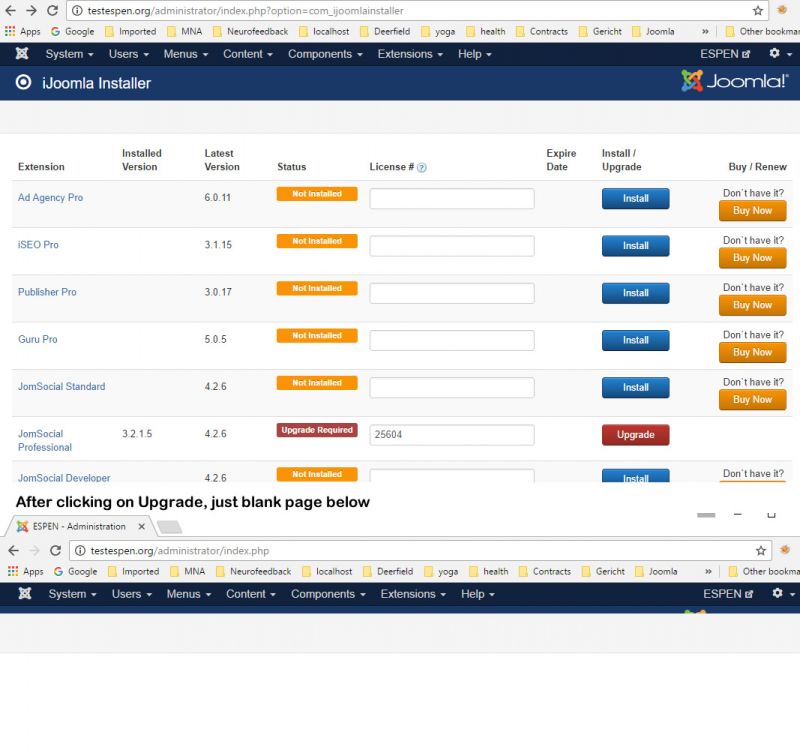Support Forum
Blank page on Upgrade
ISSUE SUMMARY:
Just migrated to Joomla 3.5.1 successfully on our test platform on testespen.org and now wish to upgrade to the latest JomSocial, but keep getting blank page after clicking on Upgrade (see attached print screen) from iJoomla Installer.
I have a valid license number and have entered testespen.org as my test platform in my profile (licensed to espen.org).
Thank you for speedy help :)
Robert
HI, Robert.
Thank you for contacting us.
I can't login to your site backend due to htaccess protection.
Please, edit your first post here and provide htaccess credentials.
Also, please, enable error reportings in Joomla! here: Backend -> System -> Global configuration -> Server -> Error reportings and post error notice here. If you can't change it there edit your configuration.php and change public $error_reporting = 'default'; to public $error_reporting = 'maximum';
I suspect that issue is caused by conflict with outdated azrul plugin and JomSocial System plugin. But lets see what error notice appear.
- Instead of saying: 'it's not working', explain the problem in detail.
- Screenshots with the URL visible in them and the problem marked are more than welcome.
- Tell us how to replicate the problem, we can't fix it if we can't find it.
- Make sure that your site/server meets JomSocial System Requirements
- Make sure to setup JomSocial Cron Job
- Always provide us with access details to the backend and ftp. We need it to debug problems.
- If you have a similar problem, but a solution you found isn't working, open a new thread instead of 'merging' with an existing one.
- Use the "Thank You" feature on any post that helped you
Thank you! Following message I get now, when put error reporting to maximum:
Notice: Only variables should be passed by reference in /home/rgfuchs/public_html/administrator/modules/mod_menu/tmpl/default_enabled.php on line 22
I have updated credentials (FTP), does it work to access htaccess for testespen.org ?
Hi, Robert.
No, I requested htaccess protection credentials:
snag.gy/dD9MZ1.jpg
Not FTP credentials.
I'll be able to check the issue as soon you provide it.
Also did you checked for azrul plugin and jomsocial system plugin?
- Instead of saying: 'it's not working', explain the problem in detail.
- Screenshots with the URL visible in them and the problem marked are more than welcome.
- Tell us how to replicate the problem, we can't fix it if we can't find it.
- Make sure that your site/server meets JomSocial System Requirements
- Make sure to setup JomSocial Cron Job
- Always provide us with access details to the backend and ftp. We need it to debug problems.
- If you have a similar problem, but a solution you found isn't working, open a new thread instead of 'merging' with an existing one.
- Use the "Thank You" feature on any post that helped you
Sorry about that.. now I just added this information too (thought FTP would override the other)..
I checked for Azrul System Mambot For Joomla, which is enabled with version 3.2.1.5 July 2011 JomSocial Team
Do not seem to be able to find a Jomsocial system plug-in (with that exact wording)
I did find an enabled Jomsocial Update, Site Plugin 3.2.1.5 March 2011 AzrulStudio system
Thanks for help!
Robert
HI, Robert.
There ware many changes since 3.2.1.5. Also many plugins and modules ware deprecated and renamed.
So the best option will be to uninstall JomSocial and all it components and install new one.
0. Make a safe copy of your whole system (files and database)
1. Browse to Backend -> Extensions -> Extension Manager -> Manage
2. Search all extensions using filter "com"
3. Uninstall all JomSocial related extensions
4. Search all extensions using filter "jom"
5. Uninstall all JomSocial related extensions
6. Search all extensions using filter "azrul"
7. Uninstall all JomSocial related extensions
8. Download latest JomSocial package from here:
www.jomsocial.com/component/digistore/licenses
9. Unzip it
10. Install com_community package via Joomla! installer
11. Follow installation steps
- Instead of saying: 'it's not working', explain the problem in detail.
- Screenshots with the URL visible in them and the problem marked are more than welcome.
- Tell us how to replicate the problem, we can't fix it if we can't find it.
- Make sure that your site/server meets JomSocial System Requirements
- Make sure to setup JomSocial Cron Job
- Always provide us with access details to the backend and ftp. We need it to debug problems.
- If you have a similar problem, but a solution you found isn't working, open a new thread instead of 'merging' with an existing one.
- Use the "Thank You" feature on any post that helped you