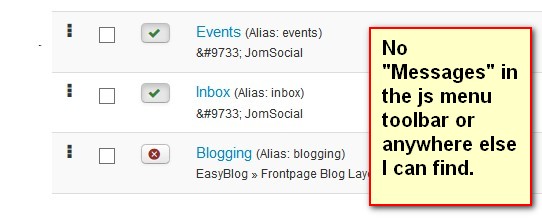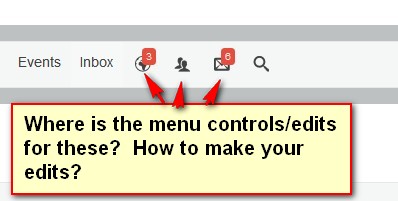Support Forum
Can't Access "Inbox" - only "Sent" box.
ISSUE SUMMARY:
1) When you click "show all" in your message notification it takes you to your SENT messages not your Inbox.
2) The Inbox Link does not work when in the SENT box. When you click on the INBOX link it takes back to SENT box (stays on the SENT page, does not go to the INBOX).
I can get to the inbox by typing the url: mysite.com/inbox, however the Inbox Link does not work when in the SENT box.
STEPS TO REPLICATE:
1Click on message icon then click on "show all"
2
3
4
5
RESULT You are taken to your SENT box.
EXPECTED RESULT You should go to your message INBOX
BROWSER Firefox and Chrome
This problem (ON MY PRODUCTION SITE - NOT THE TEST SITE WHICH IS OK) is affecting MORE THAN JUST the INBOX. More than one menu is not working correctly:
Group Videos.....takes me to MY VIDEO's.....not to the GROUP VIDEOs. This happens on all groups....if you click on the " 3 Videos" link you do not go to the Group Videos but go to your own "My Videos" instead.
EDIT DETAILS: Clicking on Edit Details takes me to EDIT PROFILE.....not to EDIT DETAILS....(I may have renamed EDIT DETAILS to Change Your User Name.
Hmmm.....something affecting the entire JS menu system (other menu items in Main Menu and elsewhere seem to work correctly).
-

- Dimas
- Visitor
- Thank you received: 0
Licenses:
Hi,
This issue can be caused by menu itemID, anyway your backend access is not working, can you provide me the correct one please?
thank you
PW works on the production site - the longer url....xxxworks.com
The Inbox menu item WORKS with SEF and URL Rewrite turn OFF but fails to work correctly with it turn ON.
I turned both off and then "Rebuilt" the menus. Again, the Inbox worked with them off but FAILED with them ON.
Not sure what else I can do.
I THINK my entry page is 109 and most of the js menu items have that as a item number.....but Networks (GROUPS), Videos and Inbox all have 280,282,283 item numbers....not sure if they should and don't know how to change them if I needed to. I would like to hear what the fix is so I can address it in the future.....thanks.
-

- Dimas
- Visitor
- Thank you received: 0
Licenses:
This issue caused by this menu "Send a Private Message ", please you change the menu structure to be like this
- Messages
-- inbox
-- outbox
-- Send a Private Message
cheers
Please see the attached images.....I know how to edit the regular js menu/toolbar and it is set up identical to my test site. There is no "Messages" item I can find to edit on the js toolbar....only "Inbox" and it is primary with no sub menus.
I checked you site documentation on the toolbar and can't find anything on changing the menu items that only have icons.
Can you provide some details where to go to find these menu items and how exactly to change them? Or better yet, you have access to the site, can you make the edits and just share with me how so I can do them the next time. Also, as noted above, I have a number of js links that go to the wrong place, i.e. Group Videos takes me to My Videos instead of the Group Video list, etc.
YES....I figured it out, the menus taking the latest or highest entry page id, etc. and the problems caused with the later menu items similar to the existing ones on the tool bar. I think I can straighten it out from here.
Thanks for the tip about the menu item.
-

- Dimas
- Visitor
- Thank you received: 0
Licenses:
you're welcome :) glad to already figured out..