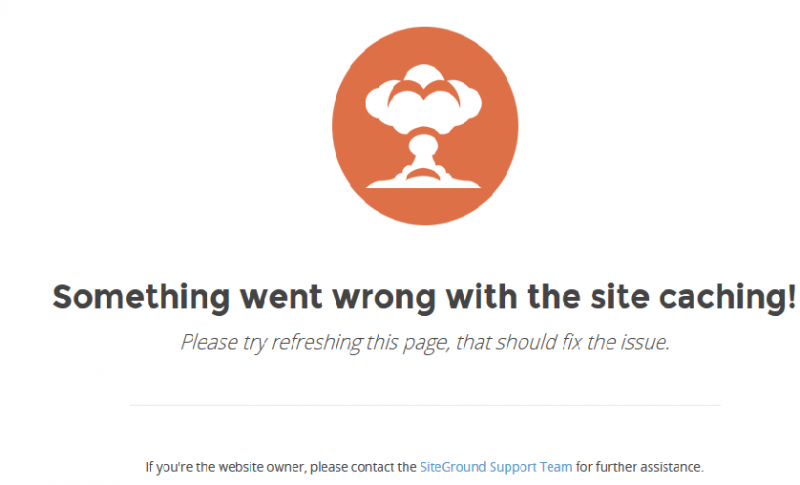Support Forum
Login issue after upgrade joomla 3.3.0 need help asap
Hi there,
I recently update jomsocial to version 3.2.0.1 every thing was fine, but now i update joomla to version 3.3.0 now after user login in the site can do nothing if try to post or do any action, the login page it show, and even if login again or not the same issue happen, in some case i get this error:
1064 - You have an error in your SQL syntax; check the manual that corresponds to your MySQL server version for the right syntax to use near 'GROUP BY `groupid`' at line 1 SQL=SELECT `groupid` FROM `j25_community_groups_members` WHERE `approved` = 1 AND `memberid` = GROUP BY `groupid`
I need your help asap
Best Regads
well i;m restoring the site back i'll be back after that
-

- David
- Visitor
- Thank you received: 0
Licenses:
Hi Romulo,
This error have been fixed on jomsocial 3.2.0.3 :) maybe you can upgrade into latest version :)
Warm Regards,
David
Hi David,
I already update jomsocial to 3.2.0.3 and joomla to 3.3.0 the only issue i can see is the defult male avatar is missing and some users pictures also from the last pictures comunity module, i had to hide for that, also some video view. and some cover profile. and the cometchat already is hidden
Best regards
Romulo Ruiz
-

- David
- Visitor
- Thank you received: 0
Licenses:
Hi Romulo,
can you explain details about each issue ? with screenshoots is great :)
Warm regards,,
David
HI David,
The issue is still there and even worst, after user login the site show nothing only the server page showing issue with the cache issue, i talked with my server support and they say is my application issue mean joomla, or jomsocial, here i attached the screenshots before login and after login.
You can login with this user
user: pedro
pass: 123456
Best Regards
Romulo Ruiz
-

- David
- Visitor
- Thank you received: 0
Licenses:
Hi Romulo,
1st issue : About frontpage image missing, i already fixed it.
2nd issue : Missing default avatar, i already renamed your images.. you're using Male instead male (case sensitive)
3rd Issue : i tried login and logout several times into your site but i can't replicate this login..
Please check again your site and please let me know :)
Warm Regards,
David
-

- David
- Visitor
- Thank you received: 0
Licenses:
Hi Romulo,
We have not received any response back from you in over 7 days, and would like to know if you consider this issue to be resolved. If you have any further questions, simply reply to this post.
Warm Regards,
David