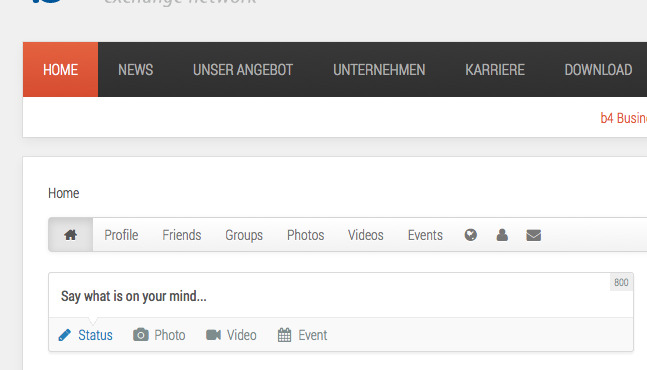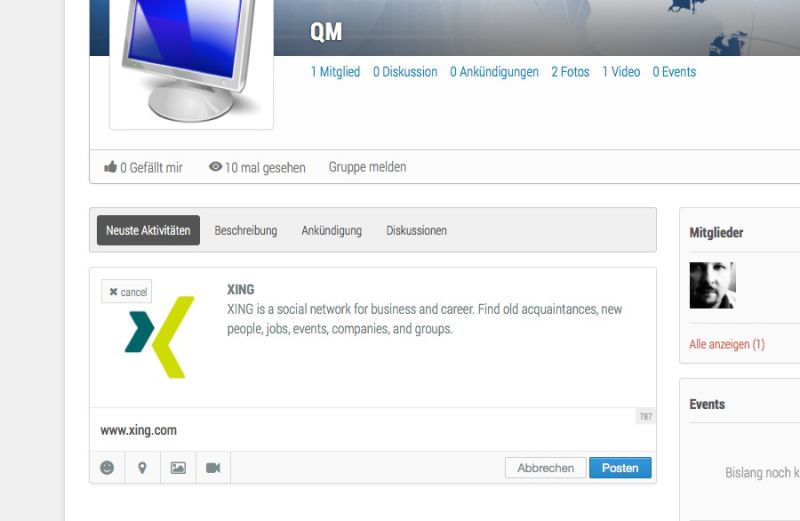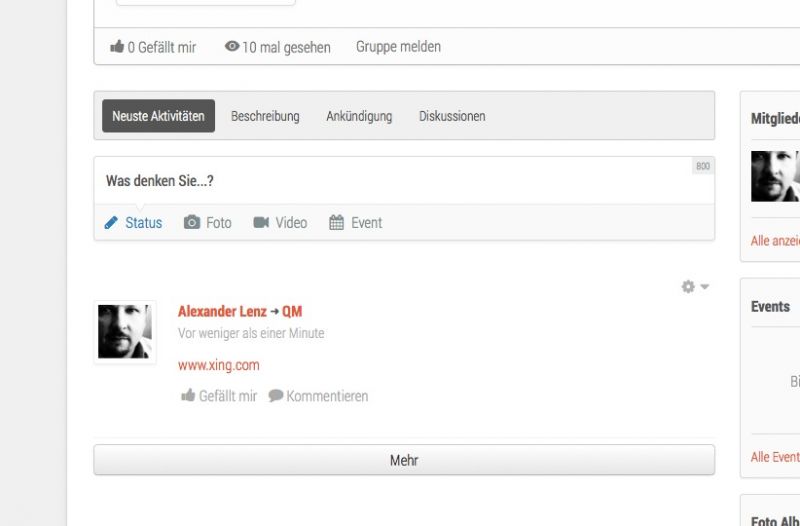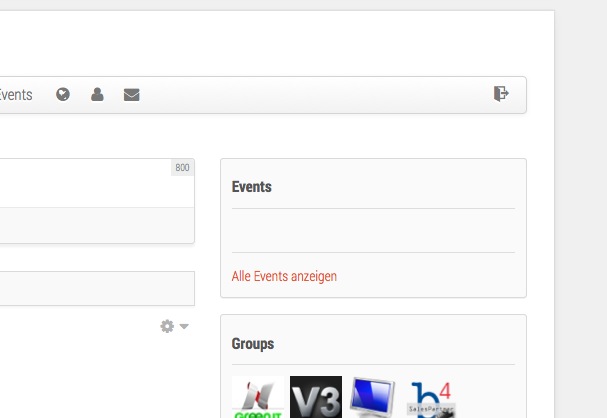Support Forum
No Thumbnails , CSS-Problem, Language differences - in JS 3.2.0.1
Hi Albertus,
this is strange to me, too - After patching the system the error still was visible for me in several browsers, caches were cleened and the browser was restarted. Now, the next morning, the error is gone - you are a real wizard! ;-)
Could you please do the same with the thumbnail error?! Can´t wait tomorrow morning! ;-))
Alex
Hi Alexander,
I already upload the fixes at /components/com_community/assets/_release/js/bundle.js.
I can't tell you which line is, becuase tha js file is compressed (only have 1 line).
please clear all your cache (joomla and browser), and increase your php time out limit, memory limit (double it).
I already can fetch the thumbnail on my local. at your site still not stable because php time out limit or memory limit.
regards,
Albert
Thank you! I increased the PHP values as follows:
memory_limit: 10240M ... (10 times)
max_execution_time: 14400 ... (doubled)
max_input_time: 14400 ... (doubled)
post_max_size: 1024M ... (unchanged)
upload_max_filesize: 1024M ... (unchanged)
The values have been high bevore - in my opinion. But they didn´t work until I increased them to the values above. This is not shown in any way. I think it would be fine to determin these values during installation process as a green hook or red alert...
Where was the bug now? Was is my server´s OS, PHP version?
Anyway - I thank you for your rapidly help! This was enormous to me!
Hi, Alexander.
Please, open new thread for that issue.
- Instead of saying: 'it's not working', explain the problem in detail.
- Screenshots with the URL visible in them and the problem marked are more than welcome.
- Tell us how to replicate the problem, we can't fix it if we can't find it.
- Make sure that your site/server meets JomSocial System Requirements
- Make sure to setup JomSocial Cron Job
- Always provide us with access details to the backend and ftp. We need it to debug problems.
- If you have a similar problem, but a solution you found isn't working, open a new thread instead of 'merging' with an existing one.
- Use the "Thank You" feature on any post that helped you
Sorry, I have to reopen this ticket because the thumbnail-fix works only at the front page but it does NOT work in groups!
When I enter a URL the thumbnail and the meta information are displayed correctly:
Bute when I post the message I only get a poor link with no thumbnail and no meta data:
One more thing: On the front page are no events visible, even if there are events. I Thought the module shows every event of all groups where I am a member:
Could you please help me again?
Hi Alexander,
now i can't access your site, seem my IP blocked by your firewall or else.
your issue must fixed already. I tried at my local copy, it fixed. please clear any cache (joomla, browser)
Regards,
Albert
Sorry, I disabled the restrictions. Please give it a try.
And NO - there are no thumbnails on the main page and no thumbnails in group pages anymore - and the only thing I did was updating to JS 3.2.0.5.