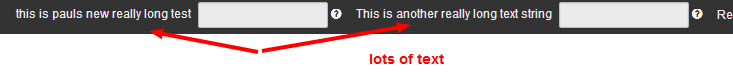Support Forum
Invalid token on user registration
-

Topic Author - Peter Michael
- Offline
- Fresh Boarder
- Posts: 5
- Thank you received: 0
Licenses:
JomSocial Expired Socialize Expired
Hi
When using Firefox browser from my MAC I get invalid token during user registration, if I empty cache in the browser.
It works ok on other browers and from Windows PC.
I have tried to turn on debug and development, but can not find the issue.
I am using your own Socialize template.
By the way the topmenu behaves quite strange on a Ipad Air and iPhone 5. Content of the menu mixes together with the logo of the page and is very difficult to read. Please see attached image.
Thanks.
-

- David
- Visitor
- Thank you received: 0
Licenses:
Hi Peter,
Sometimes little bit hard to say what's wrong if you try to register and get invalid token.. sometimes this can be joomla system, sometimes your plugins, but sometimes can be our system.. :)
I have been disabled your system-gantry and system-rokextender plugins and i succeed to register as "test01" as username..
For socialize template on mobile, i will pass this to our template developer :)
Warm Regards,
David
-

- Paul
- Visitor
- Thank you received: 0
Licenses:
Hi Peter,
I have fixed the issue you were having on a mobile, Sometimes when you upgrade T3 templates you need to save then recompile the less to css. Once this was done your site is working fine on an Iphone 5
Please let me know if you need any further assistance
Have a great day
-

Topic Author - Peter Michael
- Offline
- Fresh Boarder
- Posts: 5
- Thank you received: 0
Licenses:
JomSocial Expired Socialize Expired
Hi David
Thanks for your assistance. Did indeed work for Chrome, Firefox and Safari on Mac.
However on Windows IE 11 I now get an Invalid token during user creation. Firefox, Chrome and Safari works fine here.
I now also received an invalid token on my Safari browser on Ipad Air after cleaning history and cache, which is quite puzzling?
Thanks for a great product anyway !!!
Regards
Peter
-

Topic Author - Peter Michael
- Offline
- Fresh Boarder
- Posts: 5
- Thank you received: 0
Licenses:
JomSocial Expired Socialize Expired
Hi Paul
Thanks, much better. However there is not enough room for the tags for username and password, at least when translated to Danish. Any solution for this?
Regards
Peter
-

Topic Author - Peter Michael
- Offline
- Fresh Boarder
- Posts: 5
- Thank you received: 0
Licenses:
JomSocial Expired Socialize Expired
Hi again Paul
On top toolbar "Create an Account" and "Login" buttons do not seem to use local language file as the rest?
I assume this constant is used for this create an account tag :COM_COMMUNITY_CREATE_ACCOUNT?
Regards
Peter
-

- Paul
- Visitor
- Thank you received: 0
Licenses:
Hi Peter,
I have looked at the invalid token problem and tested on all browsers mainly IE 11. I was unable to get an invalid token error. Invalid tokens can be caused by a lot of things but one i see often is a really simple thing that is missed by a lot of people.
Lets say you are logged into your sites admin as username = Paul then you open another browser or tab and log in to the front end as username = Peter. It logs you in fine and everything works ok. you then close the tab or the session times out after 15 minutes. 1 hour later you open another tab and log in or register a new user and you see the invalid token error. The last thing is you have also logged into your live site at some point as well
This is a really common scenario when you are working or testing a website and between browsers even incognito windows the session does not get cleared and the browser just misbehaves :)
So lets see if you have a problem or it is something like this above.
1. Go to your site in IE11 and do what you normally do to get the invalid token
2. close all your browsers and reboot your pc
3. Open your browser and clear cache cookies and history (everything you possible can)
4. Repeat step 1 and see if you get the error.
Let me know what the outcome is with this
The socialize issue:
Create an account is a constant and it is this MOD_HELLOME_REGISTER it can be found in /language/en-GB/en-GB.mod_community_toolbar.ini
The login button for some reason isn't a language constant. I will be adding this as a bug and getting it fixed in the next release. You can do 2 things.
1. You can add an new one into the en-GB.mod_community_toolbar.ini and then add it into the yoursite.com/modules/mod_community_toolbar/tmpl/default.php on line 213 and replace LOGIN with the new constant or
2. Simply change the word login in this file to what you want. This is only a short term solution, Until we correct it in the next version.
The space for the dutch replacement in the toolbar for Username and password seems to be expanding to what ever i replace it with, Please look at the screen shot. I may be misunderstanding your question though, and if this is the case can you make the change to your test site so i can see what you are referring to
Let me know how you get on with all this and depending on your coding ability if you need more help making the change to the code for the language constant please let me know
-

Topic Author - Peter Michael
- Offline
- Fresh Boarder
- Posts: 5
- Thank you received: 0
Licenses:
JomSocial Expired Socialize Expired
Hi Paul
Thanks for a very thorough answer.
I will look into it as soon as possible.
However I'm being kept quite busy at the moment by my 4 month son :)
Thanks
Peter