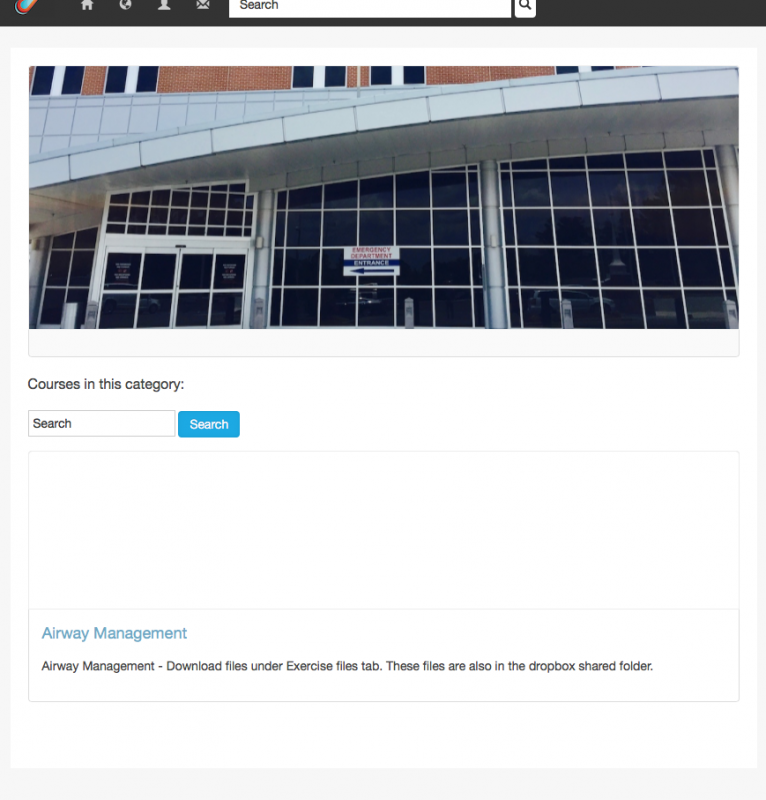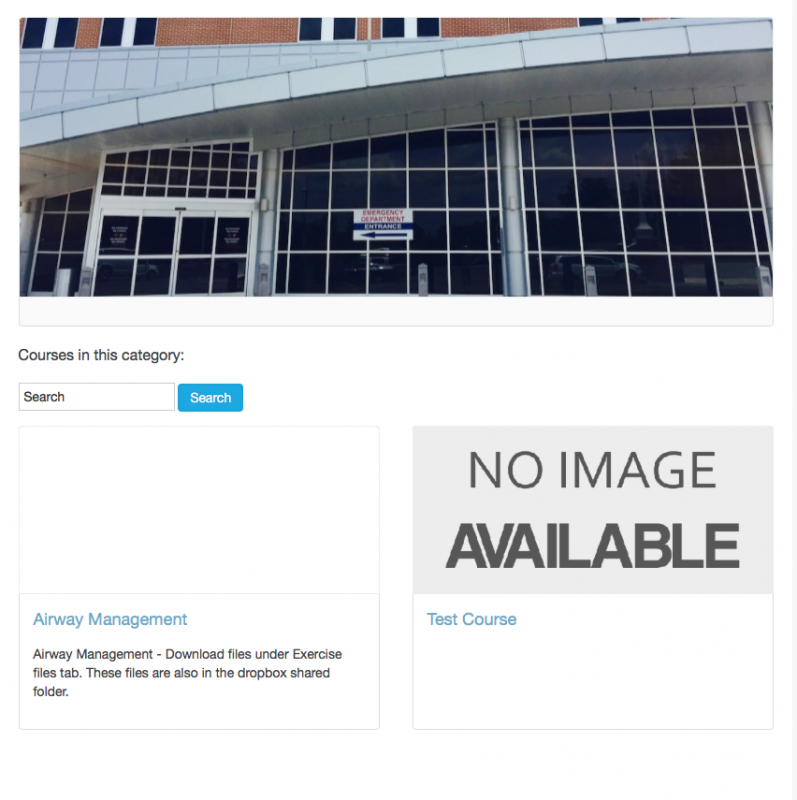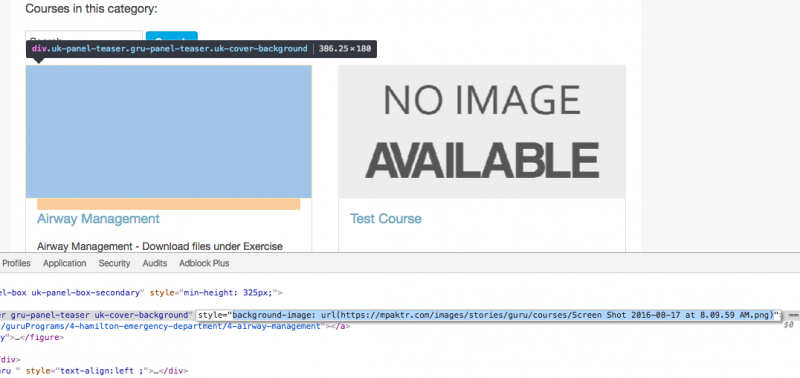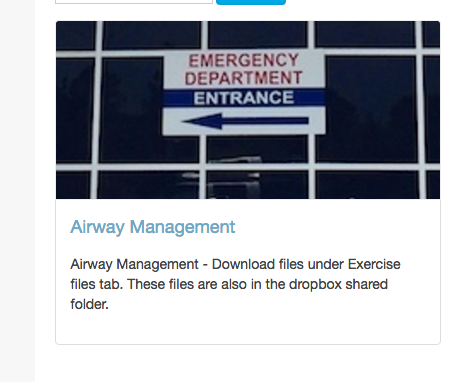Support Forum
Welcome! Support Forums have been reactivated
Course image doesn't display on categories page
8 years 10 months ago
ISSUE SUMMARY: Course image doesn't display on page with course listings. The category image displays correctly. When a category is clicked the images for the courses do not display here. When a specific course is click the image displays correctly.
STEPS TO REPLICATE:
1 On Mpaktr.com choose "Courses" menu item
2 Choose "Hamilton Emergency Department" category
3 No image is displayed for course "Airway Management"
4 - the image does display when the course is clicked and you go to the course page.
RESULT
EXPECTED RESULT
BROWSER
8 years 10 months ago
-

- Dimas
- Visitor
- Thank you received: 0
Licenses:
Hi Jonathan,
I think this is bug, please you re-upload the courses image, and use the file name without space, currently the file of course image is
https://mpaktr.com/images/stories/guru/courses/Screen Shot 2016-08-17 at 8.09.59 AM.pnghttps://mpaktr.com/images/stories/guru/courses/Screen-Shot-2016-08-17-at-8.09.59-AM.pngthank you!
8 years 10 months ago
8 years 10 months ago
8 years 10 months ago
The database must not be getting the new image. I removed the image on the backend and then uploaded another. If the same image name is showing it means it isn't working when I remove the image and load a new one. I also created a new course and insured the original image loaded had no spaces and had the same problem.
8 years 10 months ago
8 years 10 months ago
Moderators: Piotr Garasiński