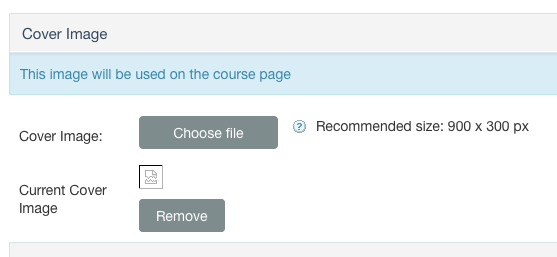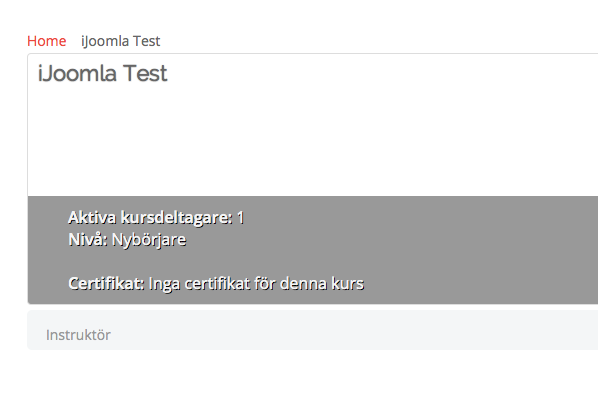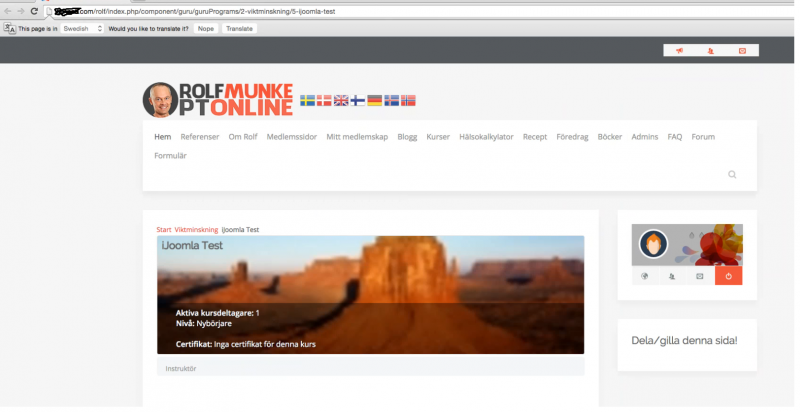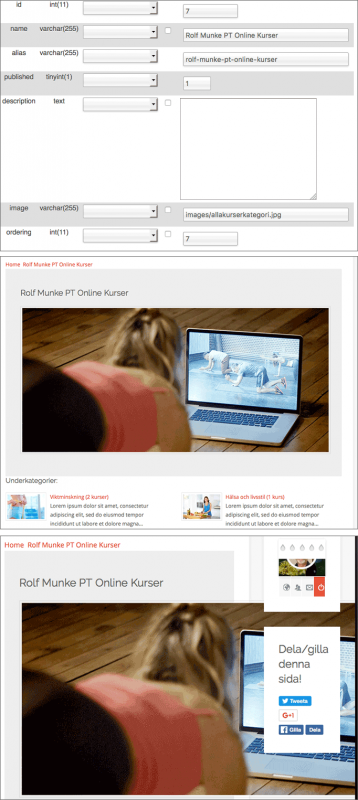Support Forum
A minor but irritating problem...
Hi,
No, you can't... :)
Attached you see how your upload looks like back in admin. Instead of a thumb, it shows a broken image link.
And at the front it looks not at all... :)
If I try to see the cover image (right click "show background" which should lead to /images/stories/guru/courses/Tulips.jpg), I get a blank page with error message "Object not found".
But at least you came one step closer than I. I still get the message "Not a valid file".
-

- Alin Dinca
- Offline
- Moderator
- Posts: 446
- Thank you received: 87
Licenses:
I still can't replicate this issue, I tested on Firefox and Chrome (windows) on front-end and back-end too and every time I can see the new uploaded image, no broken image path.
Ah! Those mysteries...
Who was the mysterious woman at JFK's car? Who was the Zodiac killer? Is the Voynich manuscript for real? Who was Jack the Ripper?
Old unsolved mysteries. And now, a new and even more puzzling mystery: Where is the iJoomla image? :)
As you can see in the attachment there is just blank space in Guru Frontpage Course where it should be a cover photo (usually if you don't add any image, there should have been your placeholder "No image available")
And still no picture (broken link) shows in admin.
I just tried in Chrome (usually use Firefox), and same, same (I have Mac).
What to do..?
/Bosse
-

- Alin Dinca
- Offline
- Moderator
- Posts: 446
- Thank you received: 87
Licenses:
I just tested again, on MAC this time and I got the same result, my test image upload just fine and I can see them in back end and front end too.
Can you please send me by email at This email address is being protected from spambots. You need JavaScript enabled to view it. the image you want to upload? also, I am testing on rolf/ subdomain, maybe you test in other place? please see attached image.
Thank you.
Hi (long time... :) )
I don't know you should replicate it besides login and try. I just tried to add an jpg image (also tried an png) to a category. Same problem ("Not a valid file").
It's the file /components/com_guru/helpers/fileuploader.php that give the error message. Does that help?
If we can't find a solution to this, is there a way that I can upload an image on the server and manually put the image url somewhere?
-

- Alin Dinca
- Offline
- Moderator
- Posts: 446
- Thank you received: 87
Licenses:
Hi,
Please test now, I made changes in that file and now should be ok. All changes will be added in the latest Guru version.