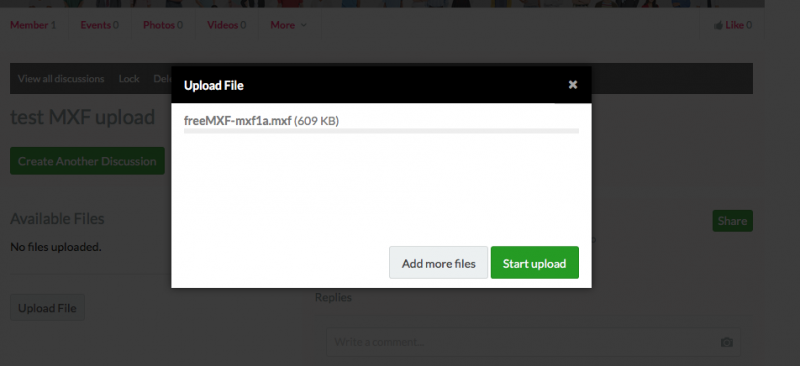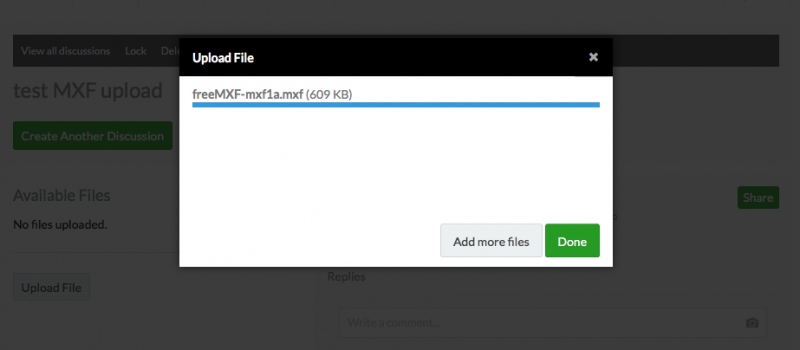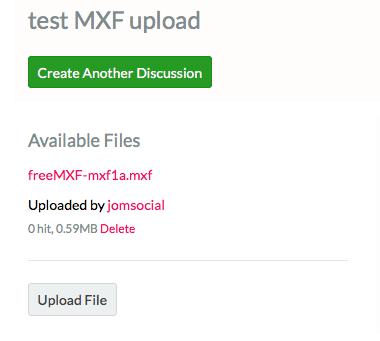Support Forum
Allowed file types for upload
-

Topic Author - Andy
- Visitor
- Thank you received: 0
Licenses:
ISSUE SUMMARY:
I enabled file upload in groups but many file extensions are greyed out. I want to add some types to allow upload. How do I do it?
MIME types added at Joomla media options but still not joy.
STEPS TO REPLICATE:
1Go to group and discussion and try to upload file.
2
3
4
5
RESULT
Many extensions eg .zip, .mp4, .avi, .mxf etc are unselectable
EXPECTED RESULT
allowed to upload
BROWSER
safari, chrome, firfox
-

Topic Author - Andy
- Visitor
- Thank you received: 0
Licenses:
OK, everything works except for video mxf files. I have allowed in Joomla and can add MXF if I use the Joomla media browser. However If I try to use the Jomsocial Video upload or I use the discussion add file, MXF files remain greyed out. I checked with Hosting provider and everything is as it should be in Joomla.
Any suggestions on how I can enable MXF files as a valid file upload in JomSocial please?
Thanks in advance
Andy
Hi Andy,
could you please send me that MXF video format to my email:
This email address is being protected from spambots. You need JavaScript enabled to view it.
I need to analyze that video format. maybe there is an issue with FFMPEG conveter.
Regards
-

Topic Author - Andy
- Visitor
- Thank you received: 0
Licenses:
Hi Albertus,
Will send via WeTransfer. Please be aware that I am using S3 and Zencoder, not FFMPEG.
thanks for your help
-

Topic Author - Andy
- Visitor
- Thank you received: 0
Licenses:
Actually, I will open up FTP for you because WeTransfer has 2GB max and file is 6GB. Will let you know when it is available to you. Cheers
-

Topic Author - Andy
- Visitor
- Thank you received: 0
Licenses:
Hi Albertus, the file is taking a lifetime to upload!!
You can simulate the problem quite easily. I attach two dummy files, one using .pdf and one using .mxf.
If you try to upload the pdf to a discussion, the dummy file is selectable. If you try to upload the .mxf as a video the file is not selectable.
I am talking from a point of ignorance here but it can't be something related to ffmpeg 1. because I'm not using it and 2. because the file is not selectable - it never reaches the site because I cannot upload it. JomSocial blocks the dummy mxf but not the dummy pdf.
Any ideas please?
This message has an attachment file.
Please log in or register to see it.
-

Topic Author - Andy
- Visitor
- Thank you received: 0
Licenses:
dummy MXF attached
-

Topic Author - Andy
- Visitor
- Thank you received: 0
Licenses:
Lol. It will not let me upload a dummy MXF file!
Its just a file created in textedit, saved and then I changed the extension to mxf.
Hi,
I cant replicate this issue at my test site. I want try it at your site. but I cant login to backend/frontend. please edit your first post at this topic. and put credentials information at site info section.
or you can send it to This email address is being protected from spambots. You need JavaScript enabled to view it.
I need super user access level.
FYI: PDF file that you sent not read able by system, seem that file broken. and I cant find "txt" file. so I using this
www.freemxf.org/samples/
Regards
-

Topic Author - Andy
- Visitor
- Thank you received: 0
Licenses:
sorry about that. Credentials updated.
Thanks for the heads-up on freemxf.org
-

Topic Author - Andy
- Visitor
- Thank you received: 0
Licenses:
Hi Albertus, thats really strange. Again I tried logging in as a user and as super admin, and both time the .mxf file is not available to me to upload either as a video or as a file. Any idea why this may be the case? It cant be a permissions issue because its the same if I use Super Admin. Any other possibilities you can think of?
Cheers
-

Topic Author - Andy
- Visitor
- Thank you received: 0
Licenses:
Looks like a bug. Only works on Firefox on Windows and on Mac.