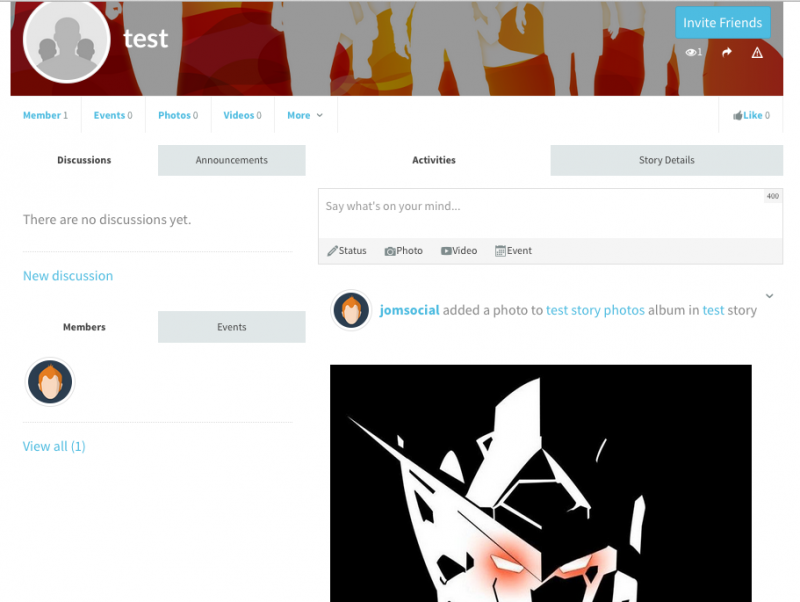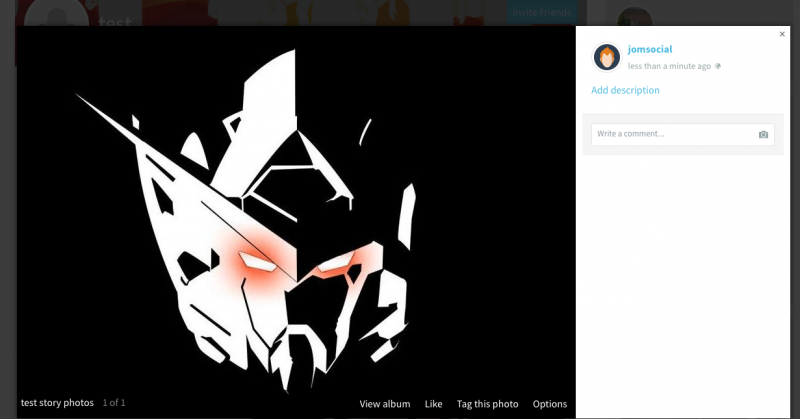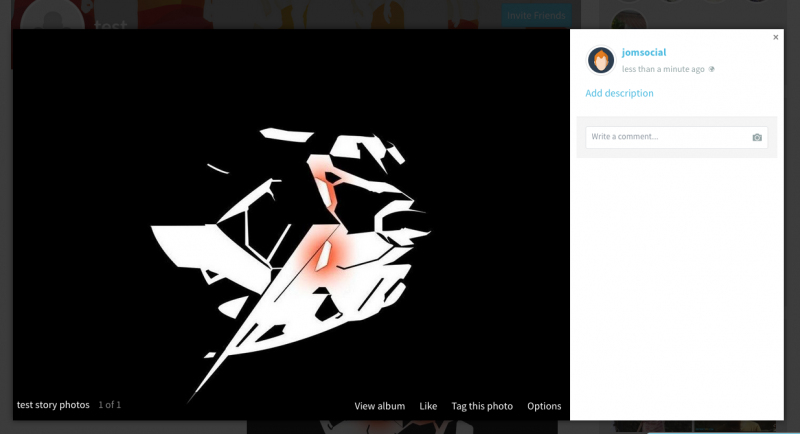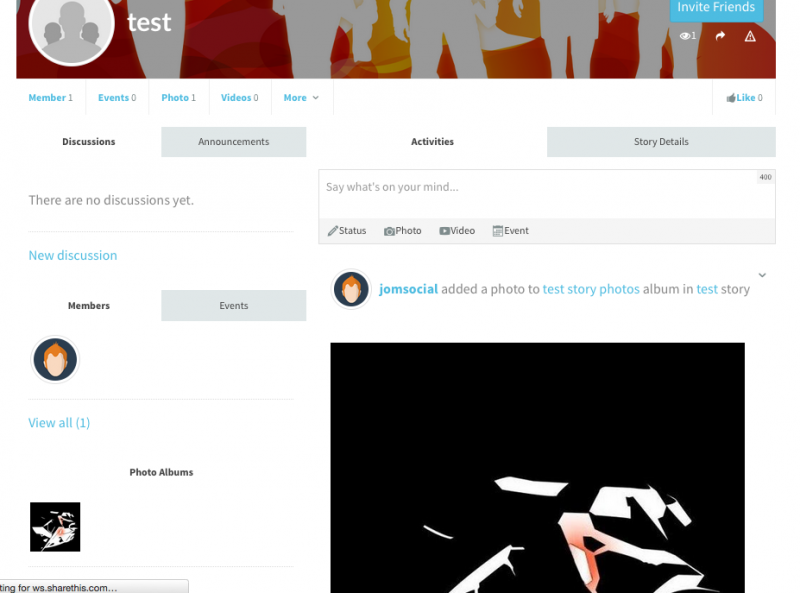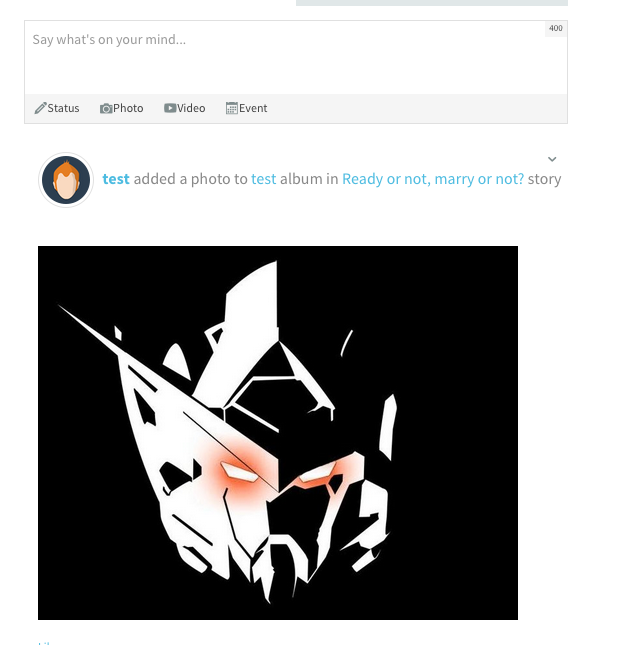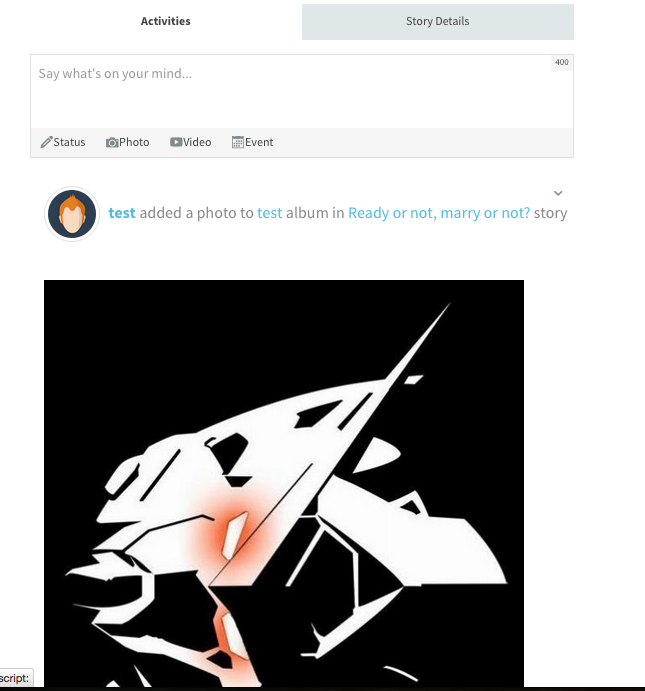Support Forum
Group photo rotate is not updating the activity stream photo link
ISSUE SUMMARY:
As a Joomla administrator I can rotate photos in groups that are added by other members.
When I rotate an photo in a group located on the activities tab, the photo itself is rotated (table _community_photos) but the photo in the activity stream (table _community_activities) is not changed and so linked to the old photo that is no longer available. After rotating and refreshing the page I see only a number and not the photo.
STEPS TO REPLICATE:
1 Create or use a group
2 Add a photo
3 Goto the acitivites tab and goto the photo and click on it
4 Rotate the photo and go back to the activities
5 Refresh the page you see the photo is gone, only a number is visible. You can clik on the number link and the rotated photo is shown.
RESULT
EXPECTED RESULT
BROWSER
Hi
It seams like when you try to rotate a photo of group which you are not the admin, the problem occurs.
Goto
www.giilife.com/en/stories/viewgroup/5-r...-or-not-marry-or-not
and try to rotate image see attachment.
When you are the owner/admin of the group and you rotate the photo, it is going ok.
Best regard
Dennis
Hi Albertus
I have now added a cover photo for the test member account you created.
When I login also with test member and rotate the cover photo, then its going wrong.
In the database I see in table community_users field 'Cover' the old image link.
This is also the issue with table community_activities field params:
{"attachment":"images\/cover\/profile\/69\/e31aac99796ff54ae7292d27.jpg","type":"profile","album_id":43,"photo_id":87}
In the method com_community\controllers\photo.php at line 3276 function ajaxRotatePhoto(..) i see only rotating the image. I don't see changing other tables like the users and activities.
When uploading an avatar, there is no problem because the avatar displayed in the activity stream is using the thumbnail image url from the coresponding photo from communnity_photos table. When an cover photo is displayed in the activity stream, the photo url from the community_activities table is used, and after an rotate, this url/image does not exist anymore.
Best regards
Dennis
Hi Albertus
That's too bad, it is a nice feature.
I think the main issue is that a rotation of a photo result in changing the filename of the photo.
When you keep the photo filename/url the same, it is working.
See my changes in controller\photos'php in method ajaxRotatePhoto() at line 3276.
Best regards
Dennis