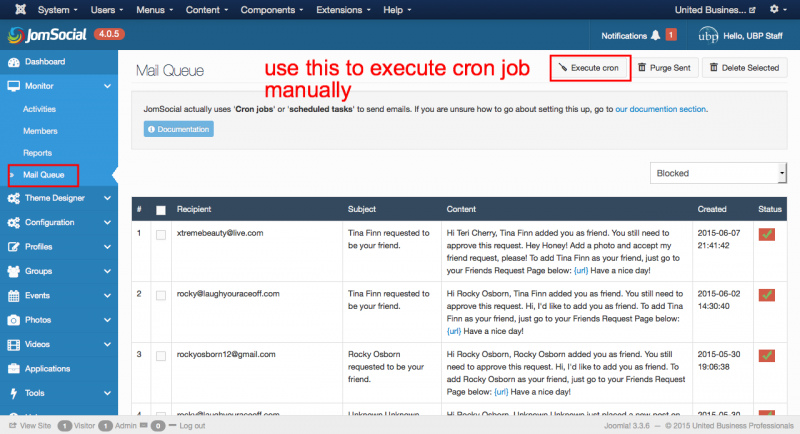Support Forum
ISSUE SUMMARY:
If someone posts in the group or adds me as a friend I get a notification on my notification bar. Is there a way that I can also receive an email notifying me of activity on my page or in my groups?
STEPS TO REPLICATE:
1
2
3
4
5
RESULT
EXPECTED RESULT
BROWSER
Hi Rocky,
jomsocial having that notifications. if some one wrote something at your wall/your group, notification will be sent.
all of notifications email you can find it at:
jomsocial backend > configuration > privacy
you can activate all off that.
Regards
I already checked that and everything is checked. No one receives emails. I have double checked the privacy settings and emails to make sure they are correct. I have tried adding new friends and posting in groups that I belong to and I still don't get any emails.
Hi Rocky,
please try to reset the privacy. at that page you can see that the button, there is a reset button to all users. if not, each users must changing they privacy settings from profile preferences page (frontend)
Regards
Hi Rocky,
do you already setup the cronjob for jomsocial at your server? because I saw at jomsocial backend > monitor > mail queue, all email still on pending status.
you can execute the conjob manually:
here the doc to setup the cron job at server:
documentation.jomsocial.com/wiki/Setting_Up_Cron_Job
Regards
This XML file does not appear to have any style information associated with it. The document tree is shown below.
<messages>
<message>No videos pending for conversion.</message>
<message>No temporary videos to delete.</message>
<message>No files to transfer.</message>
<message>No Videos to transfer.</message>
<message>
No avatars or cover of users needed to be transferred
I am an amateur and I have watched the video but I still don't know what to do. Is there someone I can pay to help me with this?
When I het the button you told me to hit i get this message.
</message>
<message>
No avatars or cover of groups needed to be transferred
</message>
<message>
No avatars or cover of events needed to be transferred
</message>
<message>Removed Pending Invitation for Past Event</message>
</messages>
Hi Rocky,
that XML from cronjob it self. the message only for information what status are. you can ignore it.
I suggest you to asking hosting server support about how to setup the cron job, because 1 and 1 hosting having they own way to do it.
the cron job must execute this URL:
http://[replace this with site domain]/index.php?option=com_community&task=cron
Regards