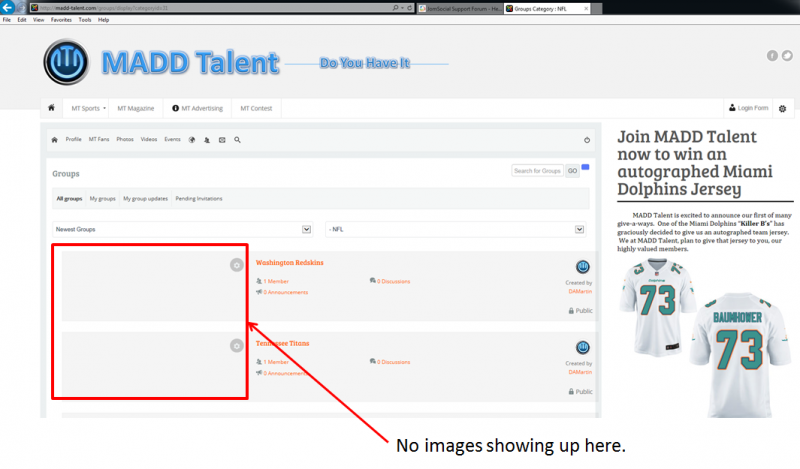Support Forum
No Images for My Groups Showing Up
Greetings,
Good day to you all. I am having another issue with JomSocial 4 that I just up-graded to that needs your attention please. If you go to one of my group pages that displays the various groups in any of the categories that my site,
www.matt-talent.com
has you see the attached screen shot. I believe there should be images shown here, but none are being displayed. I just uploaded this new version 3 days ago, that is supposed to be bug free and this is the second bug I have run into. Please take a look at this page here;
madd-talent.com/groups/display?categoryid=31
To view this page, you can use this temp: Username and Password to get into the front end to see it:
<removed for security reasons>
I beg you, please look into this as this is a live site with members that will begin to complan and or leave if I cannot resolve this issues.
Thanks,
David
Hi, David.
I'm sorry but when I visited your site with credentials you provided - group covers are displayed:
prntscr.com/6g6yql
Try to clear Joomla! cache. And check again.
- Instead of saying: 'it's not working', explain the problem in detail.
- Screenshots with the URL visible in them and the problem marked are more than welcome.
- Tell us how to replicate the problem, we can't fix it if we can't find it.
- Make sure that your site/server meets JomSocial System Requirements
- Make sure to setup JomSocial Cron Job
- Always provide us with access details to the backend and ftp. We need it to debug problems.
- If you have a similar problem, but a solution you found isn't working, open a new thread instead of 'merging' with an existing one.
- Use the "Thank You" feature on any post that helped you
Michal,
I do apologize for being the days problem child for you all. I refreshed my screen and the images still are not showing up. I looked at the attached screen shot you sent me and that is exactly what I thought it was supposed to look like. I will continue to try to get it to display correctly. It must be my computer. Thanks for your help again.
David
MIchal,
Good day again. I have now changed my template and the tabs work. However, the profile image button in the upper right hand corner, works once. After I select it once, I cannot select it again in the same session. I click on it and nothing happens. The other issue that you sent me the screenshot of, the groups images not showing up. I have refreshed my cashe, I have re-booted, I have also gone to another computer and logged into the site with the Joomla Default Template loaded and it's still not working. The images are not showing up on any computer I use as your screen shot was. Something is not right with all of this.
There may be an issue with some of the components or modulus working correctly with my JoomlaShine Template, but it's still happening with my Joomla Default template as well. Sorry to trouble you with this, but I need to get this fixed.
Thanks,
David
Hi, David.
I figured out - thanks to other users reports - that "No Images for My Groups Showing Up" issue is related with Internet Explorer 10 or 11.
I reported this to our developers.
- Instead of saying: 'it's not working', explain the problem in detail.
- Screenshots with the URL visible in them and the problem marked are more than welcome.
- Tell us how to replicate the problem, we can't fix it if we can't find it.
- Make sure that your site/server meets JomSocial System Requirements
- Make sure to setup JomSocial Cron Job
- Always provide us with access details to the backend and ftp. We need it to debug problems.
- If you have a similar problem, but a solution you found isn't working, open a new thread instead of 'merging' with an existing one.
- Use the "Thank You" feature on any post that helped you