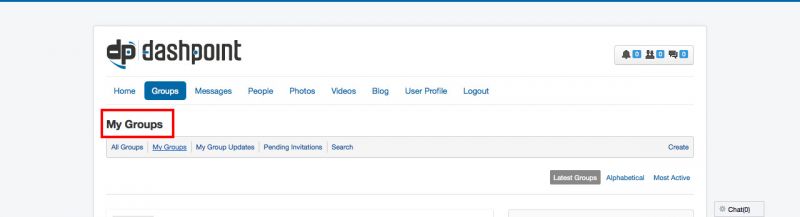Support Forum
Page Sub-Titles
What is the page that renders or outputs the titles of the pages for each module:
Example: Groups, My Photos, Etc??
I want to comment this out.
Thanks!
I think that is a good solution, but that removes all of them, I think I may need them for video titles.
Any other way?
Thx by the way, this solution will work, I'll let you know when i implement it.
Hi Marcos,
could you provide me the FTP access detail at Site Info (by editing this Thread). I will do it for you :-)
and about exclude for video titles only you can use this CSS code:
body.view-videos.task-video #community-wrap > h4 {
display: block;
}Cheers,
Albert
Thank you for offering to do this. Please let me know when you get it to work, I need to know what the override files are.
For photos and videos, the header could go on the left in this div, so that the share button is to the right on the same row.
<div class="cPageActions cPageAction clearfix">
<div id="social-bookmarks" class="cPageBookmark page-action">For all other modules including the Recent Activities on the home page, you can remove them.
Thanks!
Hi Marcos,
your said: "For all other modules including the Recent Activities on the home page, you can remove them."
do you remove the modules titles, right? (I just want make sure).
and one more thing, I think your forget to provide me the FTP access detail. I can't find it at your SIte Info.
FYI: by editing this Topic you can update the Site Info.
Cheers,
Albert
Hi,
I edited one of my posts and added the credentials.
And no, I have not removed them yet, I'm currently working on the groups and trying to make changes to the toolbar submenu.
Yes,
This is what I posted:
For photos and videos, the header could go on the left in this div, so that the share button is to the right on the same row.
<div class="cPageActions cPageAction clearfix">
<div id="social-bookmarks" class="cPageBookmark page-action">
For all other modules including the Recent Activities on the home page, you can remove them.
Please let me know how to rever to them, or where the overrides are going to be...
Hi Marcos,
Your FTP make me confuse, I added new css location /httpdocs/templates/protostar/index.php
$doc->addStyleSheet('templates/'.$this->template.'/css/custom.css');but your site seem not pointing to that location (not found). Did you ever do some customization?
Hi Marcos,
You site using cloud flare? that make every css changes not immediately appear . because cloud flare caching your site. please clear your cloud flare cache first. i made some changes
for css:
I added new custom css location at index.php line 54:
$doc->addStyleSheet('templates/'.$this->template.'/css/custom.css');and for Jomsocial template (/httpdocs/components/com_community/templates/dp20. For photos and videos, the header go on the left ):
photos.album.php line:48
<h4>
<?php
$document =& JFactory::getDocument();
echo $document->getTitle();
?>
</h4>photos.photo.php line:62
<h4>
<?php
$document =& JFactory::getDocument();
echo $document->getTitle();
?>
</h4>videos.video.php line:50
<h4>
<?php
$document =& JFactory::getDocument();
echo $document->getTitle();
?>
</h4>for modules title you can do it from modules manager, you can see show/hide title.
Cheers,
Albert
Great Job,
You did exactly what I wanted!
So where did you turn off the titles we didn't want, and where did you turn on the others?
Also, where was the change made to get the titles below (album, photo and video) into this div:
<div class="cPageActions cPageAction clearfix">
Sorry about the FTP, I created another account just for your future use so that wont happen again.
Thanks very much for excellent work!!!