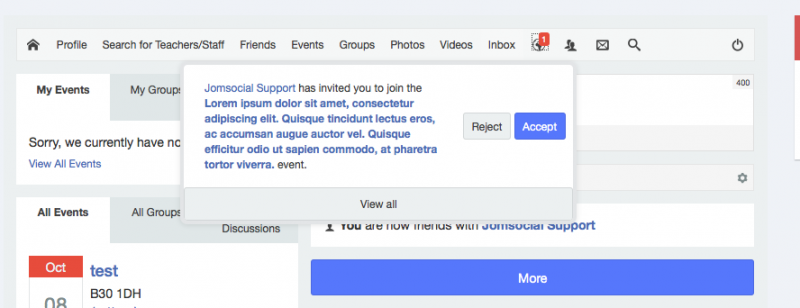Support Forum
Event invite not showing 'respond' button
ISSUE SUMMARY:
This has to do with the tick box for invitation only.
User creates event. 2 seats. 3 invited
Invitation only box is ticked
Event created and invites sent.
Invitee gets email, opens link and logs in.
There is no respond button.
Log out and log back in.
go to event via notification or events tab in menu
There is no respond button
But when the invitation only box isn't ticked the respond button is there.
The respond button needs to be there in both instances. I thought the invitation only button meant that you couldn't accept unless you were invited. ie.if you saw the event post you couldn't just accept it.
Thanks
Joel
STEPS TO REPLICATE:
1
2
3
4
5
RESULT
EXPECTED RESULT
BROWSER
Hi,
I need FTP access detail. seem there is a changes at jomsocial template file:
/components/com_community/templates/jomsocial/layouts/notification.event.invitations.php
I want make sure this code exist at that file
<div class="joms-popover__actions joms-js--invitation-buttons-event-<?php echo $row->eventid; ?>" style="white-space:nowrap">
<button class="joms-button__approve" onclick="joms.api.invitationReject('event', '<?php echo $row->eventid; ?>');"><?php echo JText::_('COM_COMMUNITY_EVENTS_REJECT'); ?></button>
<button class="joms-button__reject" onclick="joms.api.invitationAccept('event', '<?php echo $row->eventid; ?>');"><?php echo JText::_('COM_COMMUNITY_EVENTS_ACCEPT'); ?></button>
</div>Regards
Hi Albertus,
Sorry for the slow reply.
I will send the FTP to you now in private message.
I do have some over rides in the
/templates/socialize/html/ area but not to the
/templates/socialize/html/com_community/templates/jomsocial/layouts/notification.event.invitations.php
that you mention but I thought I should mention it in case of any conflicts before you look.
Thanks.
Joel.
Hi Albertus
Sorry, there's a bit of confusion. I'll explain...
Regarding why we did customisation of the buttons in the notification: We turned off the buttons several months ago after requesting code from support. We did this because we identified a bug that when a user selected the 'accept' button it allowed too many people to attend an event. The attendees went into minus figures e.g. -3. We also wanted people to go to the event as there is a lot of specific info for each event that users need to know.
The issue we raised this time is that when a user creates an event, and puts a tick in the 'Invitation only' box, the person who receives the invitation cannot click anywhere to accept the invite. The 'Kindly reply with your RSVP' or 'Reject' do not allow any click.
I want to be able to tick the 'Invitation only' tickbox so that there is control over who might attend ie. the creator of the event can accept a request from a non-friend to join the event, but the friends who were invited should be able to click to attend or reject.
Does that make sense?
Thanks
Joel
Hi,
at jomsocial 4.1 we already put some improvement. so the event attender cannot having minus number.
until now event invitation only for friends.
you can put feature request at:
uservoice.jomsocial.com/forums/101561-jo...ial-feature-requests
Regards
Hi Albertus,
Thank you, but sorry, that's not what I'm asking about. The 'approve' or 'reject' buttons in the notification panel are not the main issue, the initial post explained the issue, but we wanted you to have all the info about override we did in case it was important.
There are 2 issues I need to resolve.
1.
Problem: When I create an event there is a tick box for 'Invitation only'. (Image 1)
I tick this because I only want the people I ask to be able to attend
I 'invite friends'
When the friend logs in they see the notification (Image 2) (please imagine the the 'approve' or 'reject' buttons have been removed)
They click on the event title
They see the event (image 3). BUT there is NO way that they can respond. The links in the 'Kindly reply with your RSVP or Reject' do not work and there is no respond button in the header
(FYI The respond button only shows when there is NO TICK in the 'Invitation only' box. see image 4)
2.
I want to turn off the 'approve' or 'reject' buttons off in the notification because I need the invitees to see the event details. Do I just replace the old code - it seemed to be working in 4.1
I hope that is clearer. Apologies if it wasn't clear before.
Thank you
Hi,
really sorry for misunderstanding. here the fix:
edit /components/com_community/templates/jomsocial/layouts/events/single.php or overrides file if any.
at line 114, changing if from
<?php if( $handler->isAllowed() && !$isPastEvent && CEventHelper::showAttendButton($event)) { ?><?php if( $handler->isAllowed() && !$isPastEvent && (CEventHelper::showAttendButton($event) || ($isInvited && CEventHelper::seatsAvailable($event)))) { ?>Regards
Hi,
here the officially fix from developer:
/components/com_community/helpers/event.php line 841
change the code from
if(in_array($event->getMemberStatus($my->id),$allowShow)){if(in_array($event->getMemberStatus($my->id),$allowShow) || $event->getUserStatus($my->id) == COMMUNITY_EVENT_STATUS_INVITED){this fix will be incuded at 4.1.1
Regards