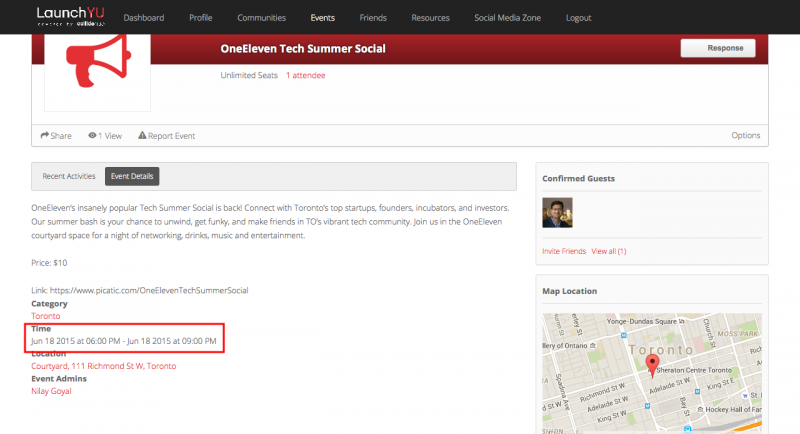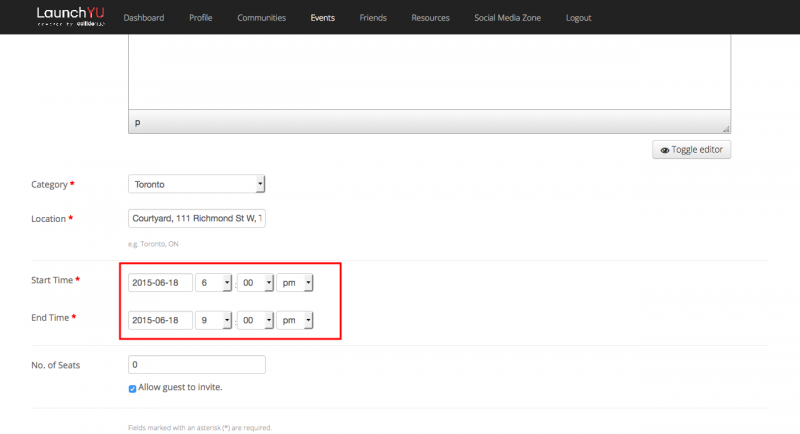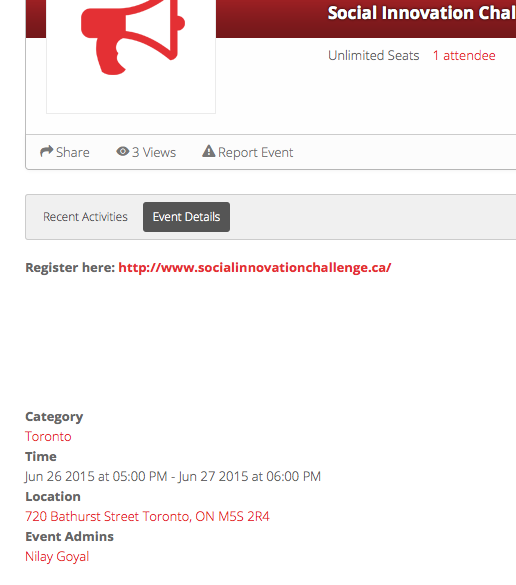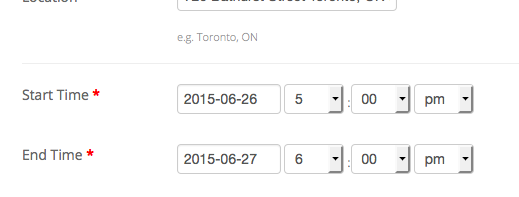Support Forum
ISSUE -- date backdates by one day when editing events
ISSUE SUMMARY:
When editing events -- date adjusts backwards by one day by itself... needs to be re-edited
STEPS TO REPLICATE:
1 click edit on event
2 notice the date moves back one day
3
4
5
RESULT date rolls back one day
EXPECTED RESULT should not change
BROWSER tried all
Hi Tiberiu,
the issue seem only at your site. please try to changing your comp time zone. if the browser follow that time zone setting. seem there is a addon at your browser that override site time zone.
jomsocial doesnt have any timezone calculation, all timezone always follow joomla.
or you can try this solution:
www.jomsocial.com/forum/events/27108-edi...ate-to-change#132646
and here the result at my end, that I can reproduce it:
Regards
It happens on all computers / browsers and we have two instances of JomSocial installed collidehub.com/launchyu (it's fine) and collidehub.com/helix (has the time issue) -- can you please investigate further, need to have this figured out and resolved.
Hi Tiberiu,
I need to make sure first:
both site using same joomla and jomsocial version?
and having same joomla extensions (plugins/modules)?
this issue must be related with 3rd party extension. need time to find it. because at my end I cant replicate it.
Regards
Hi Tiberiu,
I suggest to try this solution:
www.jomsocial.com/forum/events/27108-edi...ate-to-change#132646
Regards
looks like a hack to push the date forward -- can you identify the actual cause please, and also why it's occurring in only one of 2 instances of JomSocial on the same server, with the same configurations, etc.
please advise
Hi Tiberiu,
this issue very strange and complicated. please give me time for this. because its hard with my end, because I cant replicate it.
for temporary you can use that fix. and I will back to you again with any result.
Regards
Hi Tiberiu,
could try to changing the joomla timezone from joomla backend > system > global configuration > server, and change server time zone to other. after that, try to edit some event again.
I still cant find from where this issue came from. because I can reproduce this issue at my end.
could you please provide me cpanel access detail? I need to check the database records.
Regards
Hi Tiberiu,
I still cant find where the issue came from. is hard for me, because I cant reproduce this issue at your site.
please try this:
- set joomla timezone to UTC
- try to changing date.timezone at php configuration to other country (+/- 1), you can asking your hosting support about it.
and there is no issue with the date that stored at DB:
Regards
response from web host: "Thank you for contacting us in regards to this matter!
As the issue reported seems to be like a coding issue I would recommend checking with the developer for further action "
also, the same issue is happening on both JomSocial instances on our server
Hi Tiberiu,
only this that I can do:
Please log in or register to see it.
unzip and put it at:
[site root]/templates/yoo_moreno/html/com_community/layouts/
this changes will stay at upgrade process.
Regards