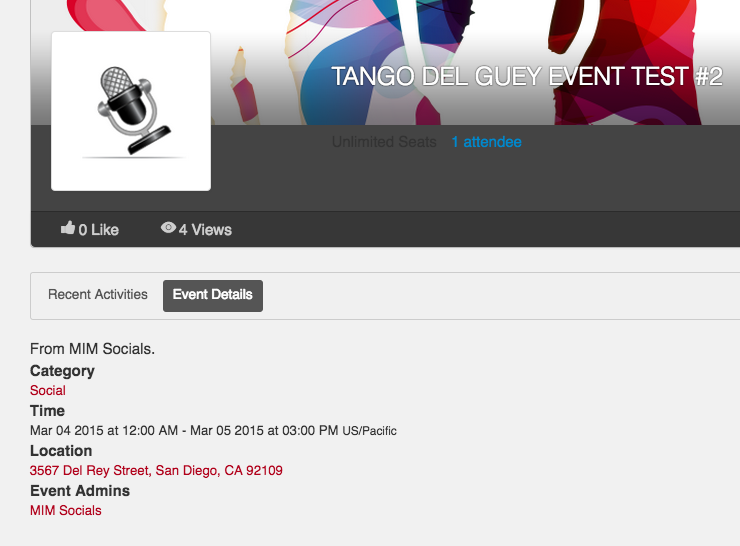Support Forum
Event edit error
Hello,
We are having a problem with dates going back one day every time the event creator edits an event.
- Create an event
- After creating an event, then click on Option
- then click Edit
Notice that in the edit window the dates go back by one day. Can't figure out why. Please help.
Thank you.
-

- Dimas Tekad Santosa
- Visitor
- Thank you received: 0
Licenses:
Hi Mario,
Please you update your Jomsocial to the latest version 3.2.1.6 for fixing this.
thank you
-

- Dimas Tekad Santosa
- Visitor
- Thank you received: 0
Licenses:
You can do it from ijoomla installer, you download the full package from "my account" page www.jomsocial.com/component/digistore/licenses
Hello again!
I updated Jomsocial from 3.2.1.5 to 3.2.1.6 and we are still having the same issue :(
We have two things installed that I thought might cause a problem, Tigra and Geommunity3, I disabled both and we are still having the same problem. I can't think of any other third party plugin/module that could be causing the problem.
Could you please access the site and check? Thanks
Side note: awesome job on the iJoomla Installer plugin. Super easy to update and VERY painless :) :) :)
Hello,
Thanks for checking on it, I was getting worried.
That is not the issue though. But now that you changed the date yourself, you can see what is happening.
Go back to the event, then check the date. It will be the one you changed it to.
Now, click Edit and scroll down to see the event dates. Notice that they go back by one day.
This is a problem because if someone needs to add or remove text, or any other information, and do not notice the date got pushed back one day, the event will be saved in the wrong dates. Then they need to go back and edit again... Silly.
Thanks, let me know if you can or cannot see the issue we're having.
-

- Dimas Tekad Santosa
- Visitor
- Thank you received: 0
Licenses:
Hi Mario,
Ehm I am sorry, not clear enough for me, would you mind provide me the sample video please?
thank you
Here you go:
youtu.be/1HNtuABmDsg
-

- Dimas Tekad Santosa
- Visitor
- Thank you received: 0
Licenses:
Ehm, weird.. I also replicated this screencast.com/t/C7ylp7sX4A and seems working fine..
Hi,
Saw your video and I tested again on the same event you changed the dates and I am getting the same error.
Now, we are NOT having a problem changing dates ourselves. The problem is that the site is doing it on its own. Not us. The site.
Follow this flow:
1) Sign in
2) "Go to Salsa Finder"
3) Pick any event and memorize the dates
4) Click on the event
5) Click Options, then Edit
6) Scroll down to the look at the dates and notice that they go back one day.
If you could look at the video I sent closely, you will notice what's the issue.
I have tried with different computers on different browsers, different IP addresses, on several mobile devices, I've asked different users and created test users, and all have the same issue. But, I did noticed it did not happened to you... Of course...
Thank you for your patience.
Hi,
please check it. I put the fix at:
/test1223/components/com_community/templates/default/events.forms.php
and changing all this code
$startDate->format('Y-m-d')
$endDate->format('Y-m-d')date('Y-m-d',date(strtotime('+1 day', strtotime($startDate->format('Y-m-d')))))
date('Y-m-d',date(strtotime('+1 day', strtotime($endDate->format('Y-m-d')))))Regards