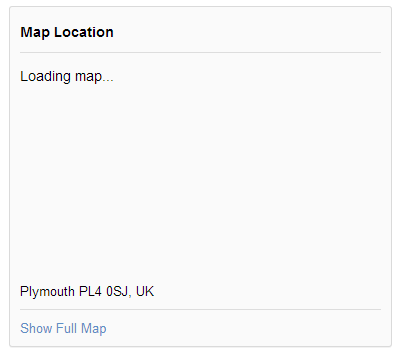Support Forum
Map location preview box not showing maps for events
-

Topic Author - Tara Allin
- Offline
- Fresh Boarder
- Posts: 30
- Thank you received: 3
Licenses:
JomSocial Expired
When viewing events, the map location preview box does not show a map, it just says "Loading map..."
Clicking on the "Show Full Map" link works just fine. I have only just noticed this problem today.
The same problem occurs on old events, where the map preview used to display just fine.
Can anybody help me with this please?
Joomla 3.2.2
JomSocial 3.1.0.4
Hi, Tara Allin.
Could you provide me secret key? I can't login to your front- and backend.
Edit your first post and it to Miscellaneous box.
- Instead of saying: 'it's not working', explain the problem in detail.
- Screenshots with the URL visible in them and the problem marked are more than welcome.
- Tell us how to replicate the problem, we can't fix it if we can't find it.
- Make sure that your site/server meets JomSocial System Requirements
- Make sure to setup JomSocial Cron Job
- Always provide us with access details to the backend and ftp. We need it to debug problems.
- If you have a similar problem, but a solution you found isn't working, open a new thread instead of 'merging' with an existing one.
- Use the "Thank You" feature on any post that helped you
-

Topic Author - Tara Allin
- Offline
- Fresh Boarder
- Posts: 30
- Thank you received: 3
Licenses:
JomSocial Expired
Hi Michal,
A secret key is not needed, 2 step verification is not enabled on that account. I have just logged in successfully (front end and back end) using the details I have provided you.
Hi, Tara Allin.
if you change your current template to default (Protostar) map will show up.
So issue is caused by your current template.
Please contact template developer to help you solve that issue.
- Instead of saying: 'it's not working', explain the problem in detail.
- Screenshots with the URL visible in them and the problem marked are more than welcome.
- Tell us how to replicate the problem, we can't fix it if we can't find it.
- Make sure that your site/server meets JomSocial System Requirements
- Make sure to setup JomSocial Cron Job
- Always provide us with access details to the backend and ftp. We need it to debug problems.
- If you have a similar problem, but a solution you found isn't working, open a new thread instead of 'merging' with an existing one.
- Use the "Thank You" feature on any post that helped you
-

Topic Author - Tara Allin
- Offline
- Fresh Boarder
- Posts: 30
- Thank you received: 3
Licenses:
JomSocial Expired
Hi Michal,
Thanks for your reply. This is strange as it was working with this template (it's the only template I have ever used). I have not updated the template, and yet now it is broken.
As you say, the map displays fine using the protostar template. Now the map preview looks different to what I remember, it looks better, I guess google have changed their API.
Has anything changed in JomSocial recently that may affect this?
Is there a workaround, like a template override which I can use to fix this?
I will also report the problem in the Shape5 forums.
Many thanks!
Hi, Tara Allin.
Maybe template was updated?
No, we haven't change anything in map feature.
I think that there is js conflict in template. Yes, Shape5 should put more light to that issue.
- Instead of saying: 'it's not working', explain the problem in detail.
- Screenshots with the URL visible in them and the problem marked are more than welcome.
- Tell us how to replicate the problem, we can't fix it if we can't find it.
- Make sure that your site/server meets JomSocial System Requirements
- Make sure to setup JomSocial Cron Job
- Always provide us with access details to the backend and ftp. We need it to debug problems.
- If you have a similar problem, but a solution you found isn't working, open a new thread instead of 'merging' with an existing one.
- Use the "Thank You" feature on any post that helped you
-

Topic Author - Tara Allin
- Offline
- Fresh Boarder
- Posts: 30
- Thank you received: 3
Licenses:
JomSocial Expired
Hi Michal,
Nope, I haven't manually updated it recently, but I have now, and it's still the same.
OK thanks. A member of the shape5 team is going to take a look.
Many thanks for your help!
EDIT: Problem was solved by disabling jQueryEasy extension.