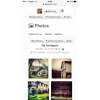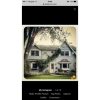SIMGallery
Listing Details
Owner
Website
Demo URL
Views
15,094
Version
5.0.5
Compatibility
- JomSocial 4.x
- JomSocial 3.2
- JomSocial 3.1
- JomSocial 3.0
License
GPL(Commercial)
Modify core files
No
SIMGallery is the TRUE community-driven gallery. Integrated seamlessly with JomSocial, it allows your users to create and manage their own albums, photos and videos. SIMGallery mirrors the gallery feature of Facebook EXACTLY! Browsing is as easy as using the arrow keys.
Key features:
- Media type: Photos, Profile Pictures, Videos, Wall photos/videos
- Fully responsive: displays beautifully on ALL devices
- Theater mode
- Categories and Sub-categories! (optional). Search albums/photos based on categories
- Watermark
- Facebook photos import
- Upload/link videos
- Remote storage (Amazon S3)
- Advanced access settings
- Multiple profile pictures management (optional)
- Tag media, post comments, like media, like comments, report media, set photo as profile picture, download photos, set access levels etc etc
- 3 different types of tags: tags of users, custom tags, and keyword tags (that can be set in the configuration). If you have keyword tags set, users can search for media based on these tags.
- Migrate existing media from JomSocial.
Combine categories with keywords for a truly powerful community gallery! Eg. Categories: Houses, Condos and Apartments; Keywords: 2-room, 3-room, refurbished, new. SIMGallery will now display meaningful search results. Allows you to run specific themed websites for real estate, pets, model agency, photography etc or just general community. The sky's the limit!
SIMGallery can be used standalone without the need for JS/ES/CB/JW. However, if you're integrating with them, there are 2 levels of integration:
Level 1) Post new activities on JS/ES's wall, JomWall, and CB Activity. Also post notifications for JS and ES users. SIMGallery will remain its own separate gallery, while your users will still be able to use JS/ES's gallery. Useful if you need a community gallery with category features.
Level 2) SIMGallery will completely take over JS/ES's photo and/or video gallery (ES does not have videos, so SIMGallery fixes that). All links to JS/ES's gallery will be redirected to the relevant SIMGallery links. SIMGallery will automatically create a new Wall Photos album for every user and display wall photos in them! Your users can continue to post wall photos or videos on JS/ES, and they will be linked to SIMGallery.
SIMGallery allows admins to set 2 types of user group permissions:
1) Admins - access and delete all media in the frontend regardless of permissions.
2) Media - create albums and upload photos/videos. Instead of all registered users, you can limit this to particular user group(s).
SIMGallery comes with 4 modules: the Albums module, Photos module, Videos module and Ranking module. These modules are super highly configurable, and the Ranking module even allows you to run contests on your website.
It also comes with JS, ES and CB plugins that will display a user's latest albums, photos or videos on their profiles.
It's IMPOSSIBLE to describe everything here! Please check the
Key features:
- Media type: Photos, Profile Pictures, Videos, Wall photos/videos
- Fully responsive: displays beautifully on ALL devices
- Theater mode
- Categories and Sub-categories! (optional). Search albums/photos based on categories
- Watermark
- Facebook photos import
- Upload/link videos
- Remote storage (Amazon S3)
- Advanced access settings
- Multiple profile pictures management (optional)
- Tag media, post comments, like media, like comments, report media, set photo as profile picture, download photos, set access levels etc etc
- 3 different types of tags: tags of users, custom tags, and keyword tags (that can be set in the configuration). If you have keyword tags set, users can search for media based on these tags.
- Migrate existing media from JomSocial.
Combine categories with keywords for a truly powerful community gallery! Eg. Categories: Houses, Condos and Apartments; Keywords: 2-room, 3-room, refurbished, new. SIMGallery will now display meaningful search results. Allows you to run specific themed websites for real estate, pets, model agency, photography etc or just general community. The sky's the limit!
SIMGallery can be used standalone without the need for JS/ES/CB/JW. However, if you're integrating with them, there are 2 levels of integration:
Level 1) Post new activities on JS/ES's wall, JomWall, and CB Activity. Also post notifications for JS and ES users. SIMGallery will remain its own separate gallery, while your users will still be able to use JS/ES's gallery. Useful if you need a community gallery with category features.
Level 2) SIMGallery will completely take over JS/ES's photo and/or video gallery (ES does not have videos, so SIMGallery fixes that). All links to JS/ES's gallery will be redirected to the relevant SIMGallery links. SIMGallery will automatically create a new Wall Photos album for every user and display wall photos in them! Your users can continue to post wall photos or videos on JS/ES, and they will be linked to SIMGallery.
SIMGallery allows admins to set 2 types of user group permissions:
1) Admins - access and delete all media in the frontend regardless of permissions.
2) Media - create albums and upload photos/videos. Instead of all registered users, you can limit this to particular user group(s).
SIMGallery comes with 4 modules: the Albums module, Photos module, Videos module and Ranking module. These modules are super highly configurable, and the Ranking module even allows you to run contests on your website.
It also comes with JS, ES and CB plugins that will display a user's latest albums, photos or videos on their profiles.
It's IMPOSSIBLE to describe everything here! Please check the
Reviews (3)
2 of 2 people found this review helpful
Simply blew my users' minds off!
SIMGallery is one of those extensions that, upon using, simply "WOW"s you. It is so packed with features that it's really difficult to review it properly!There are many things I just LOVE about the component. From the tagging feature (that is wayyyy better than JomSocial's) to the VERY intuitive photo browsing. My users are REALLY impressed with the profile picture management, especially the part where you can simply use your webcam to take a photo and upload it immediately. Allowing users to upload multiple profile pictures to choose from, and the ability to select any photo to become their profile photo is also very useful. In fact, they even thought that I somehow got the script from Facebook! (SIMGallery *really* works exactly like Facebook)
When I first got the component, I had some troubles with javascript conflicts (I'm a web newbie!) but Mike was really responsive and the support was just fantastic!
I really recommend everyone to take a look at the demo on his site, and be prepared to be amazed. Can't wait for the next version and see what new goodies there will be!
Owner's reply
Thanks for the review!
1 of 1 people found this review helpful
Must Disconnect Jomsocial Gallery
While I was initially impressed with how this 'addon' works with Jomsocial. I ran into a problem - it seems the Built-in Jomsocial Gallery, and all of it's features, must be disconnected - the two cannot live together.Trying to upload a photo from the Jomsocial front-end results in the photo not showing up in any album. Gone also it the ability to Google Map any photo.. And use of the Latest Photos on the main page of Jomsocial. it remains blank.
I was disappointed to learn this after purchasing use of the common core and pro add-on (expensive by standards) - as the advertisements do not reflect 'any' disconnections required.
Owner's reply
Hi
You may be happy to know that SIMGallery is now able to function as a completely separate gallery from JomSocial's gallery. This is configurable of course, in case users wish to replace JomSocial's gallery with SIMGallery.
Submit review See all 3 reviews