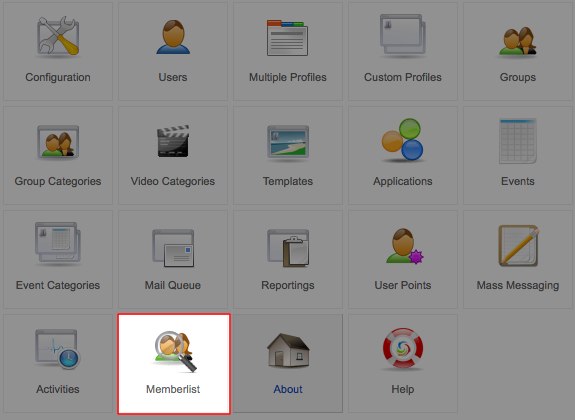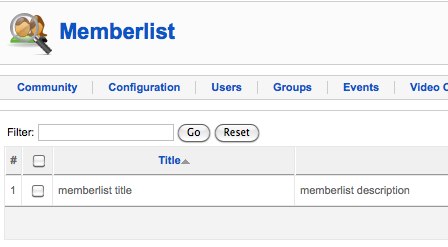To create a memberlist, first you need to access the "Advanced Search" function of JomSocial front end.
You can access it through the toolbar (Under Friends > Advanced Search):
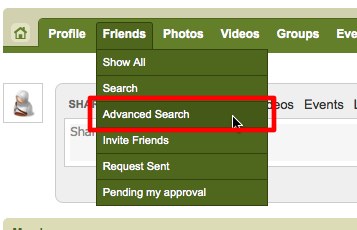
Or from the front page on the Search module,
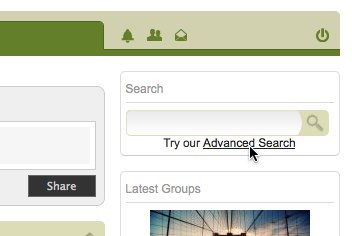
Then you will bring to Advanced Search page. On this page, you will have Criteria for searching. For this example/tutorial, we will use "Gender" as our criteria. After choosing your criteria, click "Search":
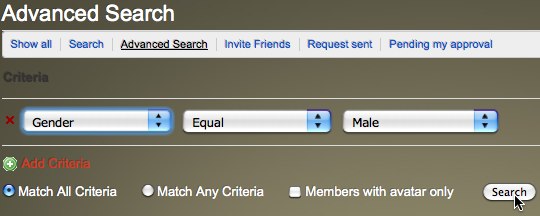
After clicking "Search", next to it will have "Save this search filter". Click on it.
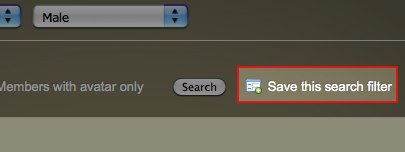
A search filter will pop up right after. This search filter will make a Joomla menu on your site. You can name and describe the filter, and restrict access level for it.
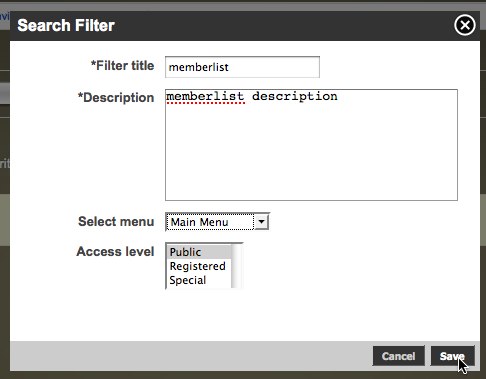
To edit and delete any created memberlist, go to JomSocial backend.