There are three options that admin can use to moderate user registration in JomSocial:
- None: All registered users will be automatically approved.
- Self: System will send a validation email for users to validate themselves.
- Admin: Admin will have to approve new user registration manually in the backend
To access this option, go to administrator backend > Users > User Manager and click Option at the top-right of the page. You will see a popup like this:
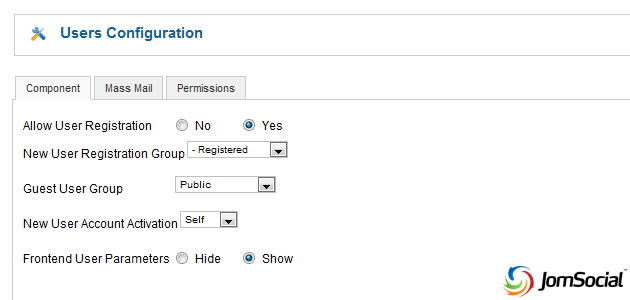
This option is only available in Joomla 1.7