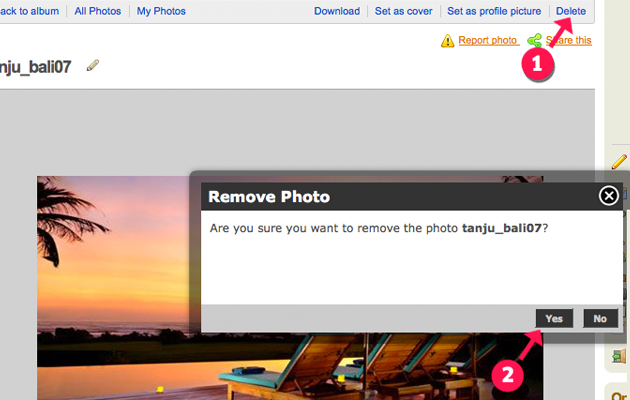Create an album
- Click on My Photos
- Select on Create One Now
- Fill in your album’s name
- Write the description of your photo album in the description box
- Click on Create Album
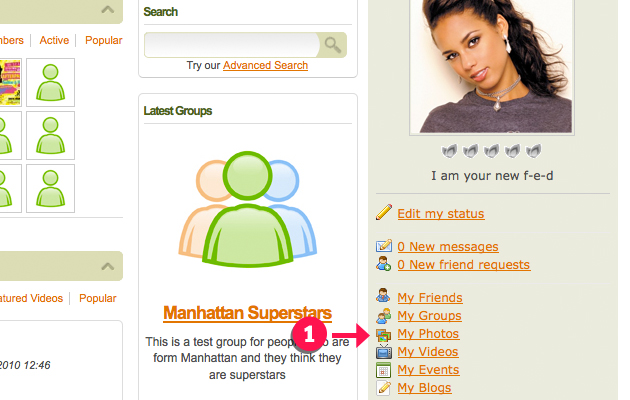
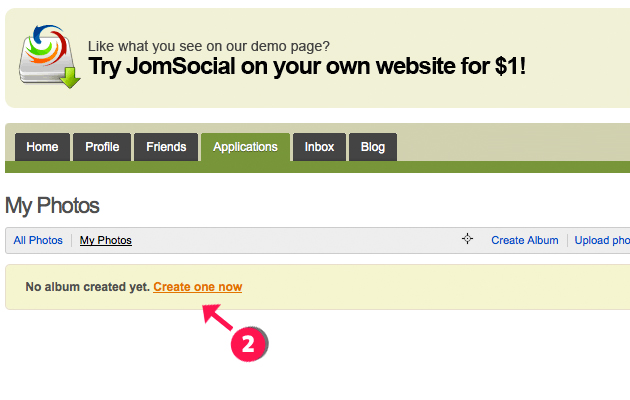
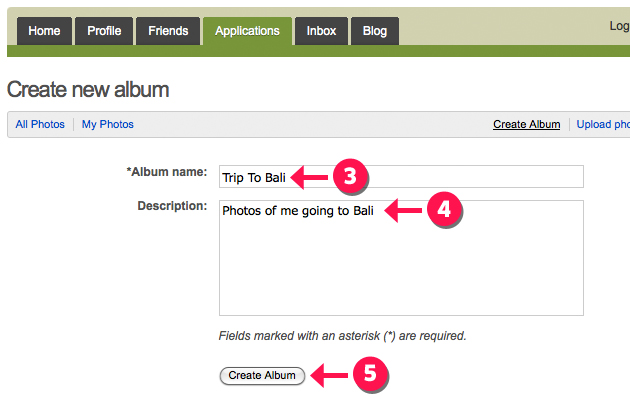

Upload photos
• Click on Upload Photos;
• Click on Browse… to search for your photos;
• Click on Search; and
• Once you have selected the photo it shall be uploaded to the photo album you have selected.
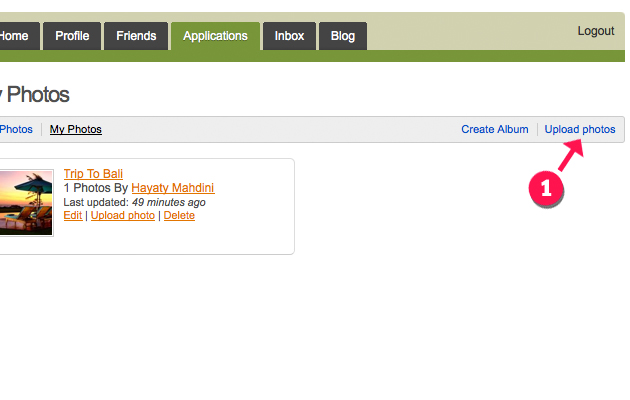
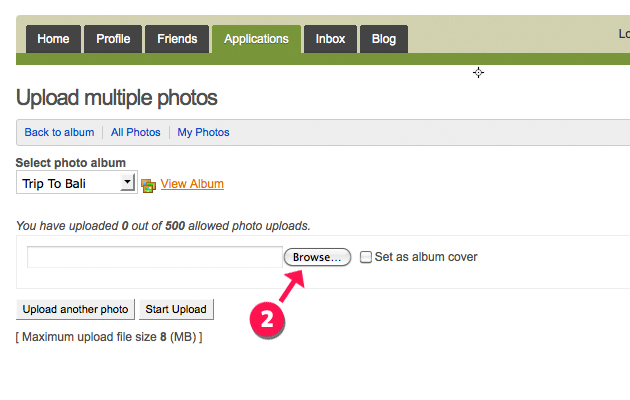
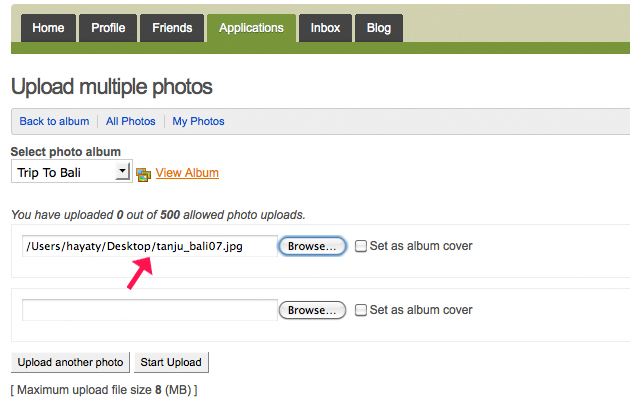
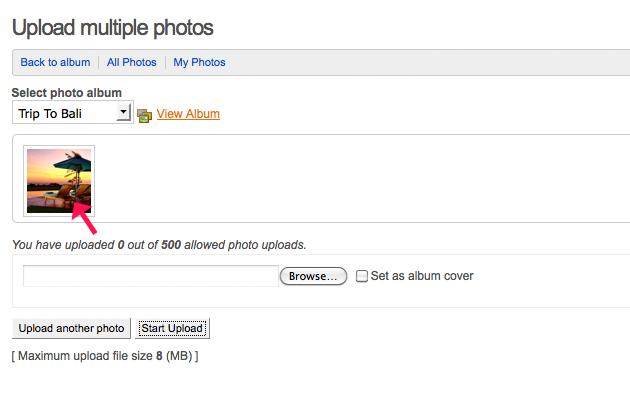
View your album photos
• Click on the photo album that you would like to view; and
• Select the photo icon.
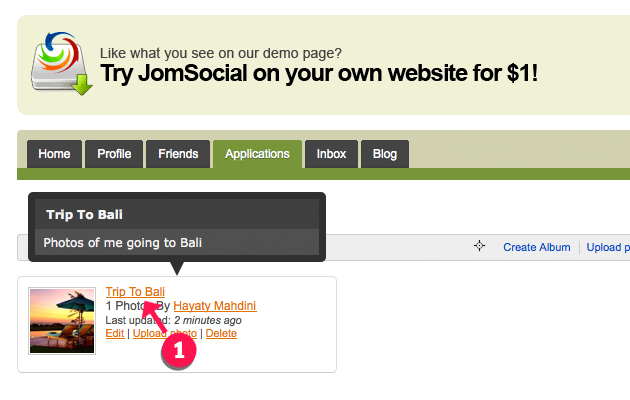
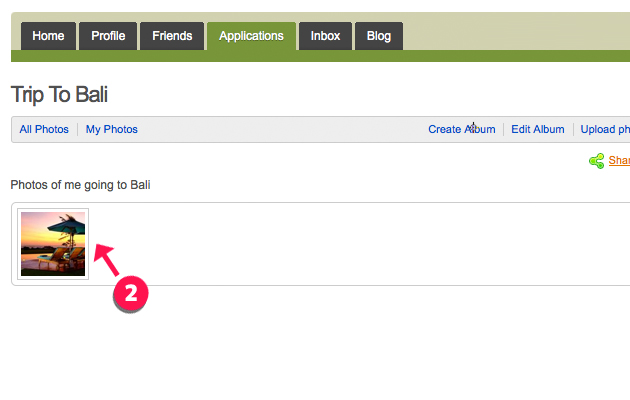
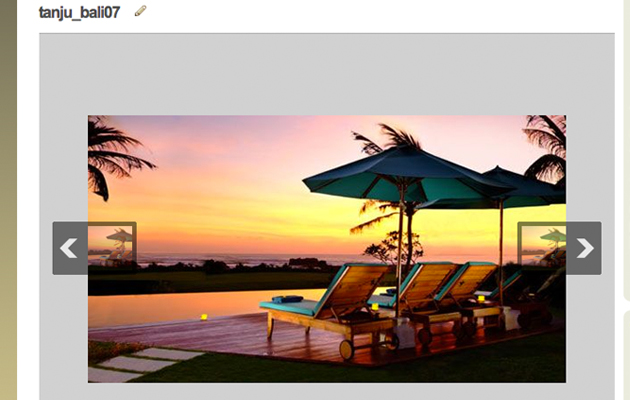
Set your photo as album cover
• Select the photo that you would like to be as the album cover; and
• Click on Set As Cover.
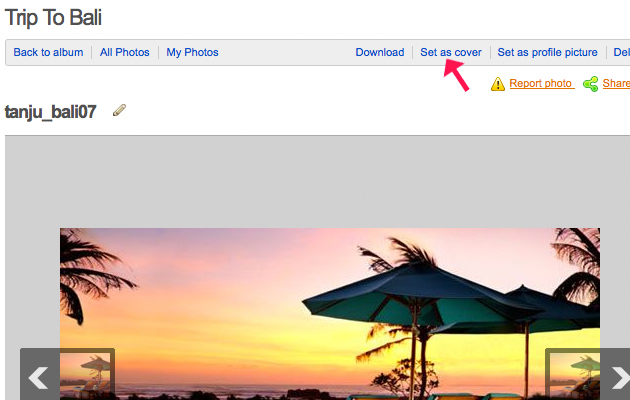
Delete your photos
• Select the photo you would like to delete; and
• Click on Delete.