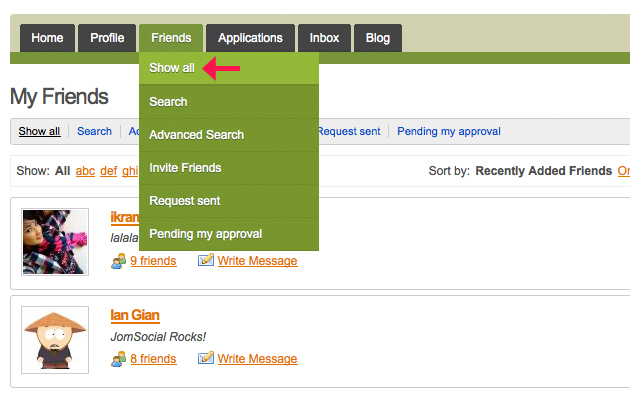Inviting friends to join your network
- Click on Friends
- Select Invite Friends
- Fill in your friend’s email
- Write your personal message to your friend
- Click on Send Invite
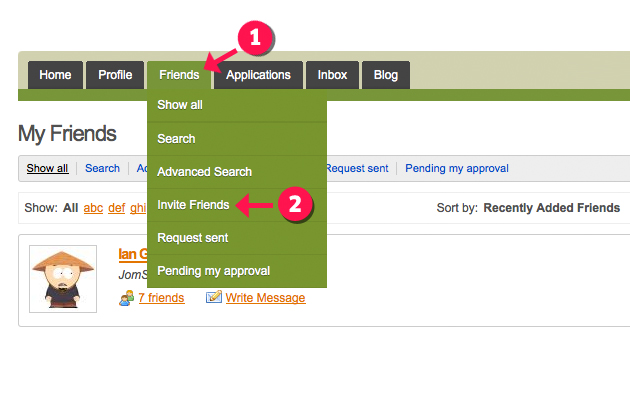
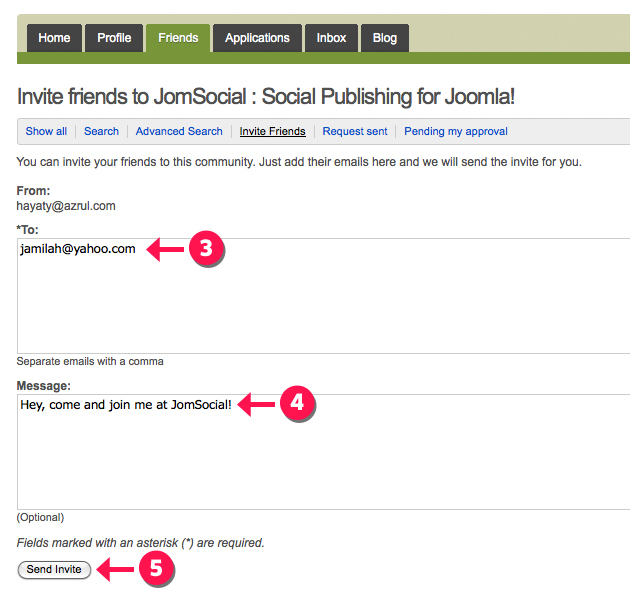
Searching people
- Click on Search
- Key in the name of your friend
- Click on Search button
- Select Add as friend
- You could add a personal message as you send your friend request.
- Click on Add Friend
- Your friend will now receive your friend request.
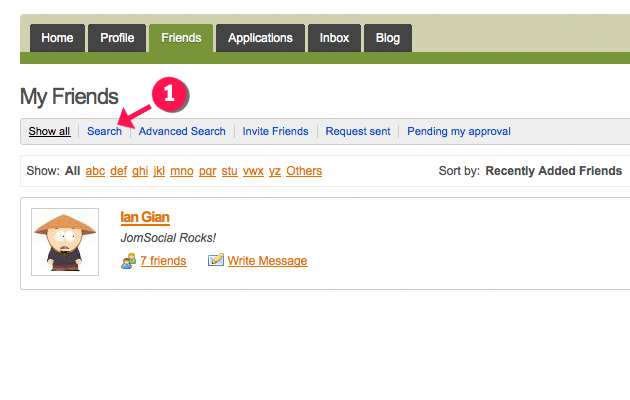
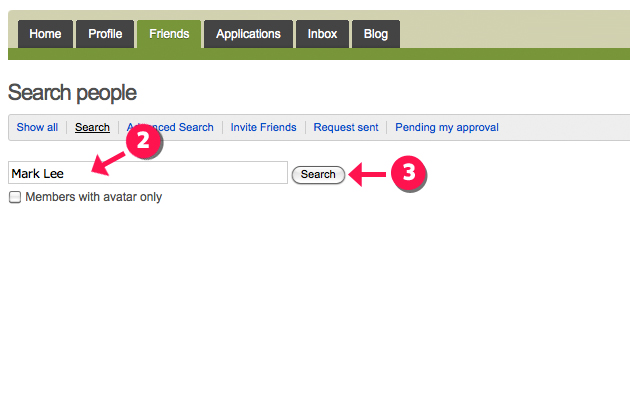
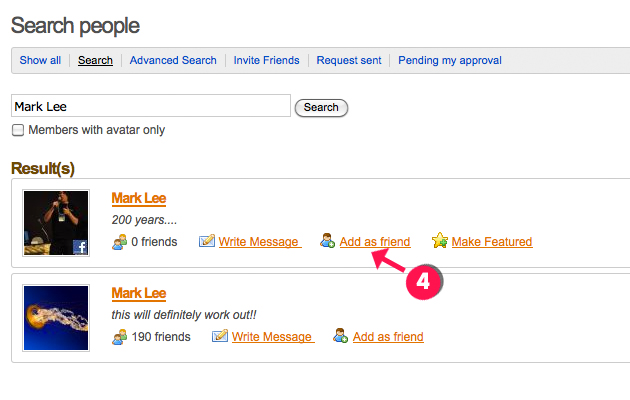
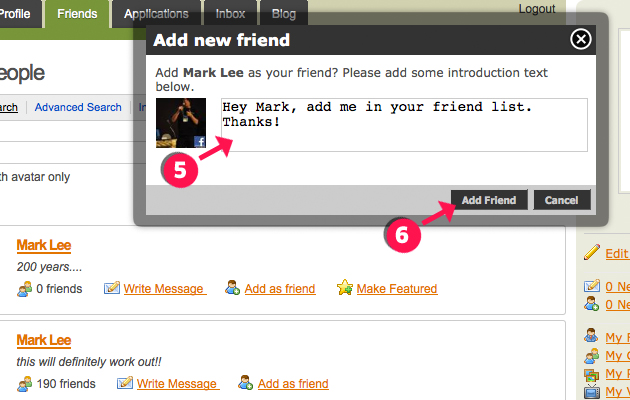
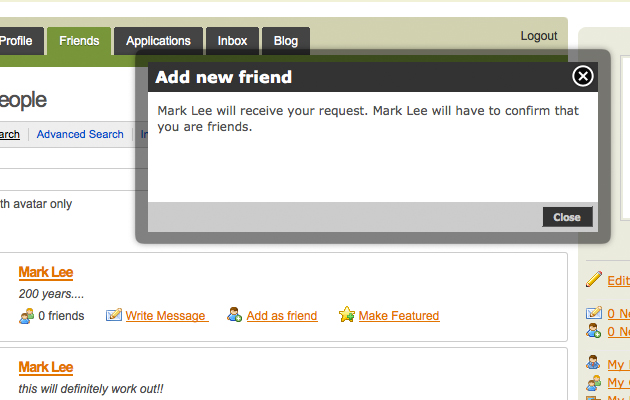
View your friend request sent
Select request sent and you will see a list of friends whom you are waiting for approval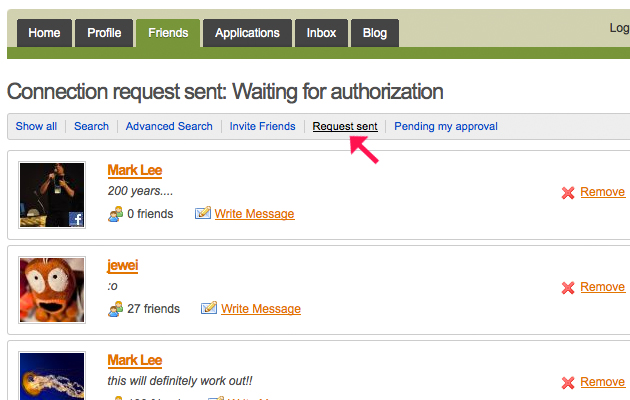
Approving friend request
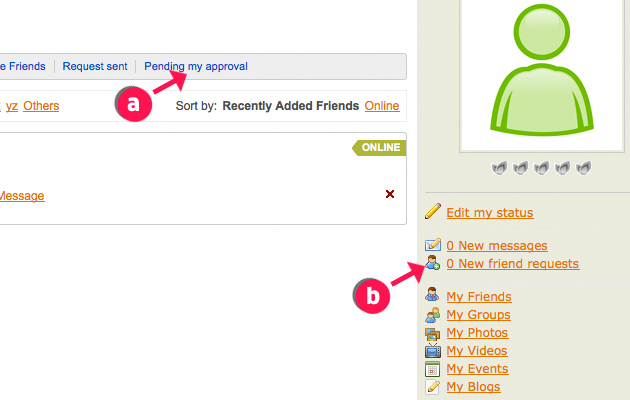
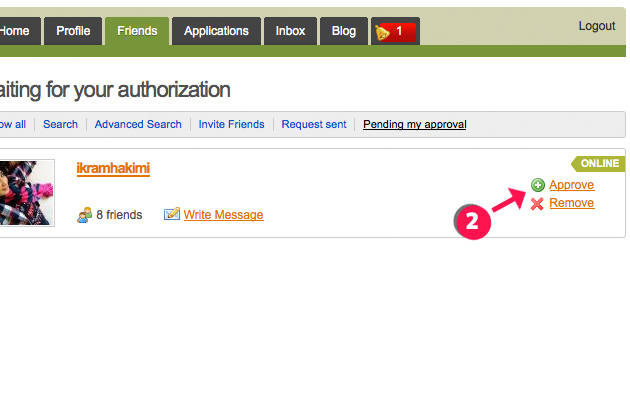
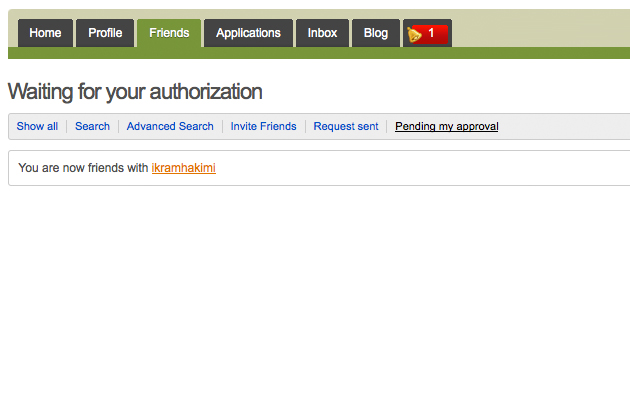
Show all your friends