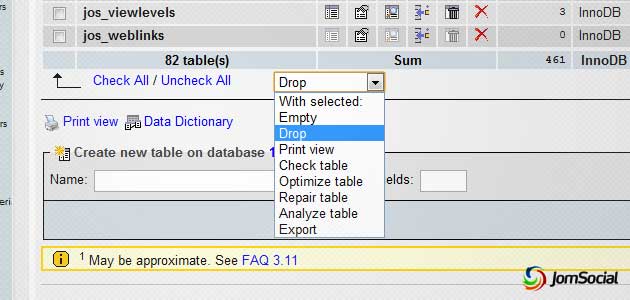Aw... Why would you uninstall JomSocial? :'(
Anyway, you can uninstall JomSocial via Joomla Extensions Manager area.
Joomla! 1.5
Please go to Extensions > Install / Uninstall > Components.
JomSocial is listed as 'jomSocial' or 'community'. Select the radio button located next to the entry and press Uninstall button.
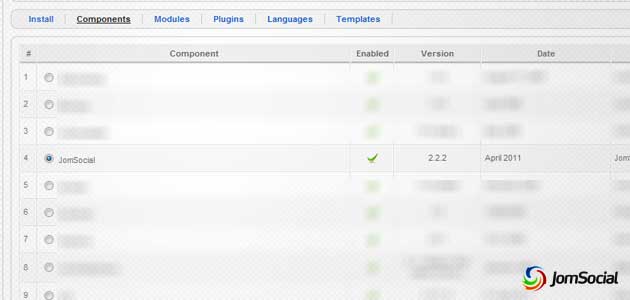
Joomla! 1.6
Please go to Extensions > Extensions Manager > Manage > Select 'Components' in the dropdown.
JomSocial is listed as 'jomSocial' or 'community'. Select the radio button located next to the entry and press Uninstall button.
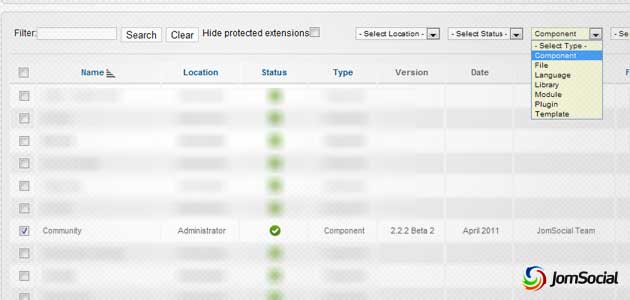
Complete Removal of JomSocial Database
All JomSocial database information are stored in jos_community_# tables. To completely delete this information, please use phpmyadmin > your.joomla.database > and mark all tables that start with jos_community_
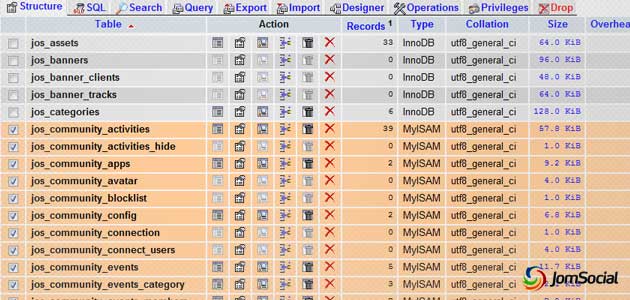
After making sure that you have selected only jos_community_# tables, go to the end of the table listing, and Select 'DROP'. This will remove all JomSocial database information from your site.