Locate JomSocial language file
Our default language for JomSocial can be found at ~/administrator/language/en-GB/en-GB.com_community.ini for backend language file and ~/language/en-GB/en-GB.com_community.ini for frontend language file.
Download translated language for Joomla and JomSocial
Firstly, we will download translated language for Joomla. You can find and search your preferred/translated language from these two sources:
For this guide, we will use Swedish language in our walk through. Download the files from either source, and extract it. Upload the site (or frontend) language file to ~/language/ and the administrator language file to ~/administrator/language/
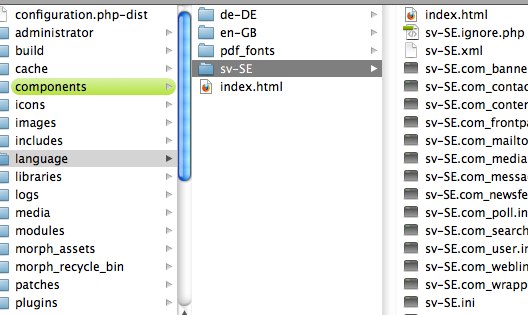
Next, find and download JomSocial translated language file from JomSocial Addons Directory (click here). Extract and upload the files to ~/language/[your preferred language folder]. The file should look something like ([your_language_code].com_community.ini), which in this guide should be "sv-SE.com_community.ini".

Setting up translated language
Now to setup the translated language on your site, log into your Joomla backend. Go to Language Manager under Extensions tab.
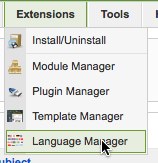
Next, select the preferred language and click the "Default" button.
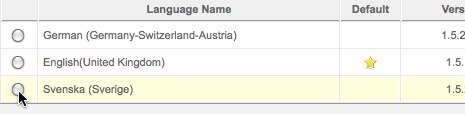

Now your site has been translated to your preferred language!
