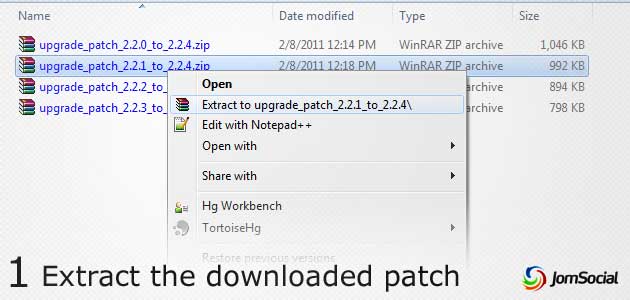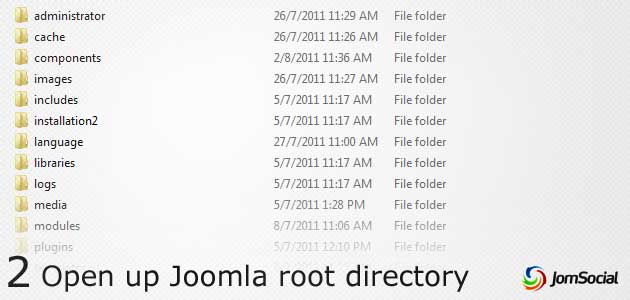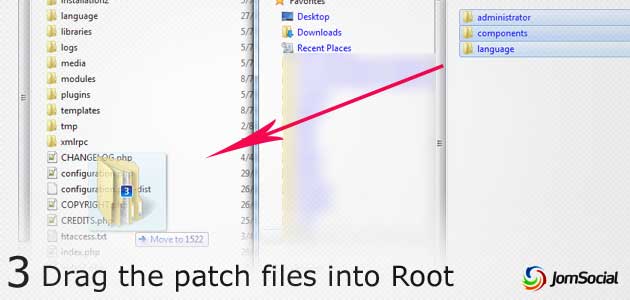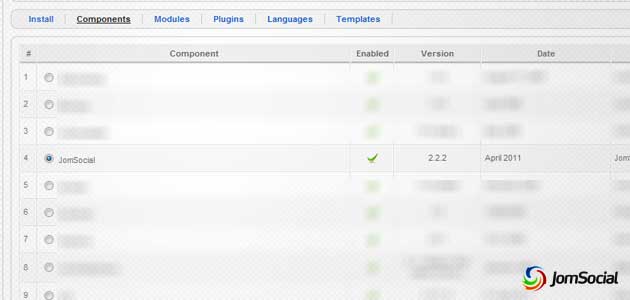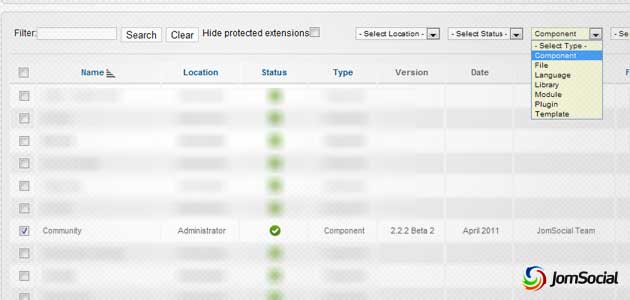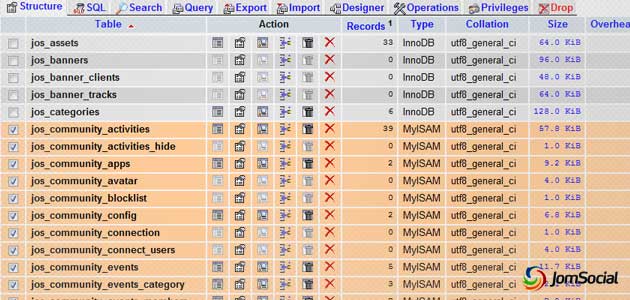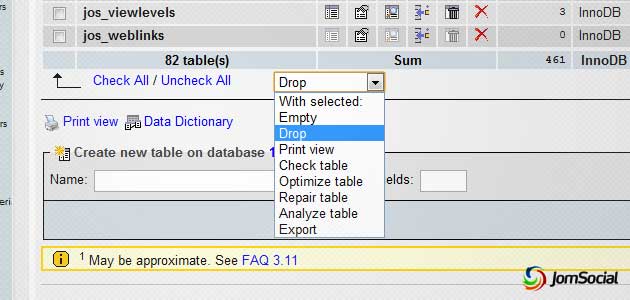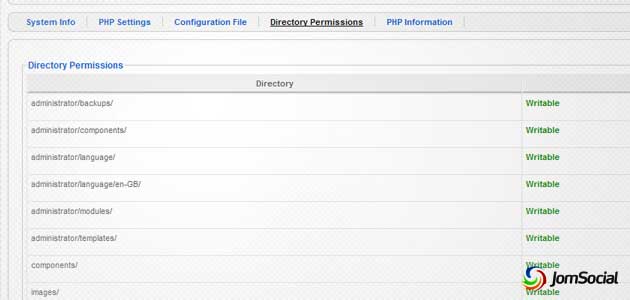Upgrading to JomSocial 2.6.x
Preparation
1. Before doing anything major to your site, always create a full site backup (files + database).
I personally recommend you to use this extension: Akeeba backup. You can learn more on creating a Joomla backup by reading this documentation.
2. If you find it a hassle to do a complete backup of all files, please at the very least have backups of:
-
Database
{root}/components/com_community
{root}/administrator/components/com_community
{root}/templates/mycurrentdirectory/html/com_community
{root}/plugins/community
3. Make sure you are running at least PHP 5.2.6, Joomla 1.5.23, max_upload in php.ini is above 4Mb, and most importantly Joomla is running well (meaning regular installation of other extensions do work flawlessly). Read our system requirement here.
4. Go to Administration -> Help > System Info -> Directory Permission; make sure everything is Green.
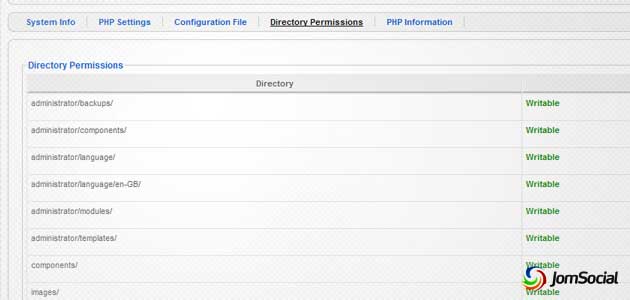
Be assured that
1. Upgrading JomSocial will never delete community information that are stored in the database.
2. It will not interfere with non-JomSocial database tables
Be wary that
1. All template customizations that do not adhere to our template override instruction will be deleted. Automagically, no doubt about that.
2. All template overrides need to be updated. Otherwise you will have a crippled JomSocial with limited JomSocial 2.6 functionalities. We have provided Team Rockettheme, Team Joomlart, and Team Gavick with up-to-date versions of their popular JomSocial templates. Please consult your template developers for an update.
3. All modifications to any file in /components/com_community and /administrator/components/com_community will get deleted.
4. Third party extensions that rely on hacking JomSocial template/core code to work, would likely to fail after the upgrade. You will have to re-do the hacks (documenting your hacks for personal reference would always help you greatly in the future).
5. Always consult third-party developers for updated version of their plugins.
IMPORTANT
If you have participated in any Alpha/Beta/RC Beta version for 2.6, please run this query before proceeding with the installation / upgrade. You will only have to run this once.
ALTER TABLE jos_community_events
ADD KEY `idx_catid` (`catid`),
ADD KEY `idx_published` (`published`);
ALTER TABLE jos_community_notifications
ADD KEY `created` (`created`),
ADD KEY `status` (`status`),
ADD KEY `type` (`type`),
ADD KEY `target` (`target`),
ADD KEY `actor` (`actor`);
This is assuming your database prefix starts with jos_#. You might also want to view a list of all modified database table in JomSocial 2.6.
Starting the Upgrade
1. Uninstall older JomSocial version. To do so, please go to Extensions > Install/Uninstall, and select JomSocial/Community.
2. Install the latest JomSocial 2.6.
3. It is that simple. ;)
Official Modules & Applications
1. Install the latest version of modules/apps on top of the older version.
Third Party Modules & Applications
1. Please consult the developer for an updated version, if needed.
Translations
1. There are a lot of new and modified language strings. View the list here.
What to do if...
The installation fails at Zend Library stage. Manual installation of the library
Known upgrade errors...
There was an error uploading this file to the server.
Some shared servers limit the size of uploaded files at a mere 2Mb. JomSocial component exceeds this limit. You will have to increase two php.ini settings to be at least 4Mb. If you are not sure on how to do this, please consult your webhost for assistance.
upload_max_filesize = 4M ; Maximum allowed size for uploaded files.
post_max_size = 4M ; Maximum size of POST data that PHP will accept.
"ERROR: Could not find an XML setup file in the package"
Make sure you have unpacked com_community_pro_unzip_first_2.6.0.zip before installing the package. You will see four files:
1. apps_unzip_first_version.zip
2. com_community_pro_version.zip (Use this file to install JomSocial)
3. modules_unzip_first_version.zip
4. ReadMe.txt.