Module
Modules are often "boxes" used to display content on a page. One example is the Hello Me module that displays user's information on a sidebar. Modules are assigned per menu item, so you can decide which page the module should be displayed.
JomSocial comes with a set of official modules to enhance your site. Installation of modules are optional. You can get them by extracting 'modules_unzip_first_[version].zip'.
Installing modules
Go to Extensions > Extension Manager. At Upload Package File, browse for your desired modules and click "Upload & Install".
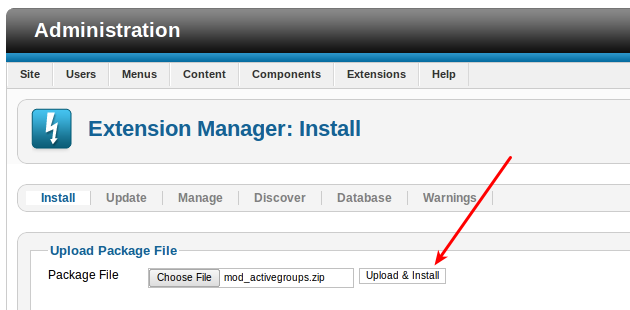
Go to Extensions > Module Manager, and look for your newly installed modules. Set its Position, Status as "Published", and Menu Assignment to make sure it is displayed on your site.

Below you can find the details of each modules included with JomSocial:
- mod_activegroups
- mod_activitystream
- mod_datingsearch
- mod_hellome
- mod_jomsocialconnect
- mod_latestdiscussion
- mod_latestevents
- mod_latestgrouppost
- mod_latestmembers
- mod_onlineusers
- mod_photocomments
- mod_statistics
- mod_topmembers
- mod_videocomments
A note on CSS class: There's a "Module Class Suffix" in almost every module. In general, the name of a JomSocial module's class will be in the format of moduletable[moduleClassSuffix]. Therefore, if the module class suffix is "_themoduleclass", then the css class name of that module is "moduletable_themoduleclass".
mod_activegroups
Display groups with the most activities

Available options:
- Caching - for performance issue
- Count - number of groups to be shown
- Show avatar - show the avatar of each group
- Show total members - show the number of members in each group
mod_activitystream
Display activity stream in other module positions.

Available options:
- Max Entry - limit of activities to be shown
- Show Activity Content - if 'No'" is selected, only the description of the activity is shown, further content such as the multimedia contents or the details of a wall post is hidden
mod_datingsearch
Allow users to browser for other users (mostly used in dating sites).

All field codes correspond to the value in JomSocial's Custom Profiles, including:
- City Field Code
- State Field Code
- Country Field Code
- Birthday Field Code
- Gender Field Code
mod_hellome
Display user's profile in other modules position.

Available options:
- Caching - for performance issue
- Show avatar - show logged-in user's avatar.
- Show karma - show logged in user's karma points
- Login option - if set to 'Yes', the login form will show up when the user isn't signed in.
- Show myBlog - if set to 'Yes', a link to the user's MyBlog is shown in the same container with My Friends/My Group/etc.
- Facebook Connect - if set to 'Yes', users can sign in with Facebook when FB login is enabled.
mod_jomsocialconnect
Show Facebook Connect button when user is not logged in, require FB connect to be configured.

mod_latestdiscussion
Display group discussions and their descriptions.

Available options:
- Caching - for performance issue
- Count - number of discussons to be shown
- Show avatar - show the avatar of each group
- Repeat avatar - if there are multiple discussions from the same certain group, repeat the avatar for every discussion
- Show private discussion - show discussions by private groups
mod_latestevents
Display events. Mouse over on the avatar will pop up a tooltip describing the details.

Available options:
- Caching - for performance issue
- Total Events - limit number of events to be shown
- Description Length - limit number of characters for the descriptions
- Include Group Events - include events created by Groups
- Show Past Events - include past events
- Events Ordering - sort by date created, by alphabet or by the starting date of the event
mod_latestgrouppost
Display latest comments on group walls

Available options:
- Caching - for performance issue
- Count - limit number of comments to be shown
- Comment character count - limit number of characters per comment
- Show group avatar - show group avatar where the comment is posted
mod_latestmembers
Display the latest members, sorted by date of registration.

Available options:
- Caching - for performance issue
- Updated avatar only - only show members who have uploaded an avatar
- Use tooltips - if set to 'Yes', mouseover over the avatar will show the user's details
- Count - limit number of users to be shown
- Load Mootols - for templates that do not load Mootols.
mod_onlineusers
Show online users (members and guests)

Available options:
- Caching - for performance issue
- Hide administrators - exclude site administrators
- Count - limit number of users shown
- Show Guest - include number of guests online
mod_photocomments
Show the latest comments on photos, the availability of these comments are subjected to the album's privacy.

Available options:
- Count - limit number of comments shown
- Show poster avatar - show avatar of the commenters
mod_statistics
Show the your community's numbers including total numbers of members, groups, discussions, albums, photos, videos, bulletins, activities, walls, events, and genders.
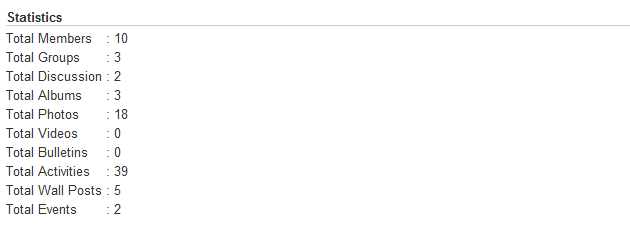
For gender, a field code is required. The value of this field should be equal to the one set in Custom Profiles..
Available options:
- Caching - for performance issue
- Show total members, Show total groups, etc - to show each numbers
- Gender Field Code - set the field code according to Custom Profiles.
- Male display text - replace the text for "Total Males"
- Female display text - replace the text for "Total Females"
mod_topmembers
Show top members sorted by Karma Points.

Available options:
- Caching - for performance issue
- Change the number of top member(s) to be display - yes, that
- Show avatar - show their avatars
- Show karma/point - choose between karma icons, numbers, or none
mod_videocomments
Show latest comments on videos.

Available options:
- Module Class Suffix - for further CSS styling, for more information, please refer here.
- Count - limit the number of comments
Related links
Third-party modules/plugins directory:
http://www.jomsocial.com/download/addons.html










