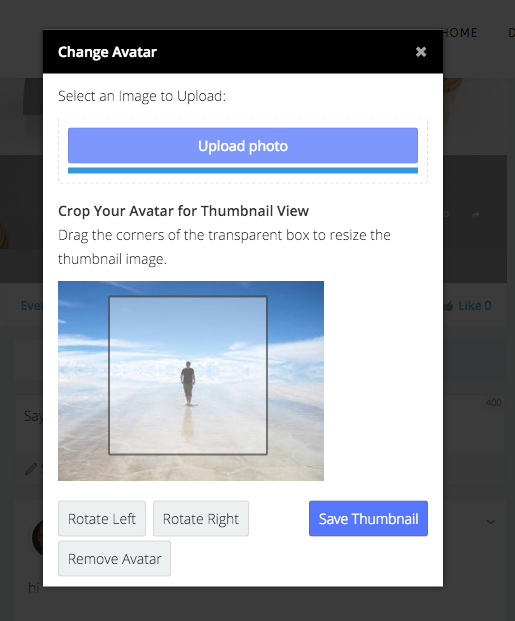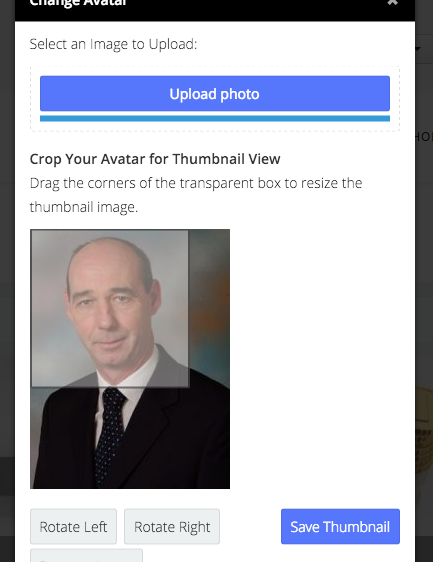Support Forum
change avatar image
ISSUE SUMMARY:
Cannot cahnge avatar photo on profile. New Photo appears not to upload
STEPS TO REPLICATE:
1login as username fred password Freedom99
2 on profile page click the avatar image
3 attempt to upload new photo
4 photo fails to up;oad
5
RESULT avatar not changed
EXPECTED RESULT avatar changed
BROWSER Firefox 44.00
-

- Dimas
- Visitor
- Thank you received: 0
Licenses:
Hi John,
I get this error :
The Web Server may be down, too busy, or experiencing other problems preventing it from responding to requests. You may wish to try again at a later time.I suggest you contact your hosting provide for checking this, this issue related with server configuration.
thank you!
please look at the following site
www.crowd-velocity.co.uk/
I cannot change the URL in my account area. this is the site I want support for
-

- Dimas
- Visitor
- Thank you received: 0
Licenses:
Hi John,
I test on that site as well, but I still get the same issue "The Web Server may be down,"), its random error.. actually I can upload the avatar very well when the down issue gone.
I suggest you contact your hosting provider for this.
thank you!
-

- Dimas
- Visitor
- Thank you received: 0
Licenses:
I am using jpg file
-

- Dimas
- Visitor
- Thank you received: 0
Licenses:
Hi John,
Would you mind provide me the username and password "Fred", also I need to know the size of your image, maybe you upload the big file..?
thank you
I have been testing. I notice that if I use a file with the jpg extension it does not fully upload but with a jpeg extension it does.
Where can I configure the file types I can upload for the avatar?
John