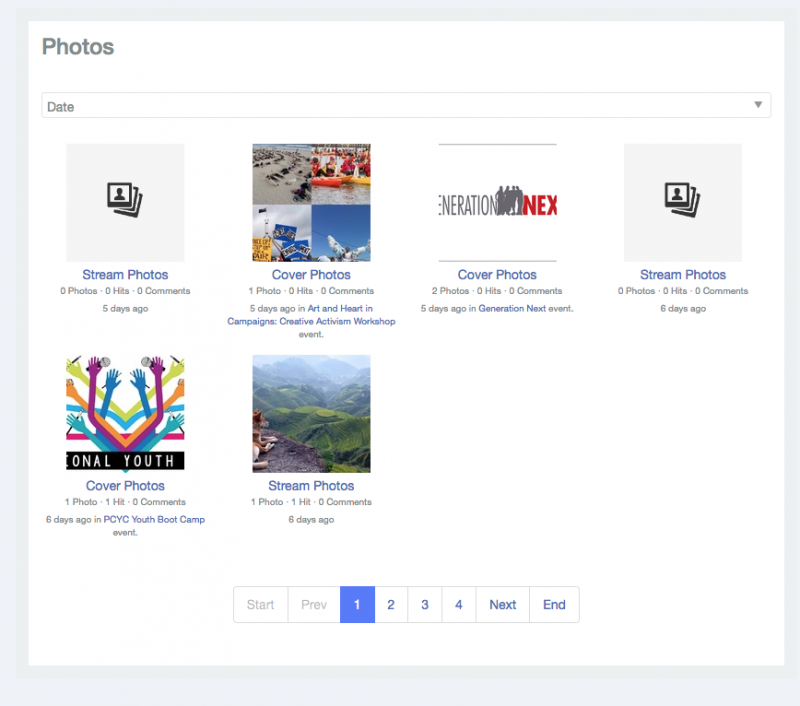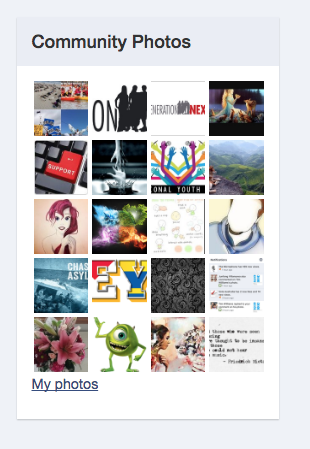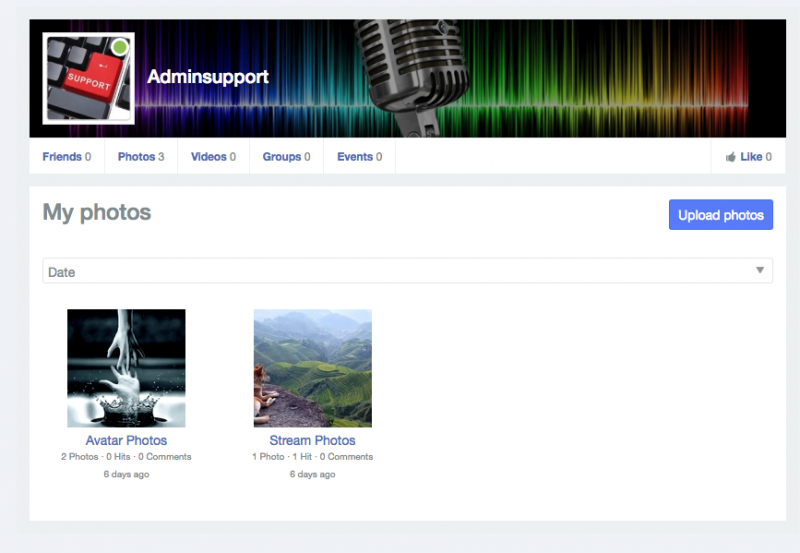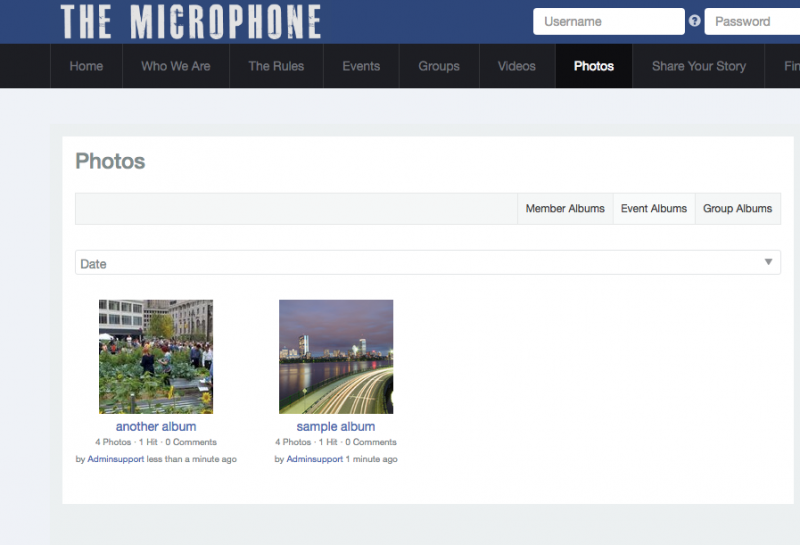Support Forum
Update issue
-

- Dimas
- Visitor
- Thank you received: 0
Licenses:
Actually the text is same "View All Photos", but the link is different.. ok to avoid the confusing change to be like this :
<?php $user = CFactory::getUser()?>
<?php if($user->id==''):?>
<a href="<?php echo CRoute::_('index.php?option=com_community&view=photos')?>"><?php echo JText::_('COM_COMMUNITY_FRONTPAGE_VIEW_ALL_PHOTOS')?></a>
<?php else:?>
<a href="<?php echo CRoute::_('index.php?option=com_community&view=photos&task=myphotos')?>"><?php echo JText::_('COM_COMMUNITY_PHOTOS_MY_PHOTOS_TITLE')?></a>
<?php endif ?>thank you!
I'm sorry Dimas but I don't understand. When I tried to paste in the code you provided, it made the entire not work. In my previous reply above, I copied all of the code for the entire page. Can you please input the correct changes and paste the complete page code so that i can just replace the entire page?
Thanks
-

- Dimas
- Visitor
- Thank you received: 0
Licenses:
Please you check this URL www.jomsocial.com/forum/installation/35115-update-issue#168493 , I updated the prev post to correct this fix
What?! Please don't update old posts. This is confusing enough without trying to figure out what you edited. The code you "edited" is exactly what is there already. Please do not send me pieces of code to copy and paste myself. Here is the ENTIRE page of code. Please fix it and REPASTE THE ENTIRE PAGE below.
HERE is the original which does not allow logged in users to view all community photos. Please fix the code and paste it back to me all as one single complete page:
<?php
/**
* @copyright (C) 2013 iJoomla, Inc. - All rights reserved.
* @license GNU General Public License, version 2 (
www.gnu.org/licenses/gpl-2.0.html
)
* @author iJoomla.com <This email address is being protected from spambots. You need JavaScript enabled to view it.>
* @url
www.jomsocial.com/license-agreement
* The PHP code portions are distributed under the GPL license. If not otherwise stated, all images, manuals, cascading style sheets, and included JavaScript *are NOT GPL, and are released under the IJOOMLA Proprietary Use License v1.0
* More info at
www.jomsocial.com/license-agreement
*/
defined('_JEXEC') or die();
$config = CFactory::getConfig();
$document = JFactory::getDocument();
$document->addScriptDeclaration("joms_prev_comment_load = +'" . $config->get('prev_comment_load', 10) . "';");
?>
<?php // echo var_dump($photos); ?>
<?php if( $photos ) { ?>
<ul class="joms-list--thumbnail">
<?php for( $i = 0 ; $i < count( $photos ); $i++ ) {
$row =& $photos[$i];
$row->user = CFactory::getUser($row->creator);
?>
<li class="joms-list__item">
<a href="javascript:" onclick="joms.api.photoOpen('<?php echo $row->albumid; ?>', '<?php echo $row->id; ?>');" >
<img title="<?php echo JText::sprintf('MOD_COMMUNITY_PHOTOS_UPLOADED_BY' , $row->user->getDisplayName() );?>" src="<?php echo $row->getThumbURI(); ?>" alt="<?php echo CStringHelper::escape( $row->user->getDisplayName() );?>" >
</a>
</li>
<?php } ?>
</ul>
<p>
<?php $user = CFactory::getUser()?>
<?php if($user->id==''):?>
<a href="<?php echo CRoute::_('index.php?option=com_community&view=photos')?>"><?php echo JText::_('COM_COMMUNITY_FRONTPAGE_VIEW_ALL_PHOTOS')?></a>
<?php else:?>
<a href="<?php echo CRoute::_('index.php?option=com_community&view=photos&task=myphotos')?>"><?php echo JText::_('COM_COMMUNITY_FRONTPAGE_VIEW_ALL_PHOTOS')?></a>
<?php endif ?>
</p>
<?php } else { ?>
<div class="joms-blankslate"><?php echo JText::_('MOD_COMMUNITY_PHOTOS_NO_PHOTO_UPLOADED');?></div>
<?php } ?>
-

- Dimas
- Visitor
- Thank you received: 0
Licenses:
Check this :
<?php
/**
* @copyright (C) 2013 iJoomla, Inc. - All rights reserved.
* @license GNU General Public License, version 2 (http://www.gnu.org/licenses/gpl-2.0.html)
* @author iJoomla.com <[email protected]>
* @url https://www.jomsocial.com/license-agreement
* The PHP code portions are distributed under the GPL license. If not otherwise stated, all images, manuals, cascading style sheets, and included JavaScript *are NOT GPL, and are released under the IJOOMLA Proprietary Use License v1.0
* More info at https://www.jomsocial.com/license-agreement
*/
defined('_JEXEC') or die();
$config = CFactory::getConfig();
$document = JFactory::getDocument();
$document->addScriptDeclaration("joms_prev_comment_load = +'" . $config->get('prev_comment_load', 10) . "';");
?>
<?php // echo var_dump($photos); ?>
<?php if( $photos ) { ?>
<ul class="joms-list--thumbnail">
<?php for( $i = 0 ; $i < count( $photos ); $i++ ) {
$row =& $photos[$i];
$row->user = CFactory::getUser($row->creator);
?>
<li class="joms-list__item">
<a href="javascript:" onclick="joms.api.photoOpen('<?php echo $row->albumid; ?>', '<?php echo $row->id; ?>');" >
<img title="<?php echo JText::sprintf('MOD_COMMUNITY_PHOTOS_UPLOADED_BY' , $row->user->getDisplayName() );?>" src="<?php echo $row->getThumbURI(); ?>" alt="<?php echo CStringHelper::escape( $row->user->getDisplayName() );?>" >
</a>
</li>
<?php } ?>
</ul>
<p>
<?php $user = CFactory::getUser()?>
<?php if($user->id==''):?>
<a href="<?php echo CRoute::_('index.php?option=com_community&view=photos')?>"><?php echo JText::_('COM_COMMUNITY_FRONTPAGE_VIEW_ALL_PHOTOS')?></a>
<?php else:?>
<a href="<?php echo CRoute::_('index.php?option=com_community&view=photos&task=myphotos')?>"><?php echo JText::_('COM_COMMUNITY_PHOTOS_MY_PHOTOS_TITLE')?></a>
<?php endif ?>
</p>
<?php } else { ?>
<div class="joms-blankslate"><?php echo JText::_('MOD_COMMUNITY_PHOTOS_NO_PHOTO_UPLOADED');?></div>
<?php } ?>-

- Dimas
- Visitor
- Thank you received: 0
Licenses:
also please remember, we have bug regarding modules photos, which you can see avatar and cover photos there, but that avatar and cover photos wont be show on all photos page..
thank you!
No. It is much worse now. Are you clicking PHOTOS in the main menu bar? On the top, black, main menu bar.....
If I click on PHOTOS (IN THE TOP MAIN MENU) when logged in I want to see ALL COMMUNITY PHOTOS photos.
Do that now there are NO photos showing at all. This is WRONG.
If I click on PHOTOS (IN THE TOP MAIN MENU) when NOT logged in I want to see ALL COMMUNITY PHOTOS photos.
Do that now there are NO photos. This is WRONG.
If I click on VIEW ALL COMMUNITY PHOTOS on the module box when logged in, I want to see ALL COMMUNITY PHOTOS.
Do that now and you only see your personal photos.This is WRONG.
If I click on VIEW ALL COMMUNITY PHOTOS on the module box when not logged in, I want to see ALL COMMUNITY PHOTOS.
Do that now and there are NO photos showing. This is WRONG.
-

- Dimas
- Visitor
- Thank you received: 0
Licenses:
Hi Ian,
yes that is the issue, like I said before, actually the photos on your photos module is coming from avatar and cover photos, which those photos should not be showed on all photos page, except on your own "my photos" page, I already reported this to our developer and waiting the reply from them.
To avoid the confusing I suggest you disable the photos module for now, until I provide you the news / fix patch
thank you
But now it is worse than it was before. A few days ago, if you were not logged in, you could see ALL COMMUNITY PHOTOS, and now there are no photos visible if logged in or not logged in. Look at the screenshot you sent me below, and you could see all photos as a guest. Now there is nothing? What did you change that made everything not work? Also, the photos module for jom social has been around for years. There are many sites where it is working just fine. What is the problem here? I just want it so that ALL photos are showing when you click the tab in the attached screenshot. All photos showing when logged in or as a guest. Why is this not an issue on other websites?
-

- Dimas
- Visitor
- Thank you received: 0
Licenses:
Hi Ian,
Because your users don't have any photos album, your user only uploaded avatar and cover which on newest version that cover and avatar photos wont be showed on photos page.. so when you click photos menu you dont see any photos, but i already uploaded some photos, which its working fine..
And like I said before, we have issue on photos modules which is the avatar and cover photos are showing there, which it should be not or let we wait the project manager to decide this issue.
thank you
-

- Dimas
- Visitor
- Thank you received: 0
Licenses:
Hi ian,
I suggest you contact our Project Manager directly from on community via Private Message
www.jomsocial.com/community/sinisa/profile
, he said we wont change this current behavior..
thank you