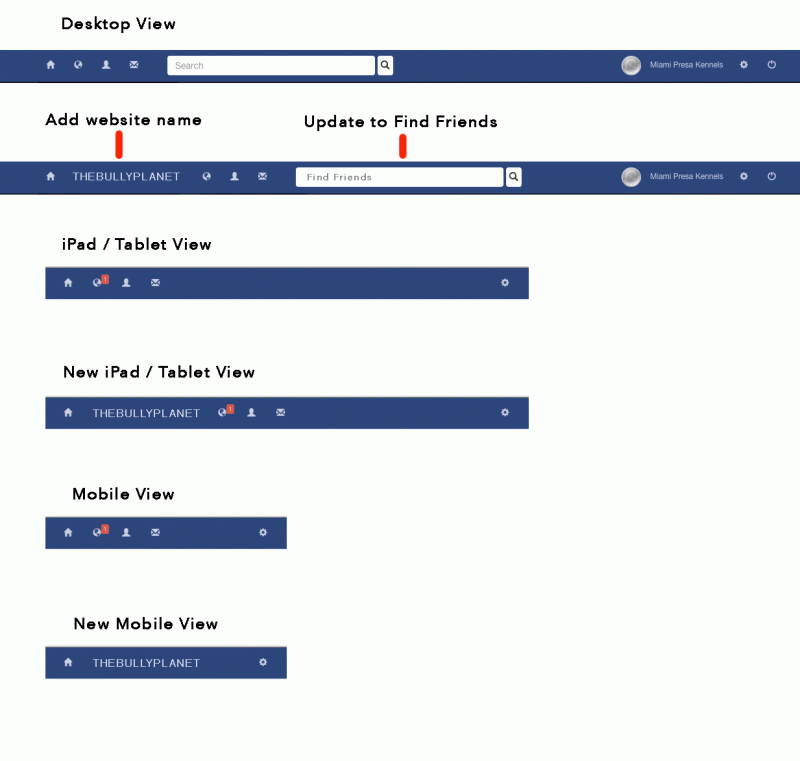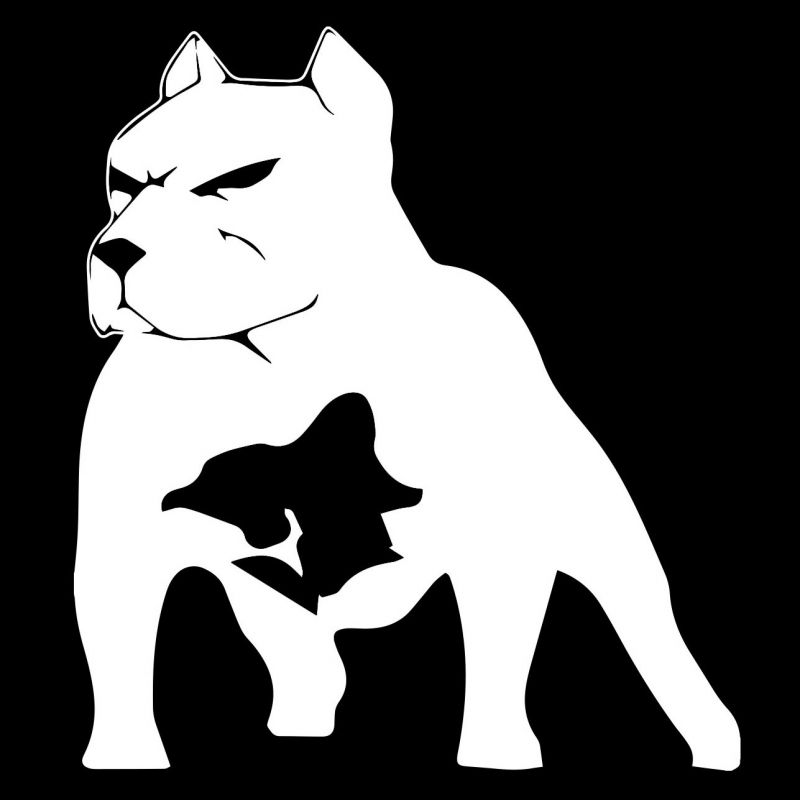Support Forum
Update blue toolbar
Hello,
I would like to make changes to blue toolbar.
Questions:
1. In my Joomla - /home/thebully/public_html/ can I make adjustments to the alerts in blue toolbar?
- What are the icons listen in the UL
- Just look for elements that contain - ?
I would like to remove the earth, users & envelope icon then replace with website name.
- Do I just update the earth code with website name and remove users & envelope icon code?
If yes how would I update earth code?
Also if you have any recommendations on how it should do it then I will do it that way.
Hi,
do you have knowledge about PHP and HTML?
you can make override by copying default.php from
/modules/mod_community_toolbar/tmpl/
to
/templates/socialize/html/mod_community_toolbar/
you can edit that file and make some changes. so the changes will not disappear after upgrade.
here the available icons:
getbootstrap.com/components/
if you dont know how to do it. can you provide me in more detail what changes you want. maybe you can provide me "the mockup"
Regards
Hello,
No, I'm not knowledgeable about PHP and HTML.. I'm still learning new things when I make tickets for support.
Desktop View:
I would like to add my website name THEBULLYPLANET in the location of the notifications icons, you would remove notifications completely from this toolbar. The image provided had a error.
iPad View: If possible
Mobile View: This is the goal for mobile.
I really appreciate your help..
Below is a example :
Hello,
I've update FTP details on 1st ticket per your request.
Also I'd like to include the login page for modicacation:
- Remove Sign in with Facebook button for toolbar.
- Allow website name to be viewable for iPad/Tablet & mobile devices.
Note: I would like to add my website name THEBULLYPLANET in the location of the notifications icons, you would remove notifications completely from this toolbar. The image provided had a error.
Thanks for you help.. :)
Hi,
your site act strangely. seem there is a cache at your server site.
I made any changes at community toolbar module, the changes not applied. the template file has been properly selected.
and I made a test again. I turn off community toolbar module, the toolbar still there. so that toolbar not respected community toolbar module.
what changes that you made at your site or any cache system at server? please turn it off
and your FTP access detail not working, invalid username or password. better send me the detail to my email: This email address is being protected from spambots. You need JavaScript enabled to view it.
its hard for me to using eXtplorer, too slow
Regards
Hi,
it's not poisble to changing that icon to that image.
for Icon, jomsoical using web standard as font icon:
fortawesome.github.io/Font-Awesome/icons/
so the icon will compatible to all devices.
Regards