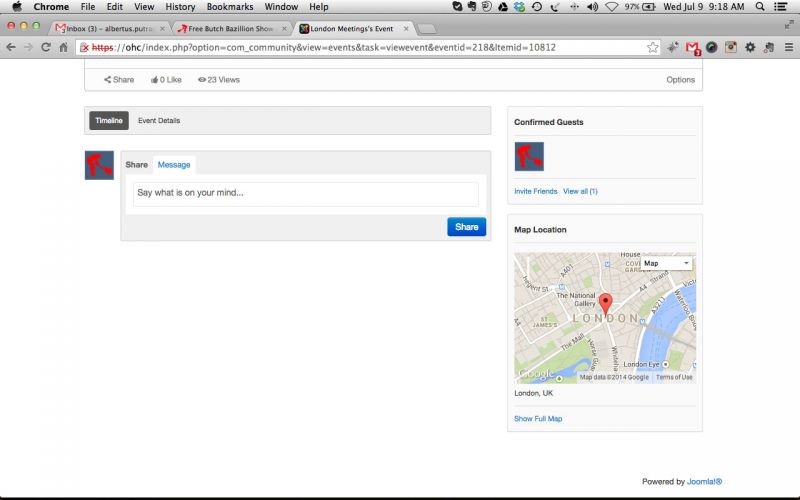Support Forum
Maps not showing in events when using SSL
-

Topic Author - Marcus Williams
- Offline
- Fresh Boarder
- Posts: 66
- Thank you received: 0
Licenses:
JomSocial ExpiredYou better be very careful with your next move, we are building a case which looks extremely dire for you and your company!
-

Topic Author - Marcus Williams
- Offline
- Fresh Boarder
- Posts: 66
- Thank you received: 0
Licenses:
JomSocial Expired
I will not open a new topic!!!! you downloaded our complete site file Akeeba JPA file to fix this issue.
The least you can do, is escalate this issue to someone who knows what they are doing.
It is now your responsibility.
-

- Paul
- Visitor
- Thank you received: 0
Licenses:
The developer has confirmed his fix is working locally. To proceed would need to look at the file/s you have placed the fix in and confirm it is correct.
Please enable FTP access for the developer or zip and attach the files to this post so we can check and confirm the fix is applied the same as the local copy.
-

Topic Author - Marcus Williams
- Offline
- Fresh Boarder
- Posts: 66
- Thank you received: 0
Licenses:
JomSocial Expiredthis issue is related to Firefox and Chrome only! the maps show in Opera and Safari
-

Topic Author - Marcus Williams
- Offline
- Fresh Boarder
- Posts: 66
- Thank you received: 0
Licenses:
JomSocial ExpiredPlease speak to your developer that FTP access has been granted an hour ago. WE WILL NOT GRANT OPEN-ENDED ACCESS TO OUR SITE. The work is not being done, as this issue still lingers considering it is only a couple of lines in a couple of file that need changing according to your colleague.
-

Topic Author - Marcus Williams
- Offline
- Fresh Boarder
- Posts: 66
- Thank you received: 0
Licenses:
JomSocial Expired
Hello Albertus,
I do not have the original files, the site was restored to its original state and the corrupt file are now destroyed.
FTP and Administration (backend) access is restored and active. Use the same passwords.
Please do this work in the next 3 hours or access can be withdrawn again by our administrator. This is the boss orders!
On behalf of Marcus
Peter Brooke
-

Topic Author - Marcus Williams
- Offline
- Fresh Boarder
- Posts: 66
- Thank you received: 0
Licenses:
JomSocial ExpiredPls try now
-

Topic Author - Marcus Williams
- Offline
- Fresh Boarder
- Posts: 66
- Thank you received: 0
Licenses:
JomSocial ExpiredOk I will reset the whole thing again and check my original message for the full credentials.
-

Topic Author - Marcus Williams
- Offline
- Fresh Boarder
- Posts: 66
- Thank you received: 0
Licenses:
JomSocial Expiredtry it now
-

Topic Author - Marcus Williams
- Offline
- Fresh Boarder
- Posts: 66
- Thank you received: 0
Licenses:
JomSocial Expired
check the password again. I changed the password!!
Check my original message for the complete credentials
the password ends with 12345 and not 123