Creating an Event
For now, events can only be created via the frontend.
-
Choose Events on the JomSocial toolbar. The Events page will be loaded.
Click on the "Create Event" link and you will redirected to a Create New Event page.
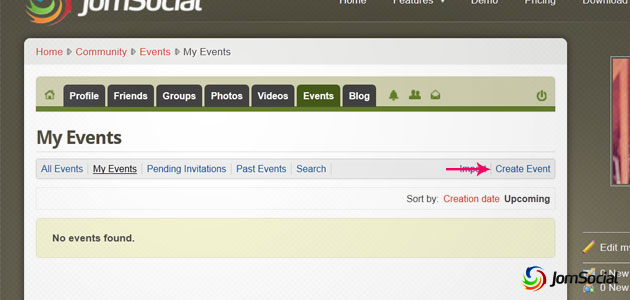
Fill out the required details and click the "Create Event" button whenever ready. A new event is now created.
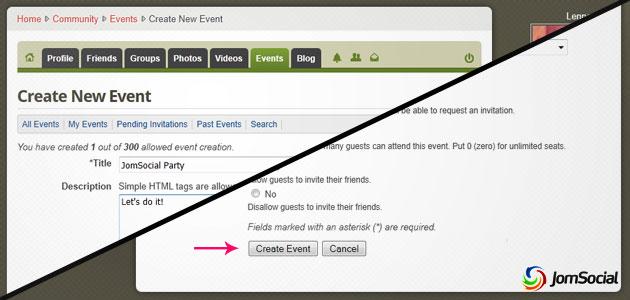
Events can also be created through Groups. For more information, click here.
Managing Events
As a site admin, you can click the "Events" button on JomSocial backend to edit any event details. Alternatively, you can find in Components > JomSocial > Events.

Select a specific group and a cWindow will appear for you to edit the group information. Click save to commit changes.
